1. How to check the analytics of a campaign?
Step 1. Go to Campaign.
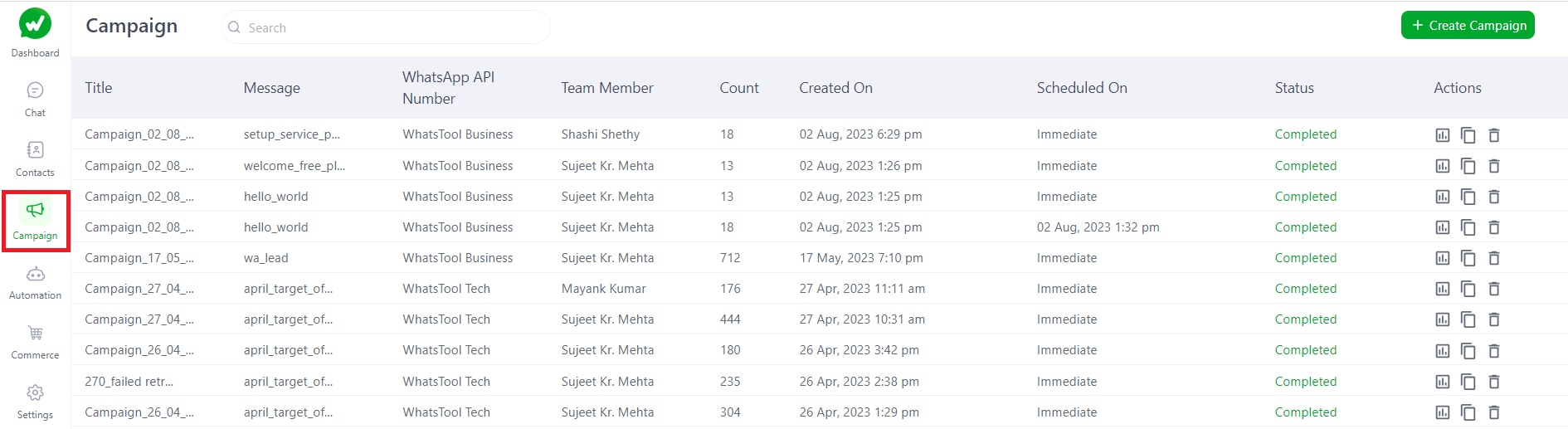
Step 2. Click on "Analytics" icon.
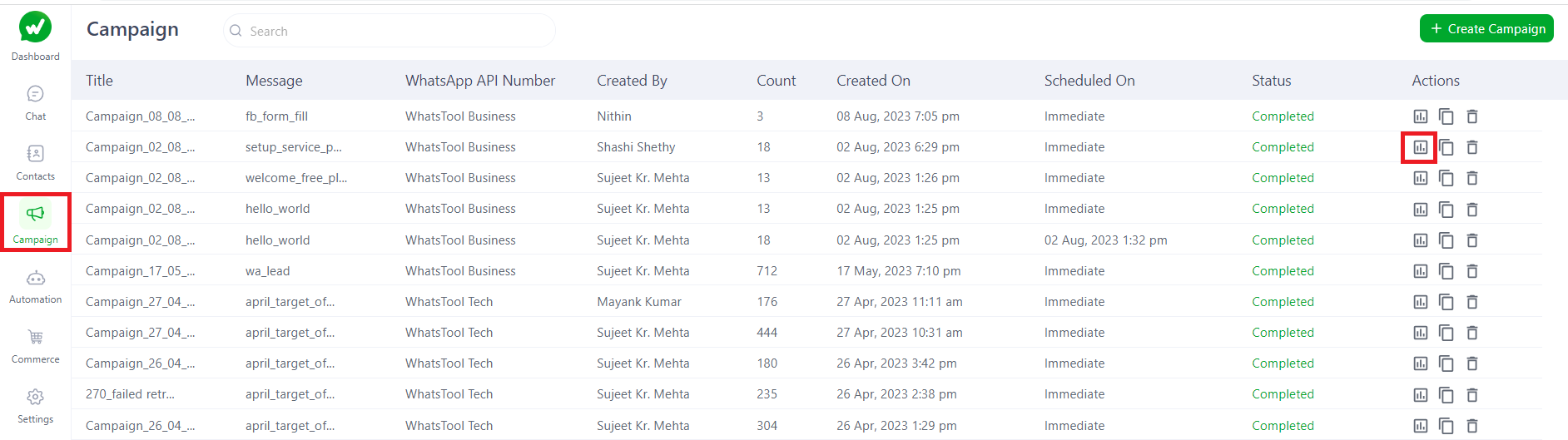
Step 3. Complete report of the campaign will be displayed.
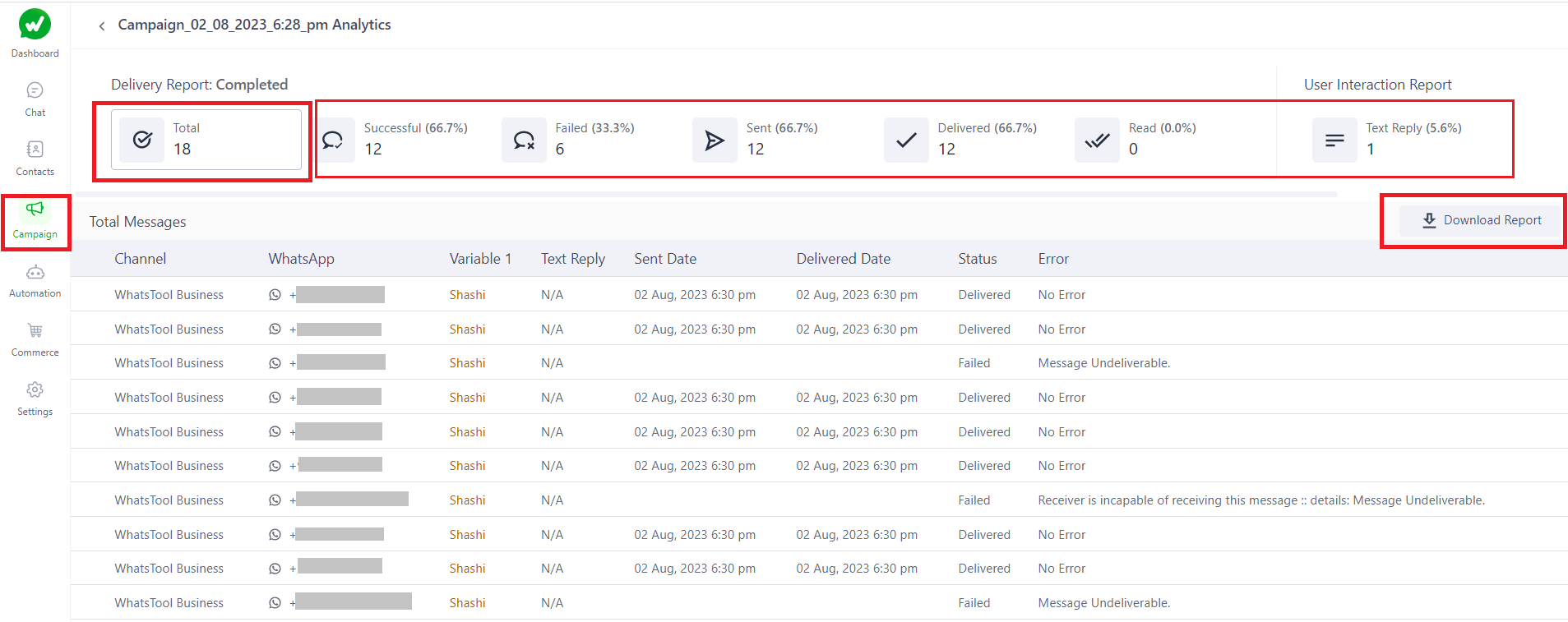
You can download the report by clicking on "Download report"
Step 1. Go to Campaign.
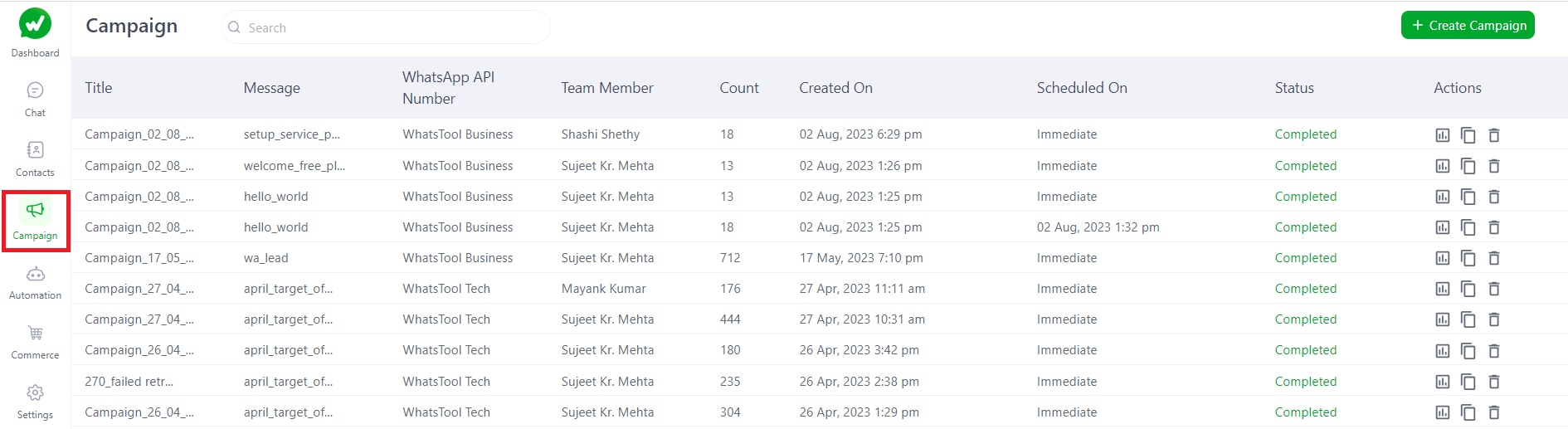
Step 2. Click on "Analytics" icon.
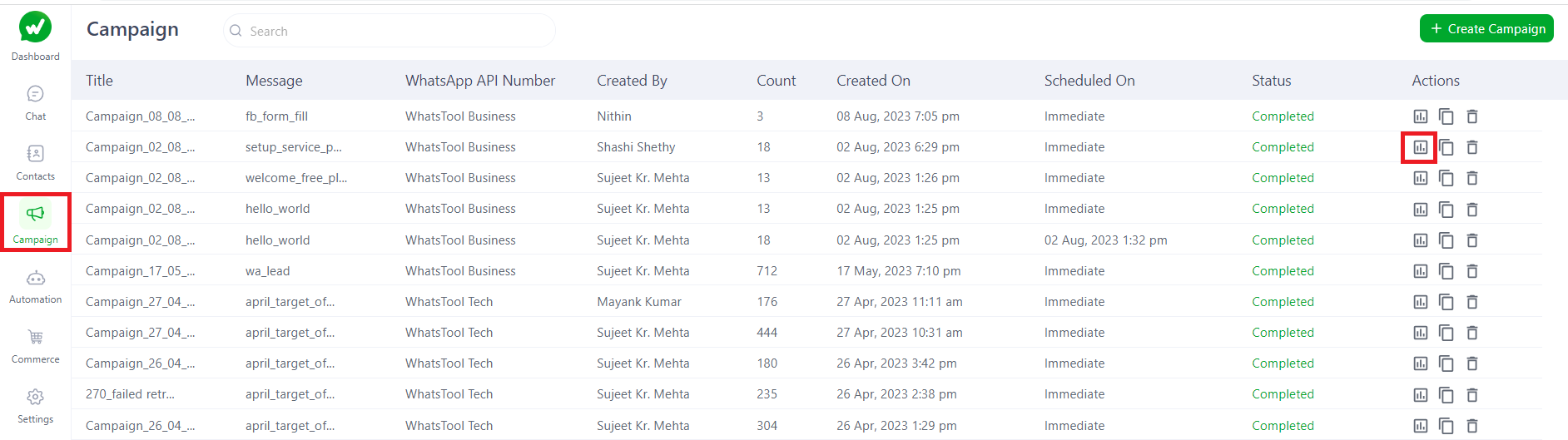
Step 3. Complete report of the campaign will be displayed.
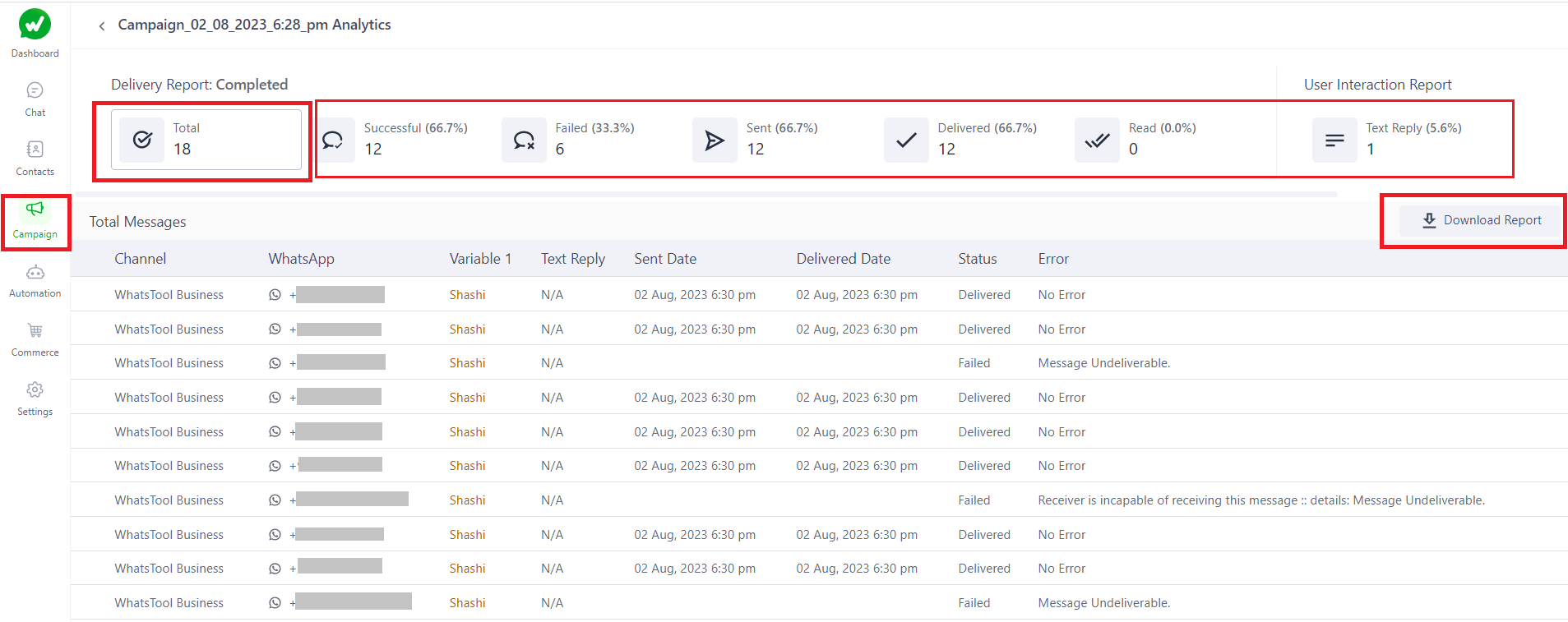
You can download the report by clicking on "Download report"