1. How to add Action message consist of Wait for user input in a ChatBot?
When using a messaging bot, you can add required actions to the flow in the chatbot, such as subscribe, unsubscribe, set custom fields, call custom webhooks, and wait for user input.
Wait for user Input Action message
Your chatbot can be programmed to respond to a wide range of user inputs, from simple keywords to more complex natural language queries
This message waits for user input in the chatbot flow.
Once the user responds with their issue or question, you can use a webhook to capture the data and provide the user with the appropriate support or resolution.
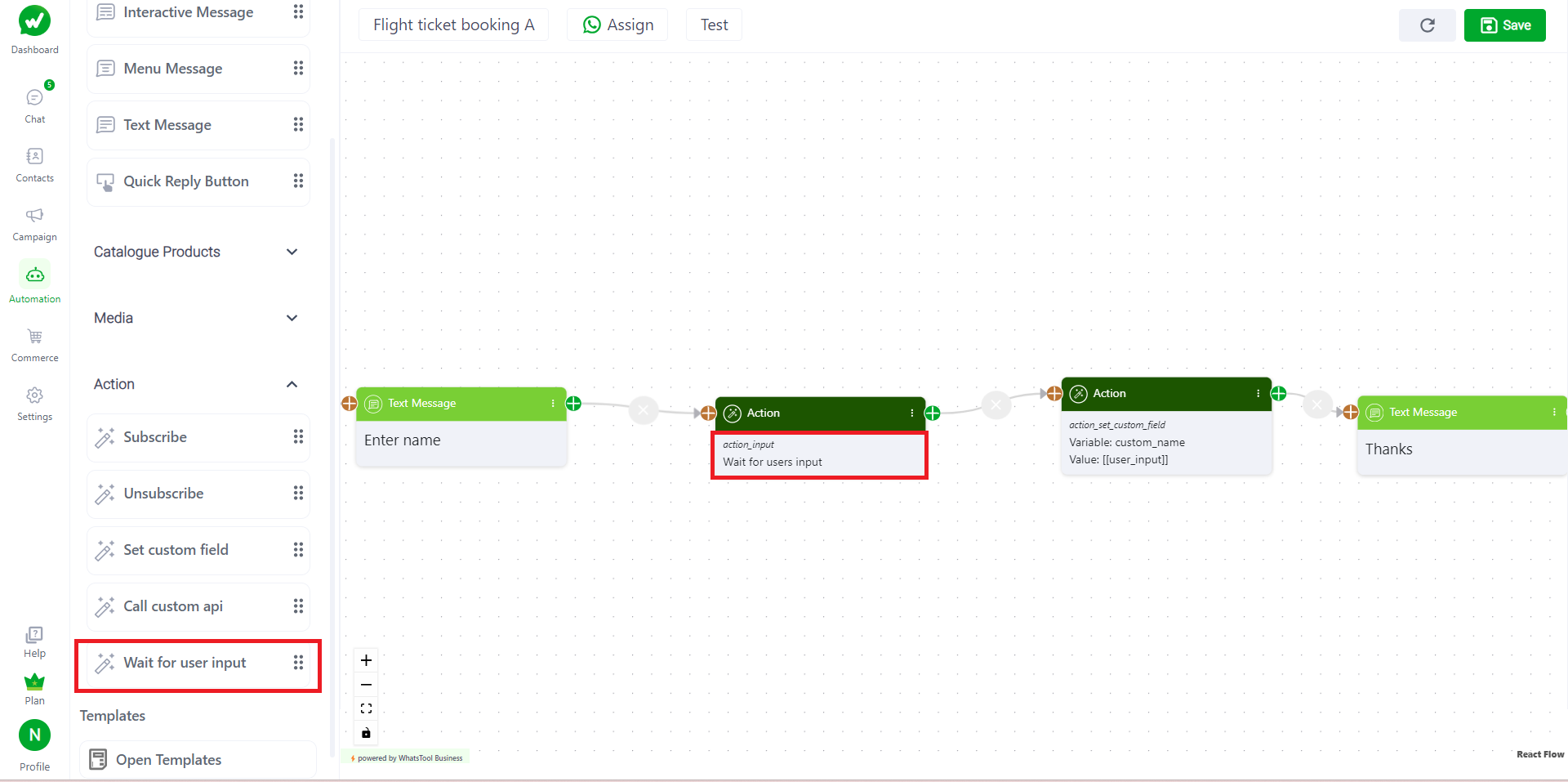
Use Wait for user input Action message in WhatsApp Business API
Collecting User Information: If you want to collect user information, you can use a chatbot to prompt users to provide their name, email, phone number or any other relevant information.
User Feedback: If you want to collect user feedback, you can use a chatbot to prompt users to provide their comments or ratings.
User Support: If you want to provide user support, you can use a chatbot to prompt users to describe their issue or question.