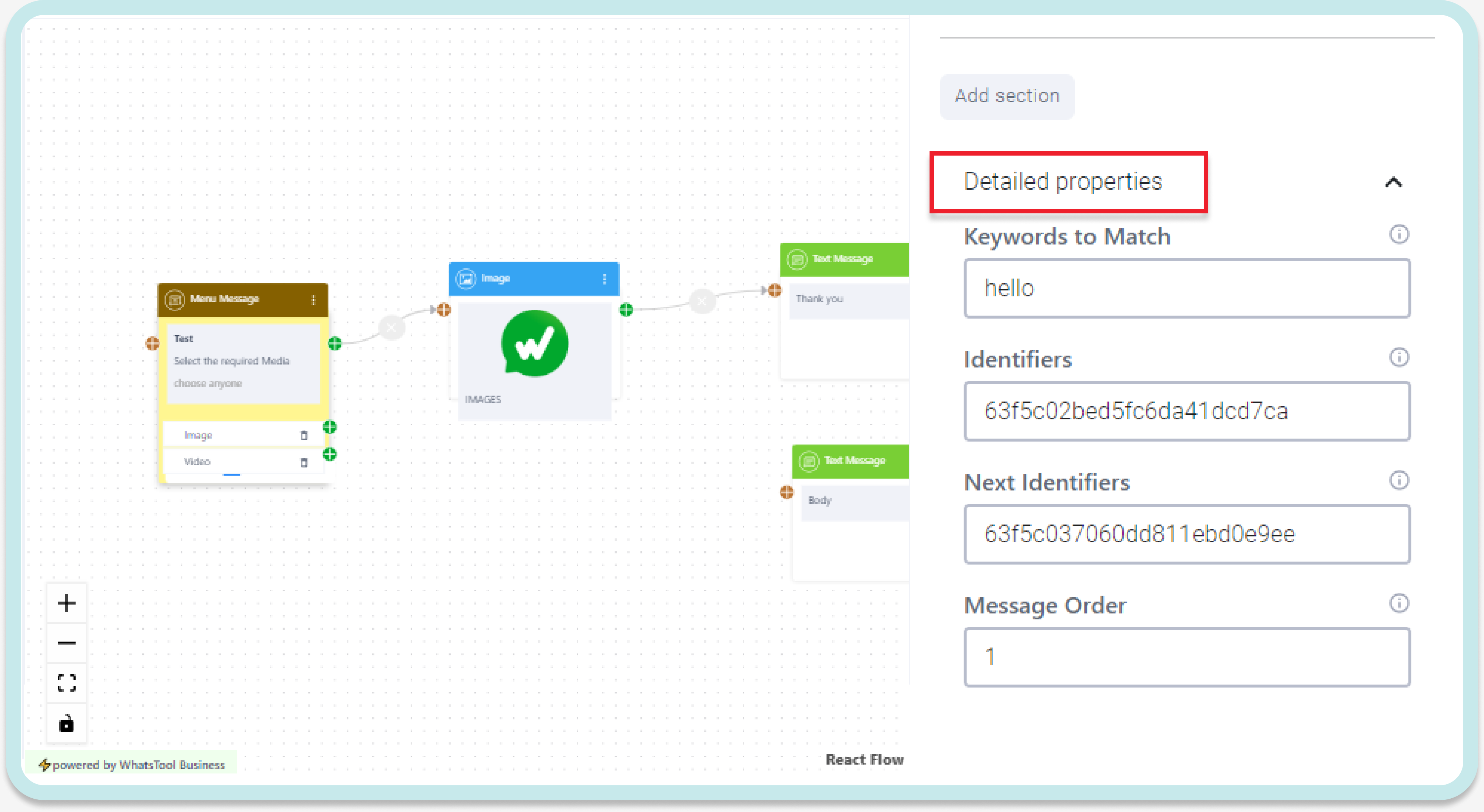1. What is Interactive Message in a ChatBot?
Interactive Message
Interactive messages in chatbots refer to the messages that allow users to interact with the chatbot in real time and get a response based on their input. Interactive messages can be used to create a more engaging and personalized user experience, allowing users to complete tasks such as booking appointments, ordering products, or providing feedback.
Header refers to the text or visual element that appears at the top of the message and provides context or information about the content that follows. The limitation of characters in the header is 60 characters.
Body of the message is the primary means of communication between the chatbot and the user. It is used to present information, ask questions, and provide options for the user to respond to the message. The limitation of characters in the Body is 1025 characters.
Footer in an interactive message in a chatbot is similar to a header in that it provides additional information or context to the message. However, while a header appears at the top of the message, a footer appears at the bottom. The limitation of characters in the Footer is 60 characters.
Button Title is a type of user interface element that allows users to interact with the chatbot by clicking or tapping on them. The title of a button should be clear and concise, and accurately describe the action that will be taken when the button is clicked. Good button titles are easy to understand and use action-oriented language, such as "Submit," "Next," or "Continue" and are limited to 20 characters. In one interactive message, the limitation for button titles is 3.
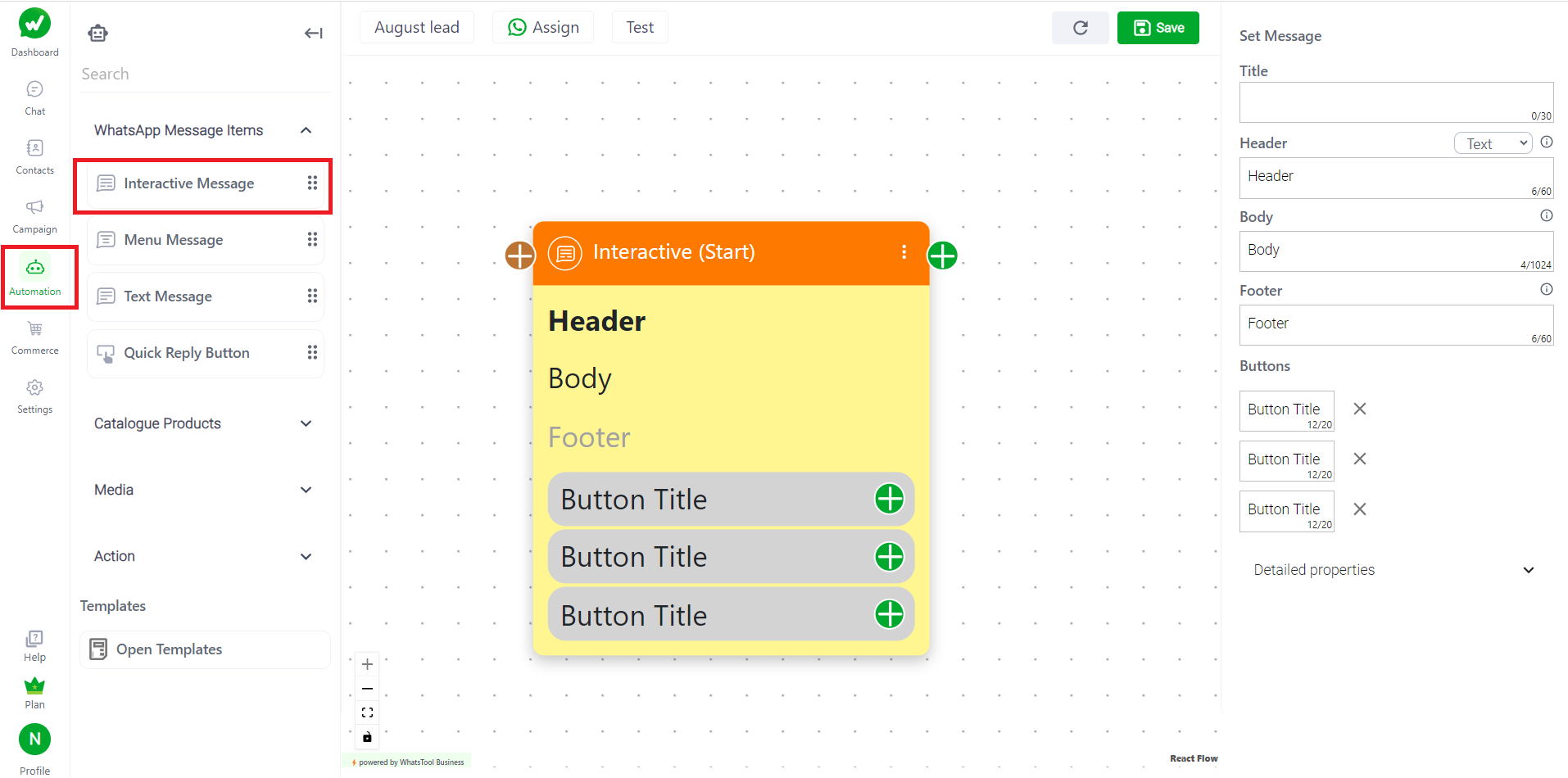
Detailed Properties consist of:
Keywords to match: A specific set of keywords or commands that are used to trigger the display of an interactive message. For example, a chatbot could respond to keywords such as "schedule appointment" or "book appointment" by displaying an interactive message with options for scheduling an appointment.
Identifiers: Identifiers in a chatbot is unique values or labels used to identify and distinguish specific elements of a chatbot. They are used to keep track of different components of the chatbot, such as specific messages, user interactions, or pieces of data.
Next Identifiers: This could refer to an identifier or piece of information that helps the chatbot understand which future message or conversation topic the user is connected the button.
Message Order: If a user sends multiple messages in once / or the response to button has multiple messages, the chatbot respond to each message in order by preference the order given by user.