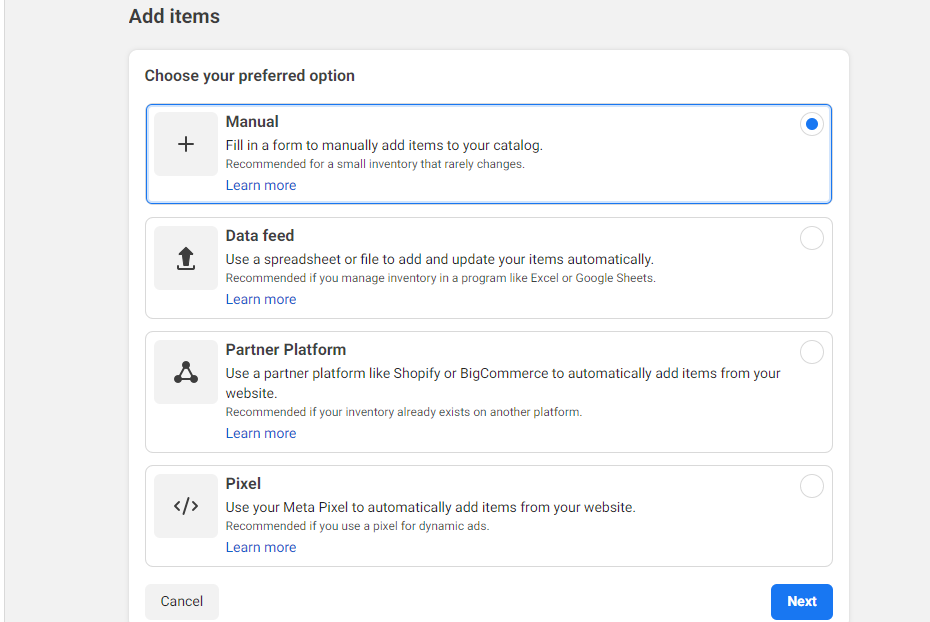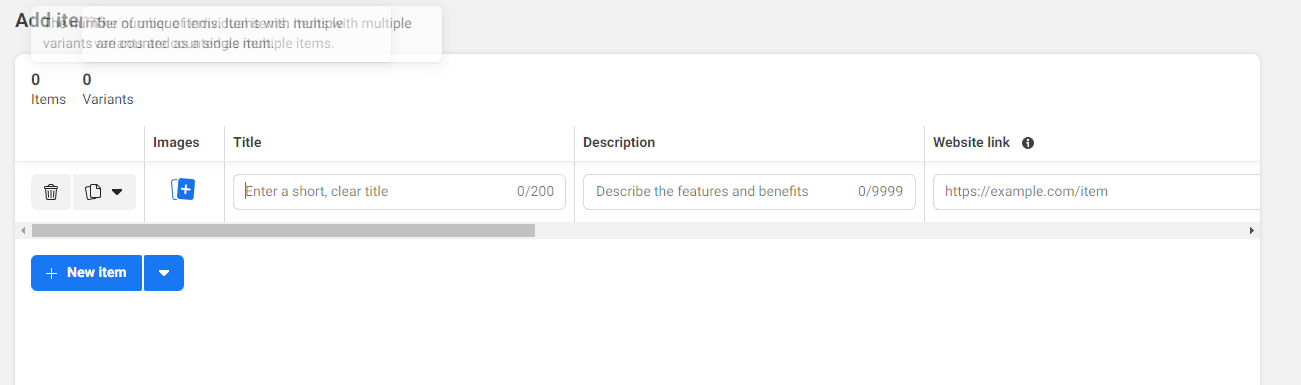1. How to add Product catalogue in faceBook ?
Step 1: Goto Meta developers https://developers.facebook.com/.
Step 2: Click on "My apps".
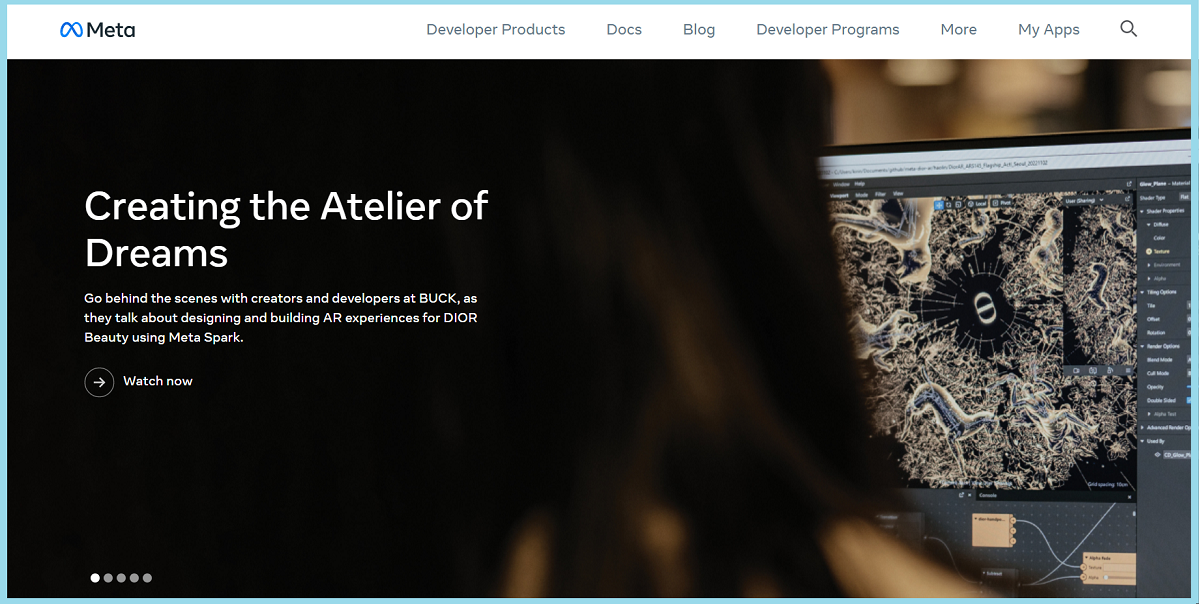
Step 3: Select your application.
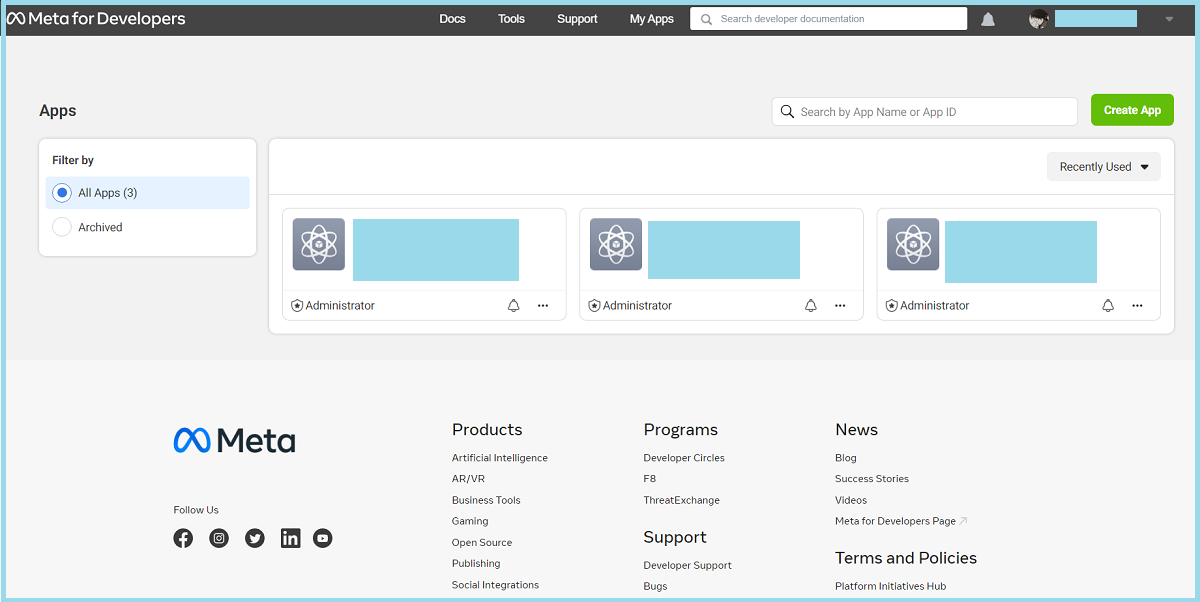
Step 4: Go to "App Dashboard" and select "commerce manager".
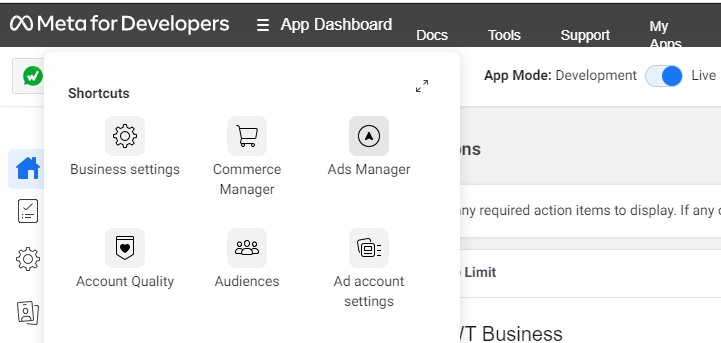
Step 5: Go to "add catalogue".
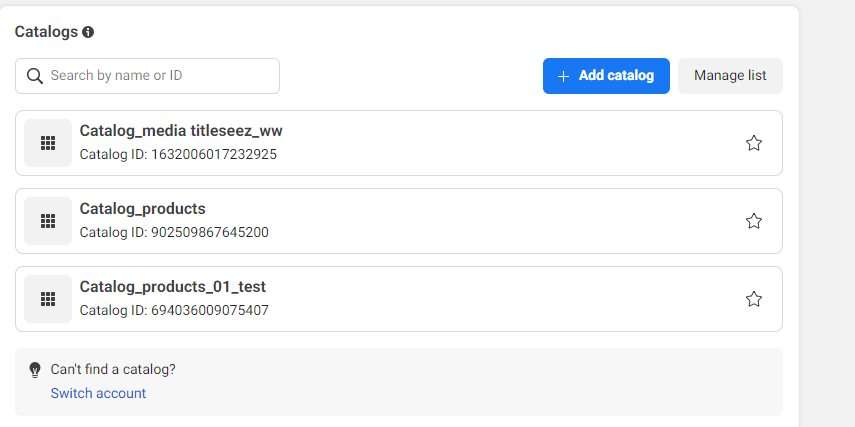
Step 6: Select the type of catalogue required.
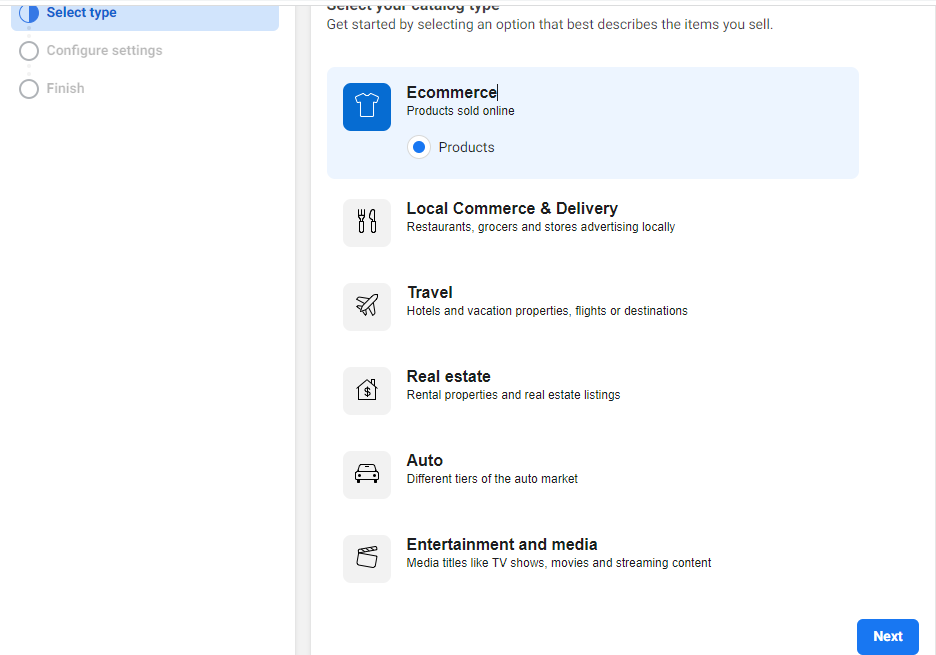
Step 7: select the application and catalogue name and create and catalogue will be created.
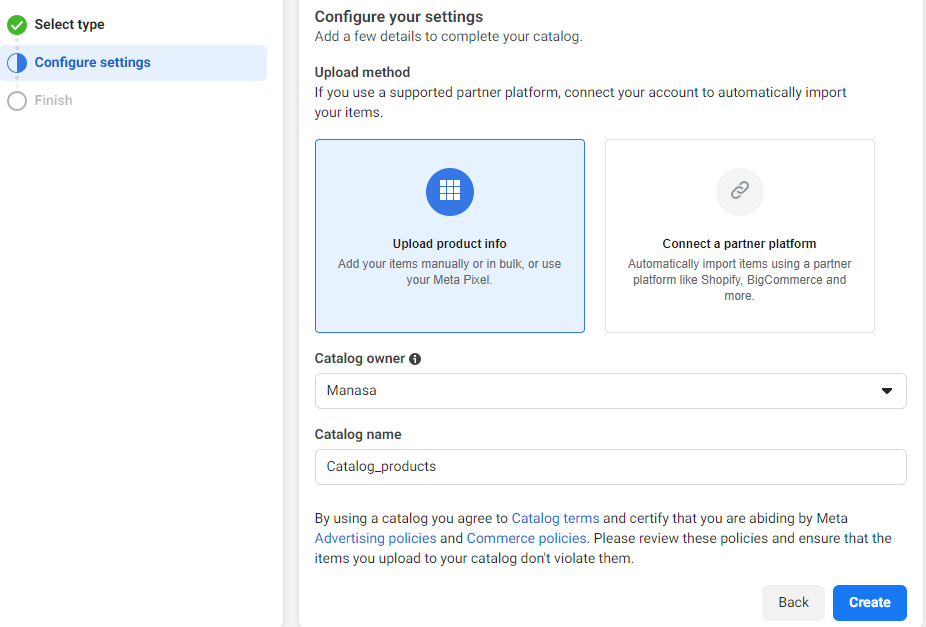
Step 8: Goto required catalouge and add the items and decription to it manually or required details