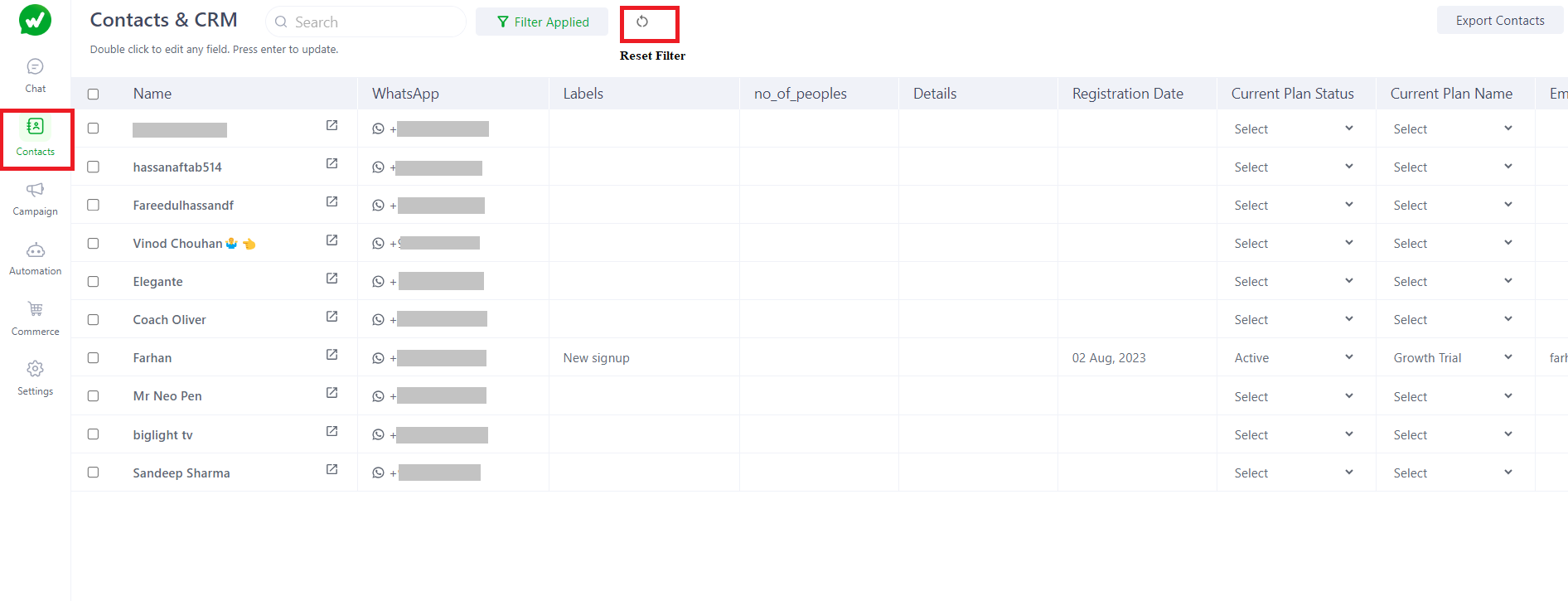1. How to filter existing contacts?
Step 1: Goto Contacts and CRM.
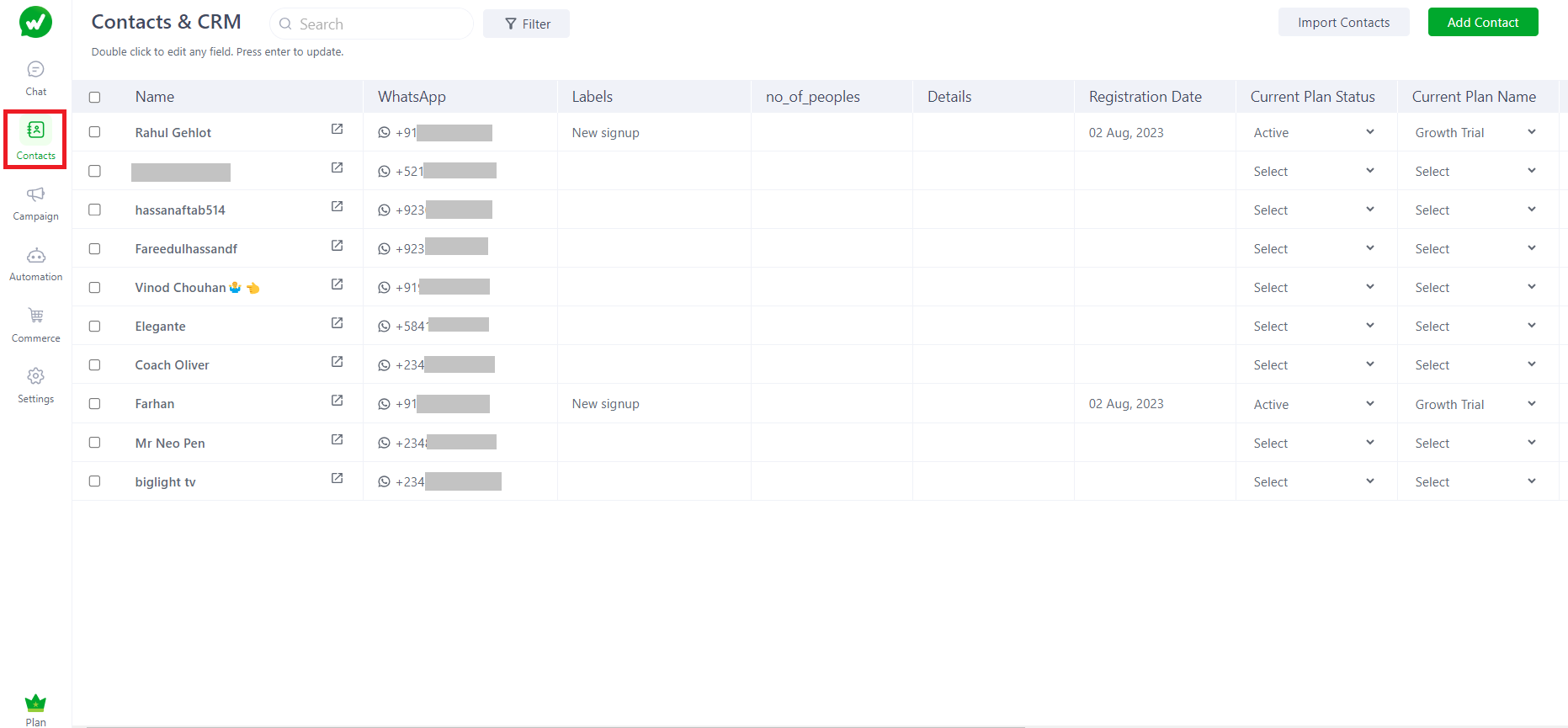
Step 2: Select filters that navigate to the filters Section.
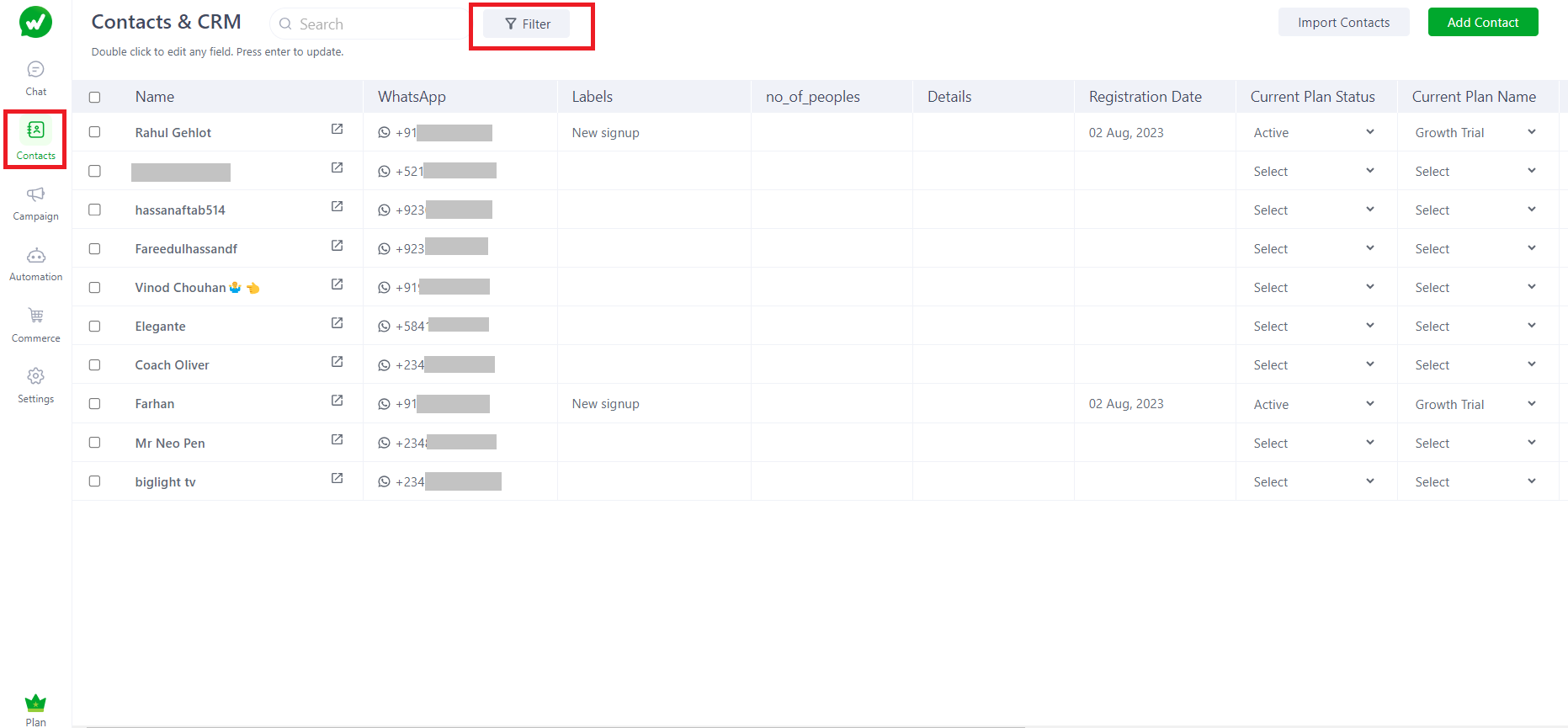
Step 3: Select the labels and custom feilds and other details to find the contacts under that filters
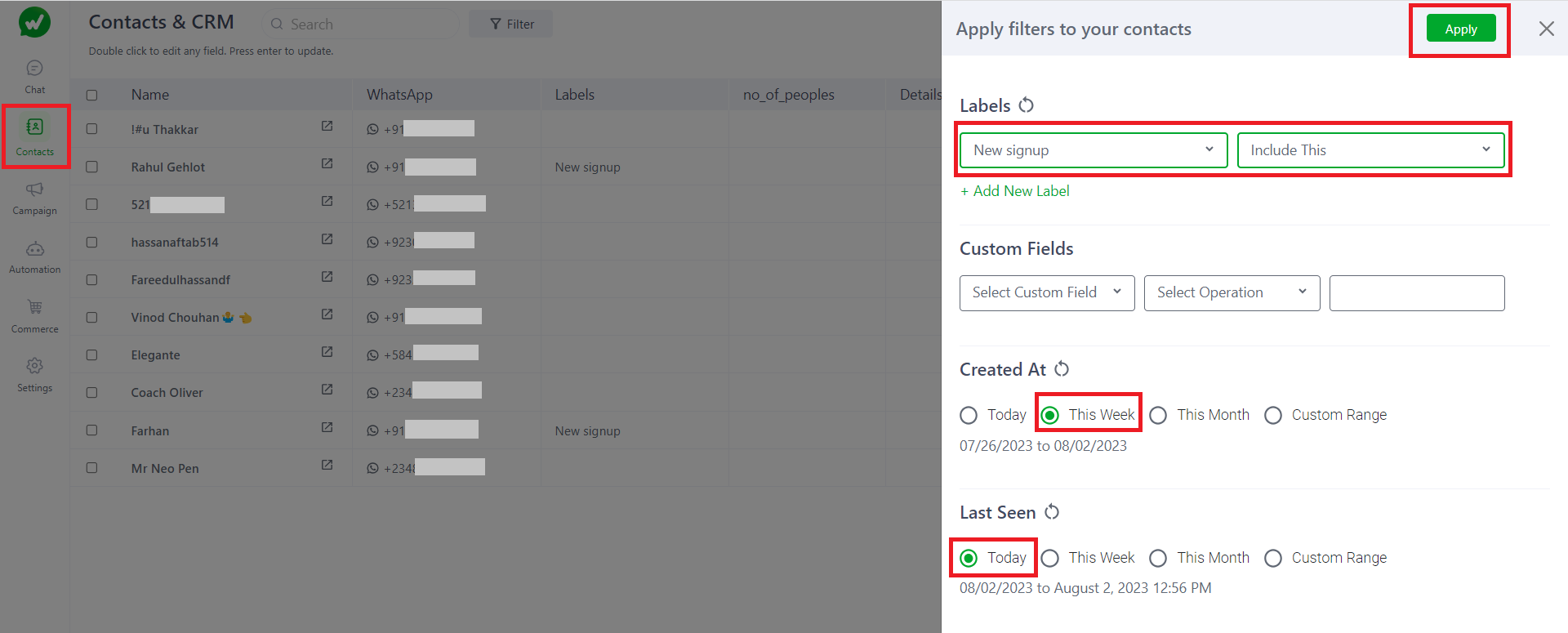
Step 4: Enter Apply Filter Which usually located on top right corner.
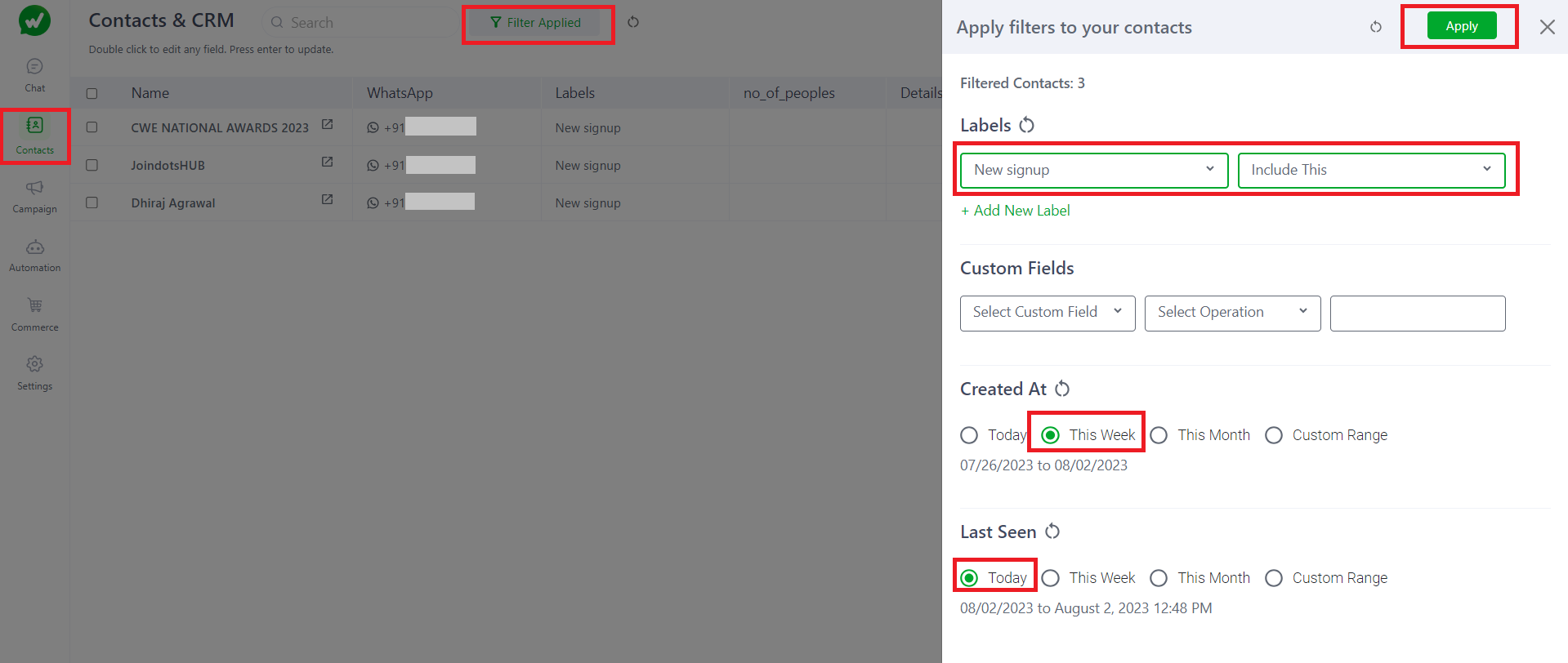
Step 5: Click on reset filter symbol next to "Fliter applied", to reset the contact and CRM session.