1. How to check the contact details of a particular contact?
Step 1: Goto Contacts and CRM.
Step 2: Select the Particular contact that is required.
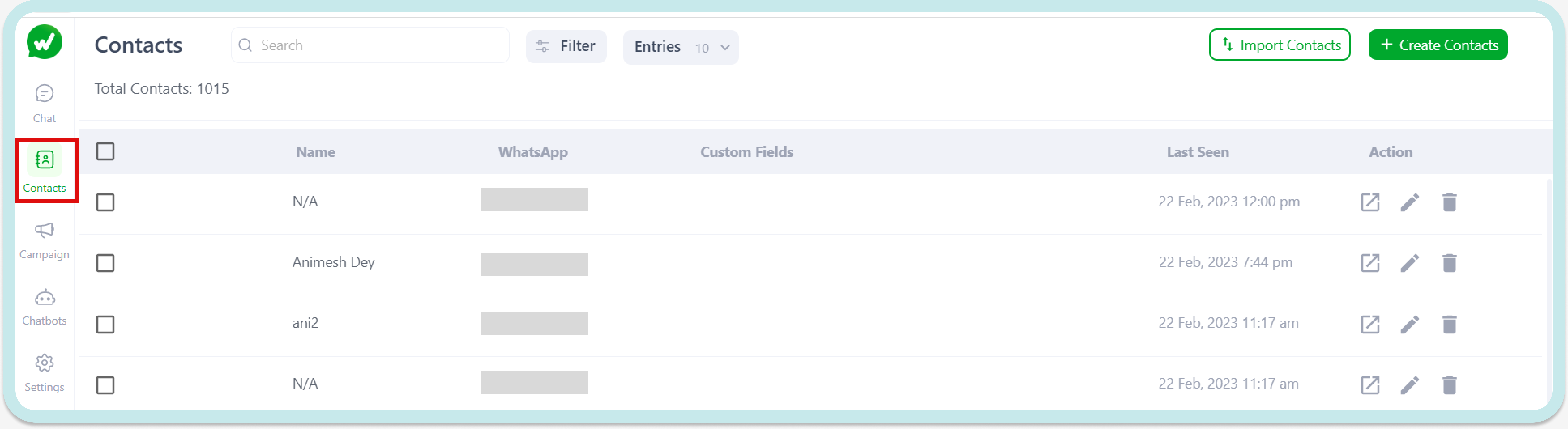
Step 3: It shows the contact details and assigned Labels and Custom fields.
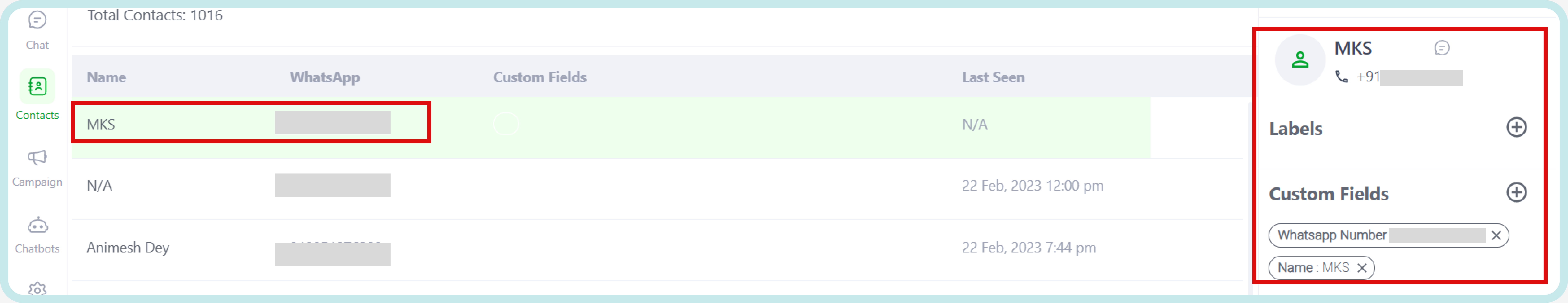
Step 4: If any changes in the contacts details then we can assign Labels and Custom fields for the particular contact.