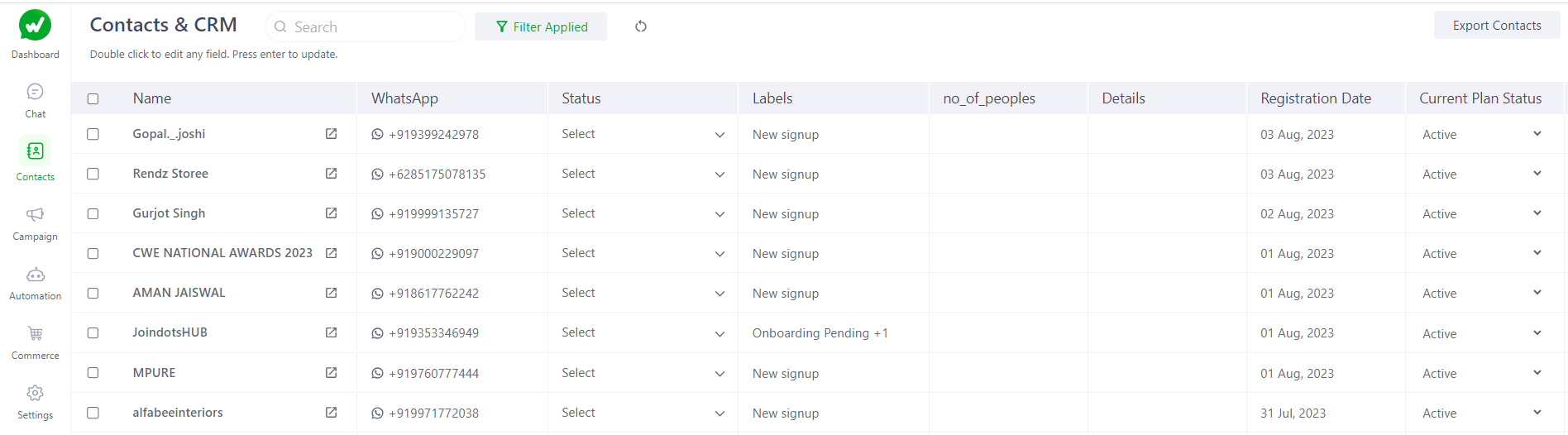1. How to export contacts ?
Step 1: Goto Contacts And CRM.
Step 2: Click on "Filters".
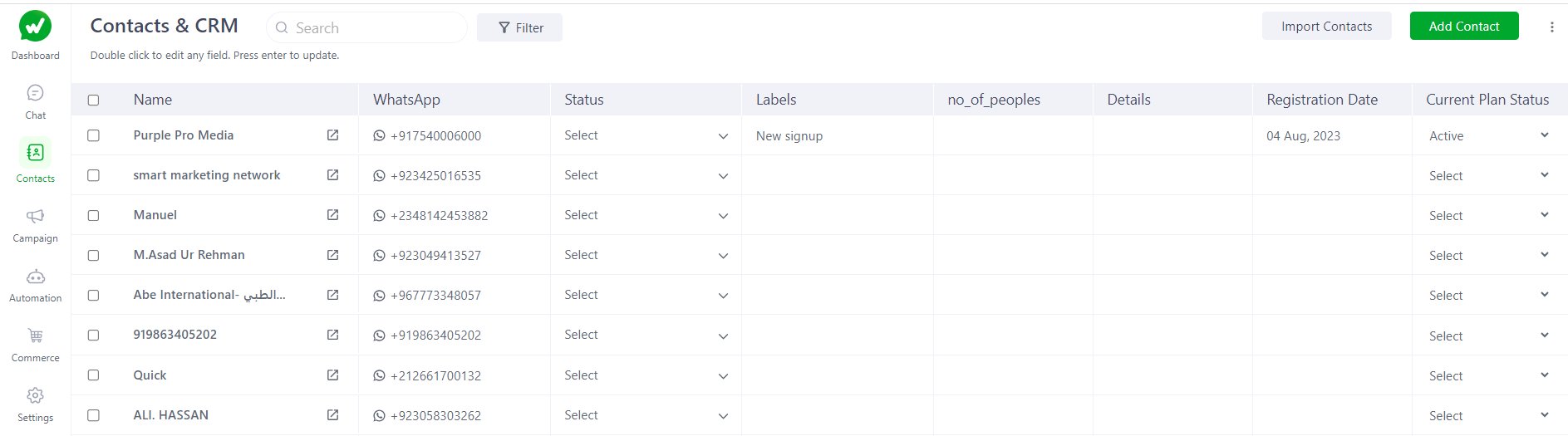
Step 3: Apply required "Lables" and "Custom Fields", then click on "Update".
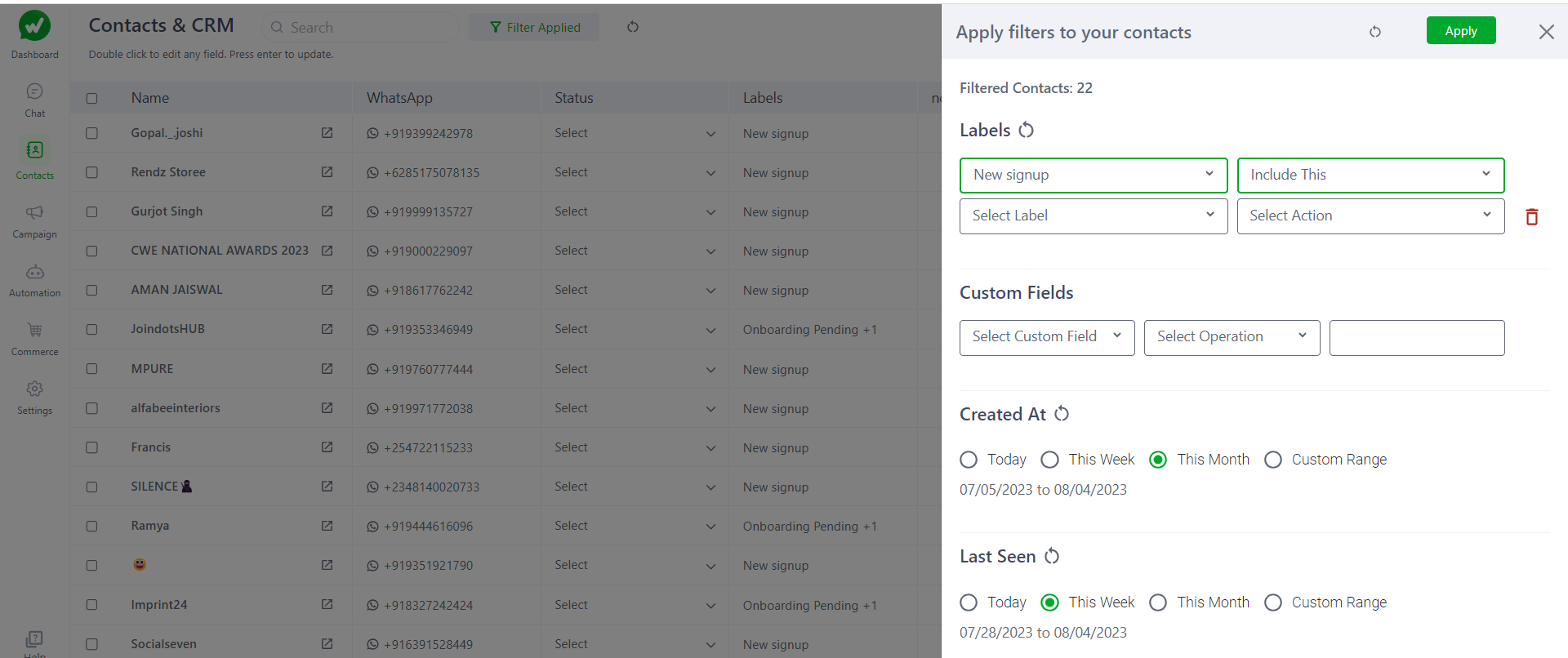
Step 4: Resulted filter can be downloaded to "csv" file by clicking on "Export Contacts".