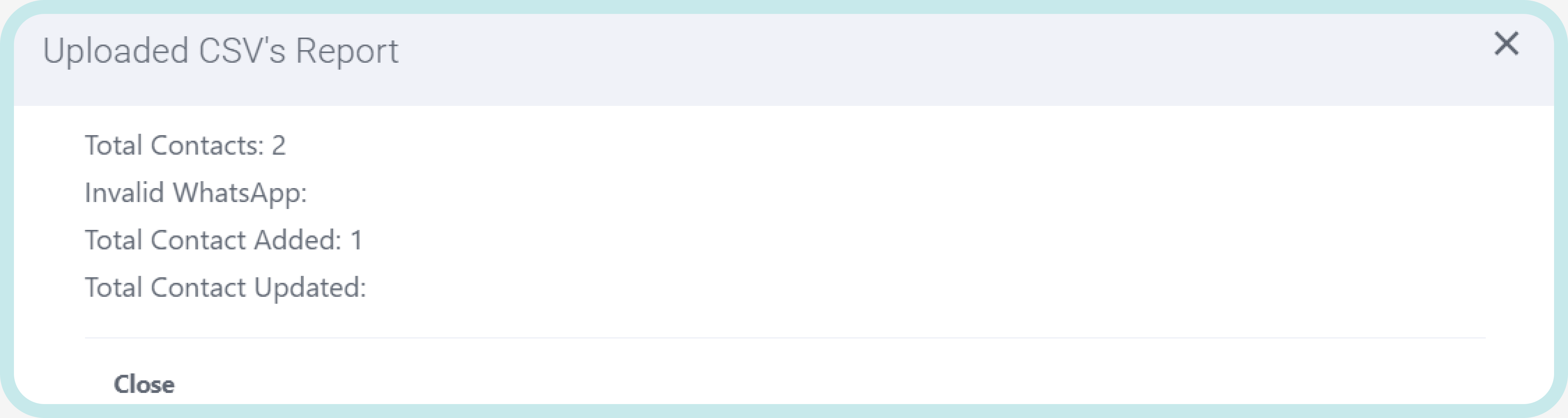1. How to Import contacts using a CSV file?
Add contacts in API By Importing from sources.
Step 1: Go to Contacts and CRM.
Step 2: Click on "Import Contacts".
Step 3: Choose a file from your browser and upload it.
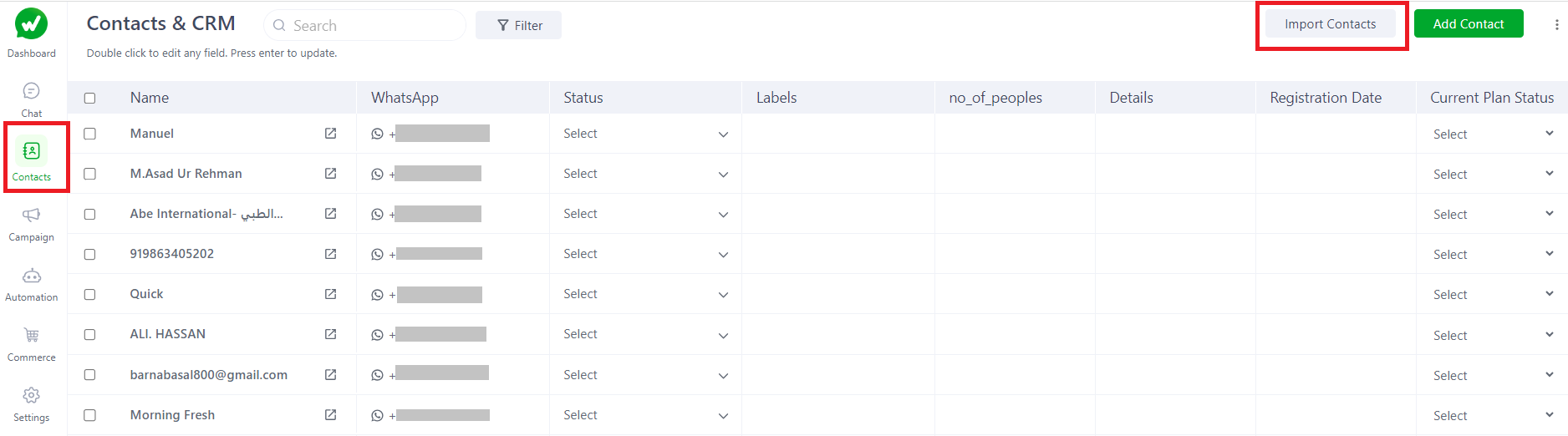
Step 4: Add custom fields to the contacts if required.
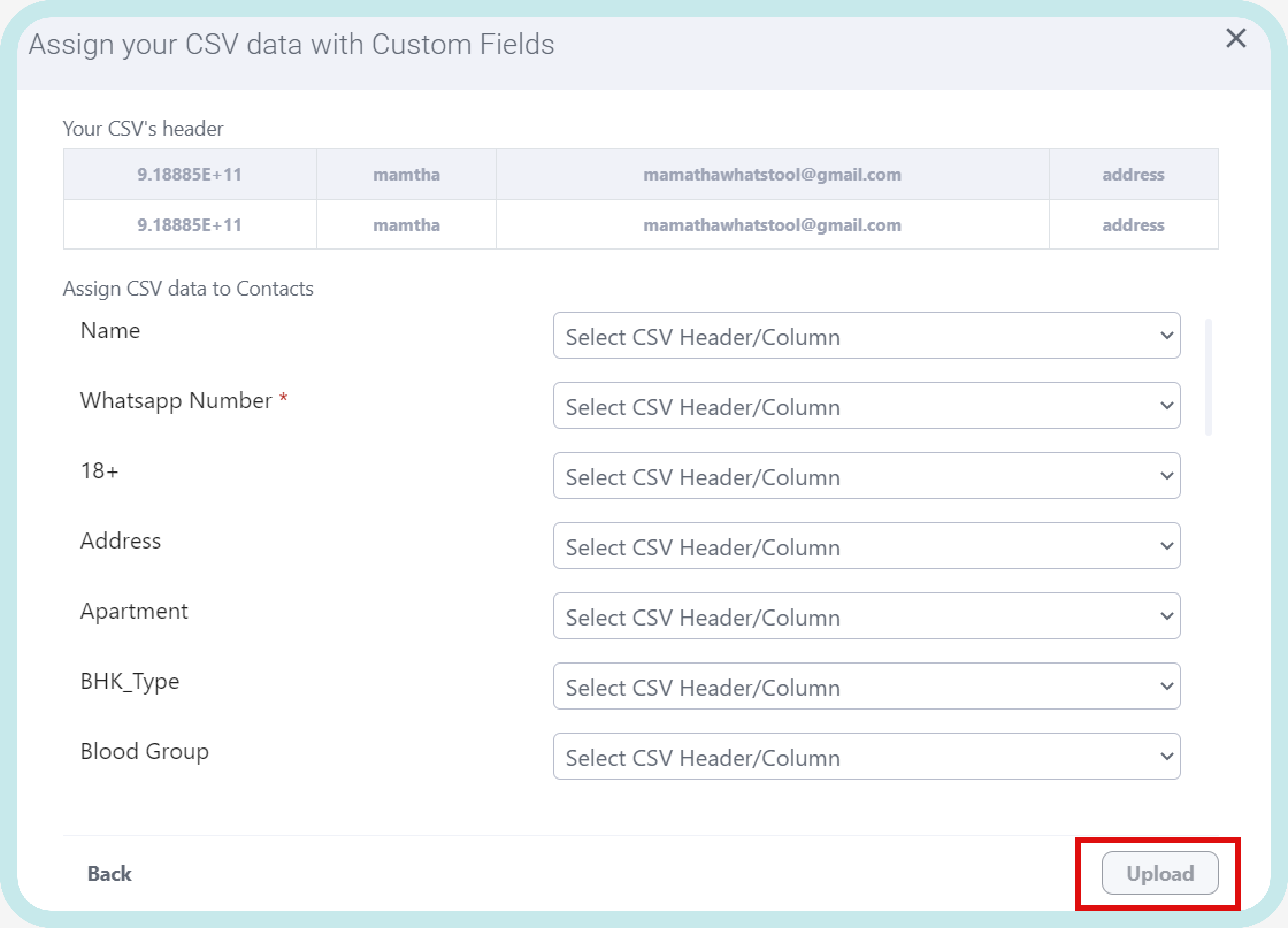
Step 5: Save the imported contacts. The numbers of uploaded and skipped contacts will be shown in the report.