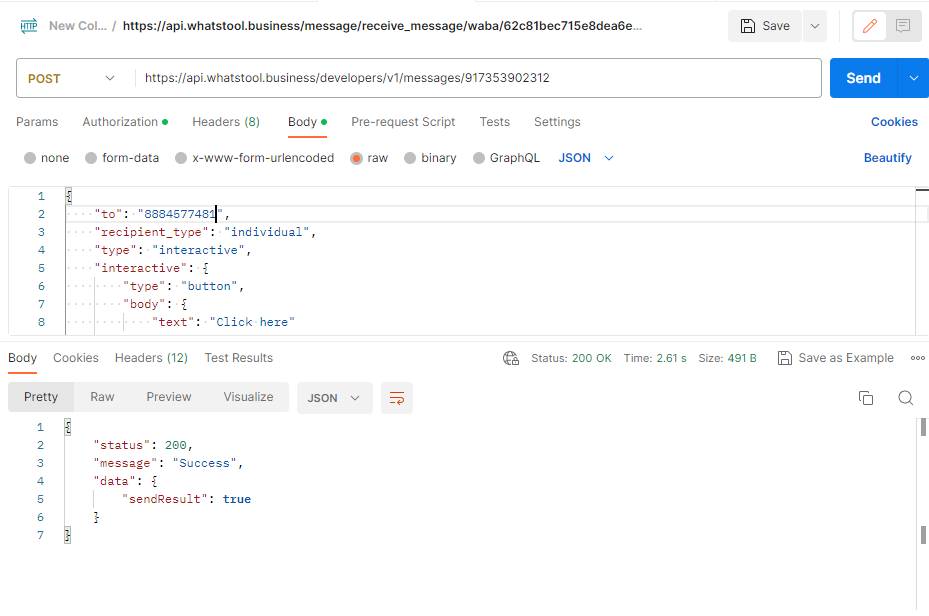4. How To do API Integration
Step 1: Goto settings click on API Integrations.
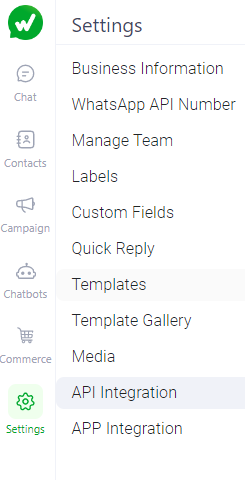
Step 2: Goto postman get thet HTTP Url in the documnentation.
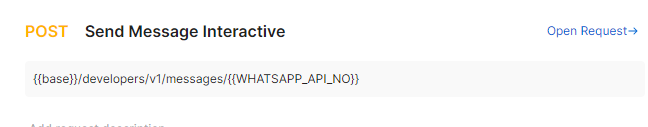
Step 3: for Base Url and API key find in the setting and whatsapp number all API number.
Step 4: goto settings and find API key in API Integration then click on generate Key add in headers.
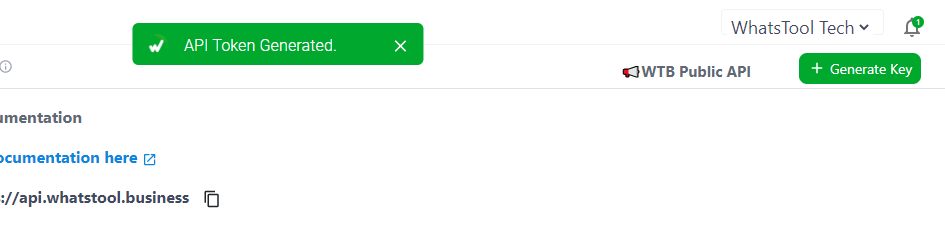
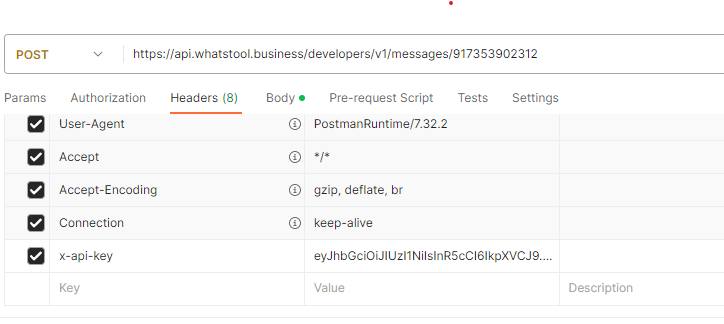
Step 5: copy the Key from the clipboard.
Step 6: goto settings and find Base URL and copy the URL in API Integration.
Step 7: Make required Changes in the postman in Body and Post for the required post the message will be sent the number through API.