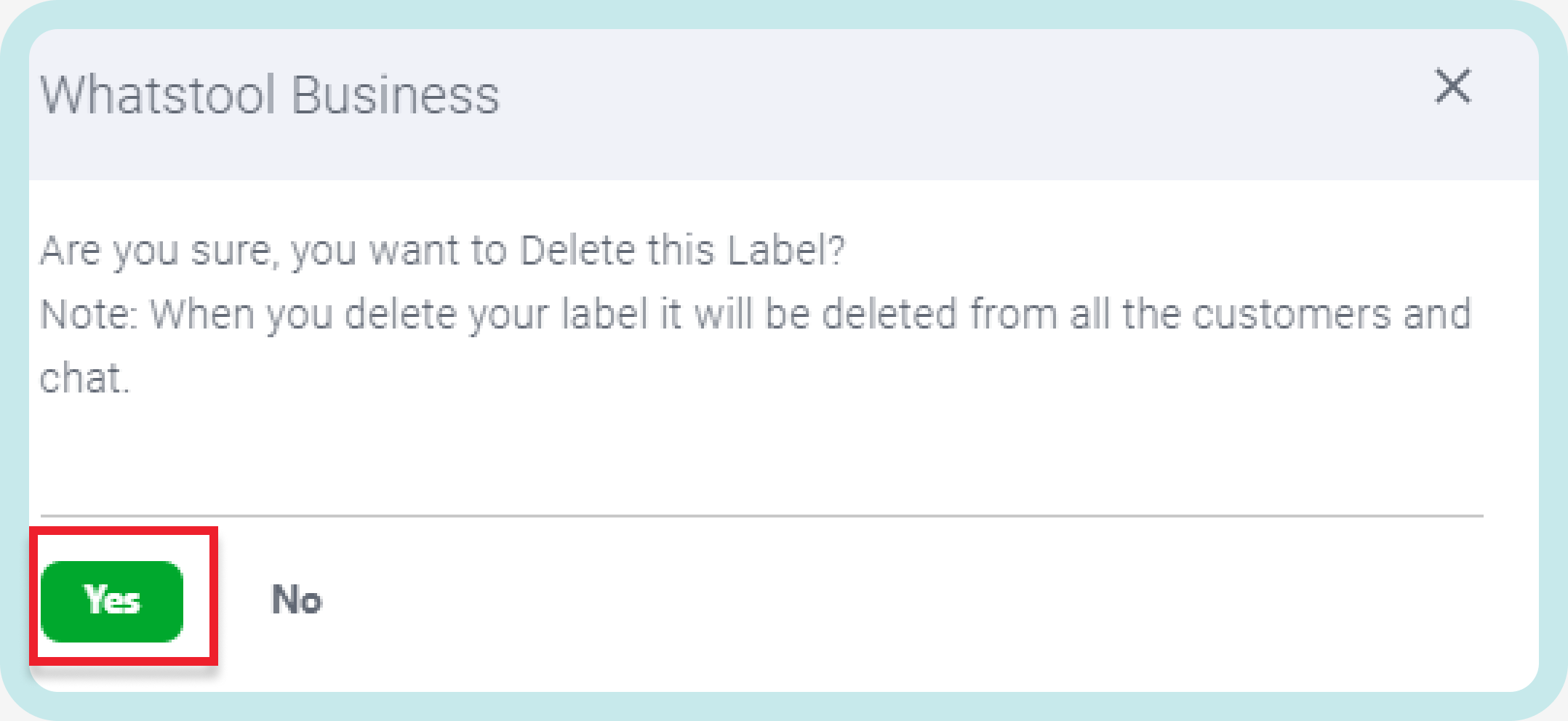1. How to create a label?
To create a label in WhatsTool Business:
- Open the WhatsTool Business application on your device and navigate to the Settings section.
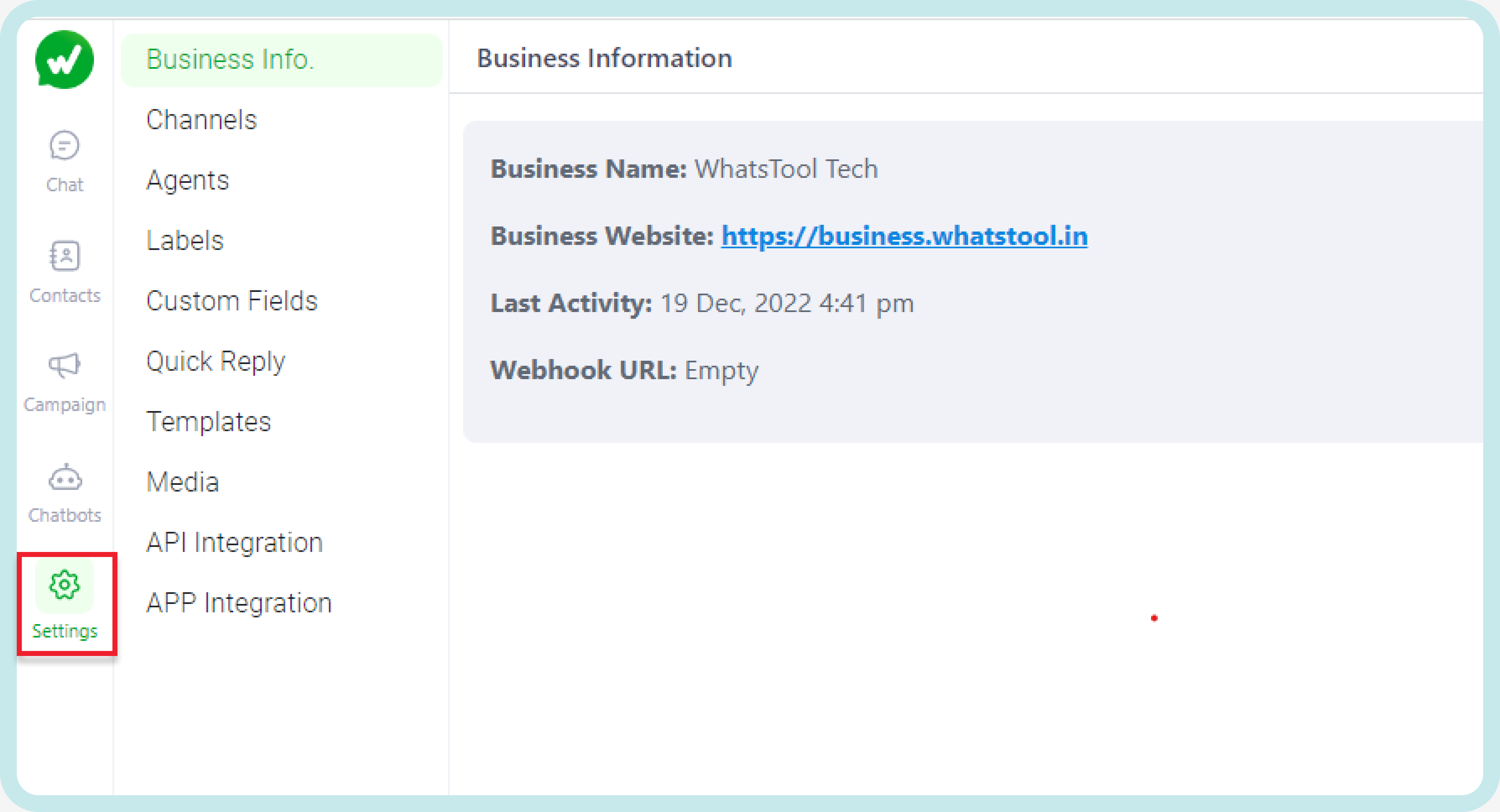
- Go to the "label" option.
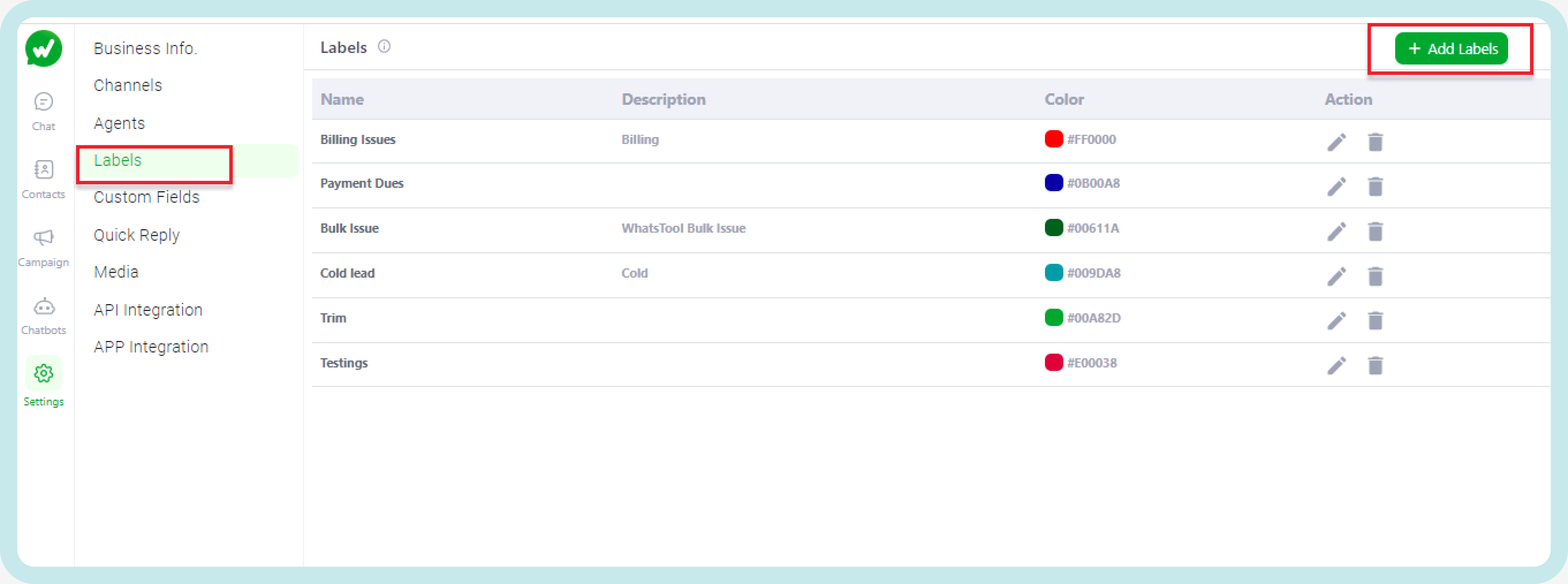
Go to the "Add label" option.
Fill out the necessary details for the add label and click on "Add." The new label will be added automatically.
To delete a label in WhatsTool Business:
Go to the label section.
Find the label that you want to delete.
Select the delete icon in action column.
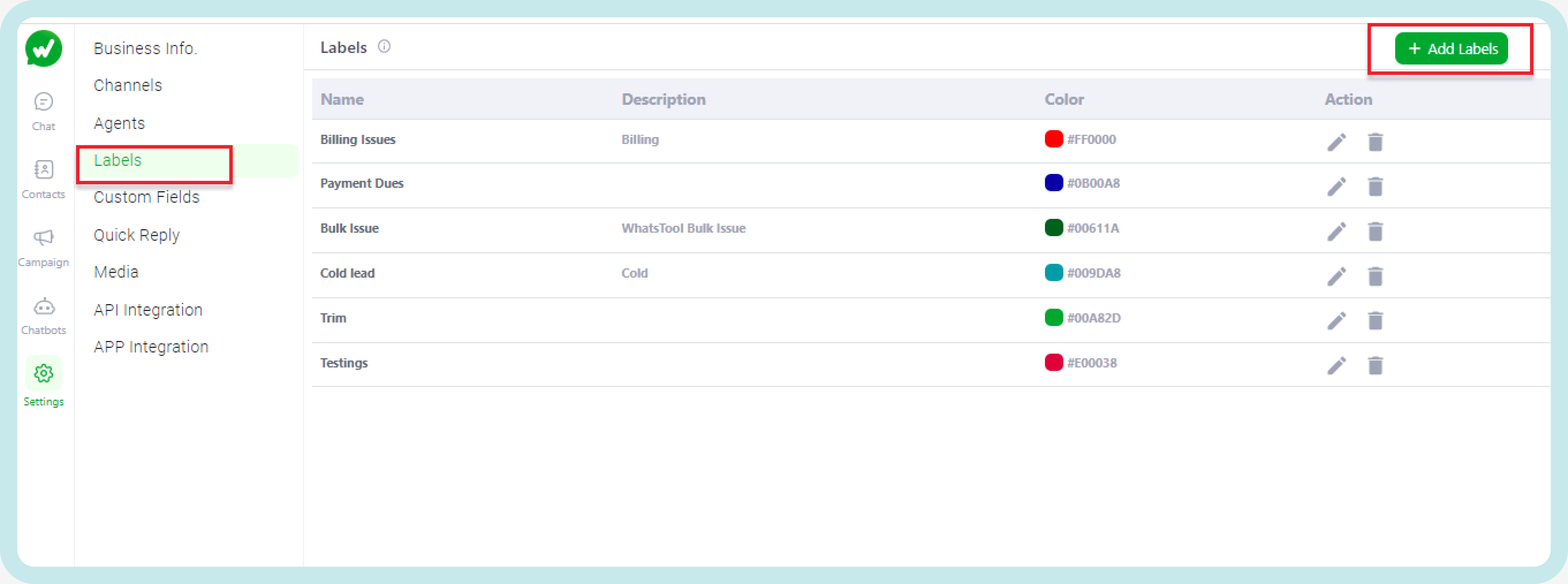
- Confirm that you want to delete the field by selecting "Yes."
- The custom field will be deleted from the list.