1. How to add an Team Member?
- Open the WhatsTool Business application on your device and navigate to the Settings section.
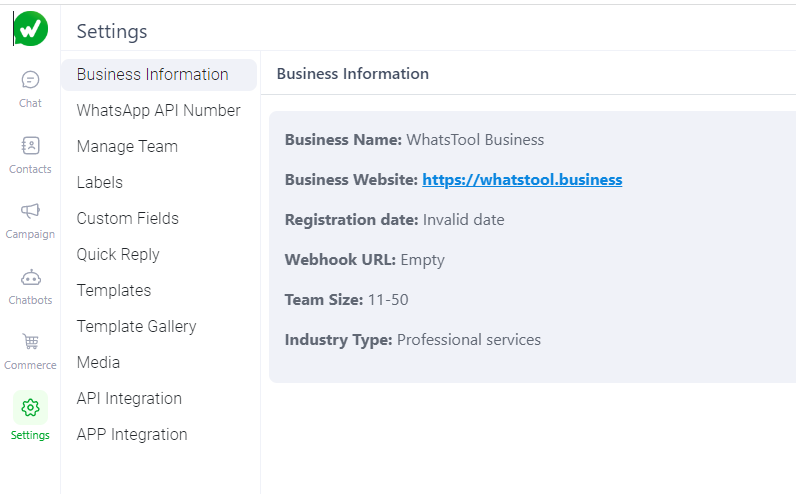
Go to the "Manage Team" option.
Select "Add Team Member."
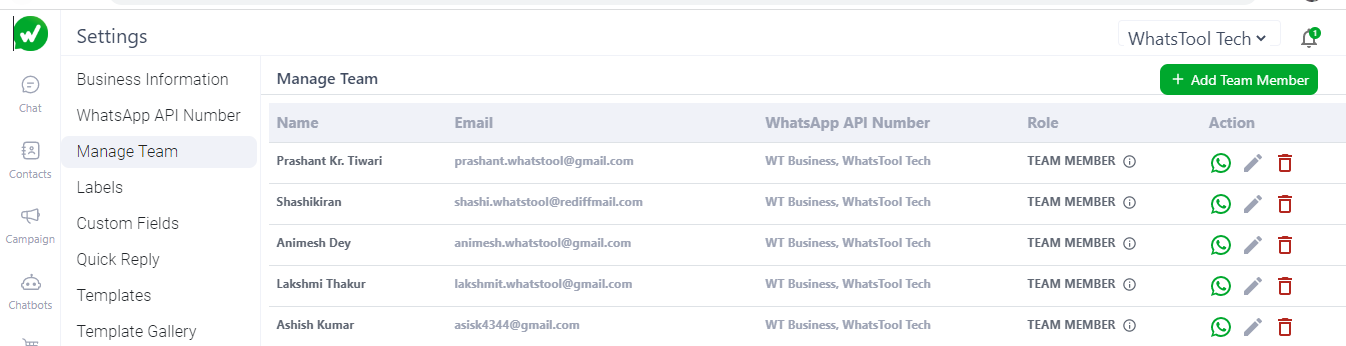
- Fill out the necessary details for the new agent , the Acess to the agent you want to provide and click on "Add." The agent will be added automatically.
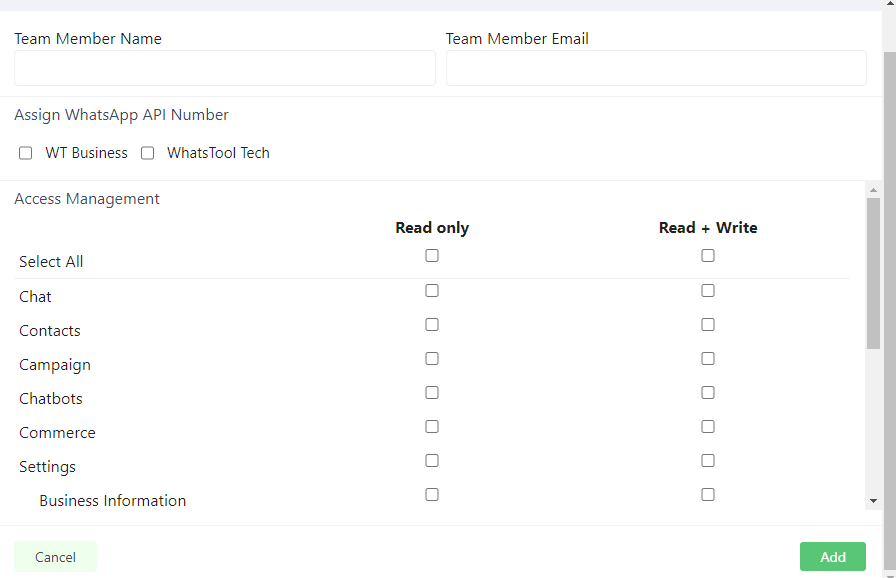
- Go to the "Action" option to assign the Whatsapp API number.
- Go to the "Action" option to delete the agents.