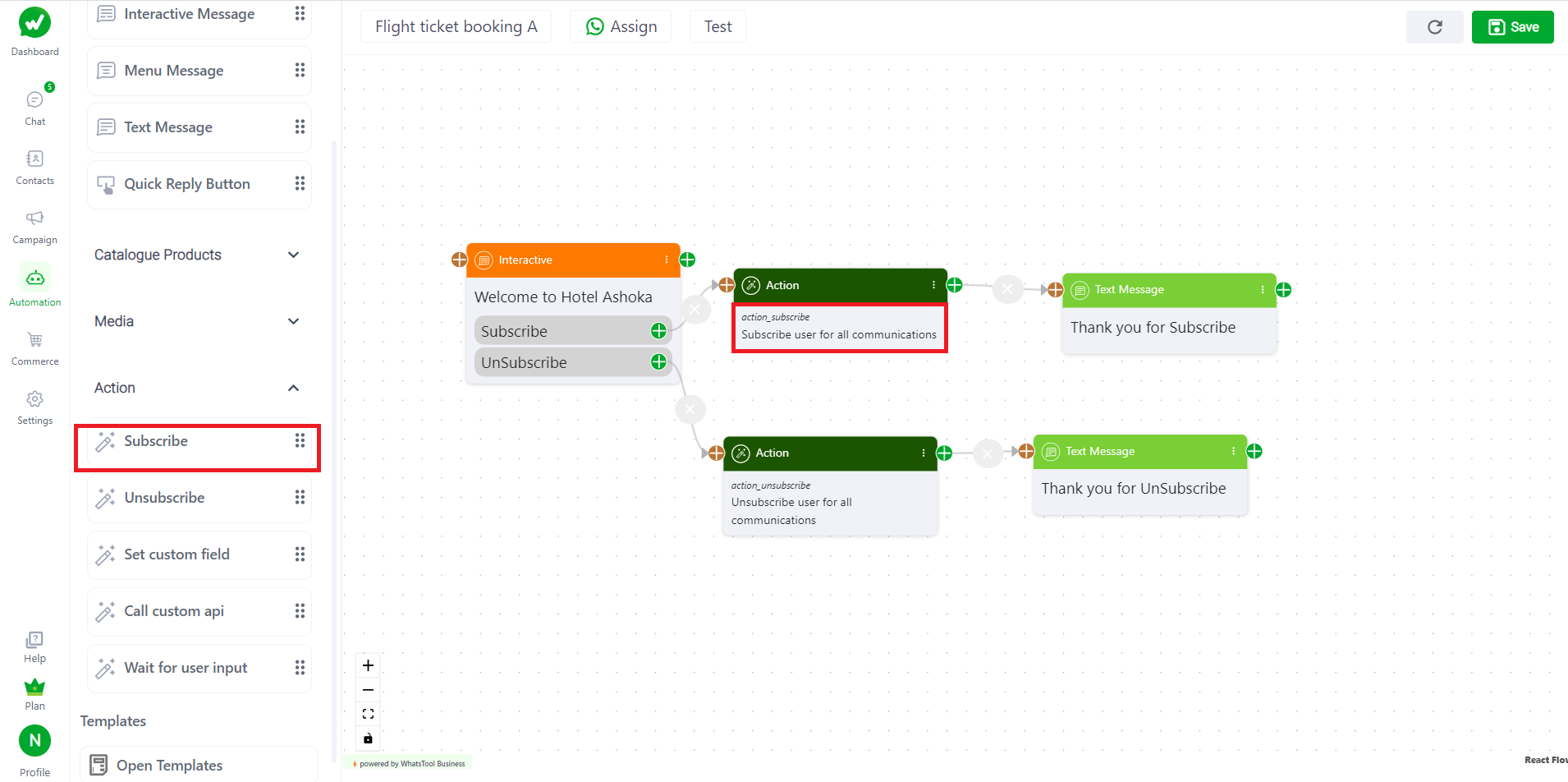1. How to add Subscribe in ChatBot?
When using a messaging bot, you can add required actions to the flow in the chatbot, such as subscribe, unsubscribe, set custom fields, call custom webhooks, and wait for user input.
Subscribe
To implement a subscription action in a WhatsTool Business API chatbot, you can use pre-approved message templates that contain the required text for subscription messages. You can create a message template / bot message for your subscription message that includes parameters such as the Buissness, the sender name, and other required information you want to provide for customer.
Subscription: When a user sends a message to your WhatsApp Business number with a keyword like "subscribe" or "join", your chatbot can respond with a message that includes a call-to-action and a link to your subscription form.
For example, your chatbot might respond with a message like:
"Thanks for your interest in our newsletter! To subscribe, please click on the link below and fill out the form. Once you've completed the form, you'll start receiving our newsletter. {Subscription link}"