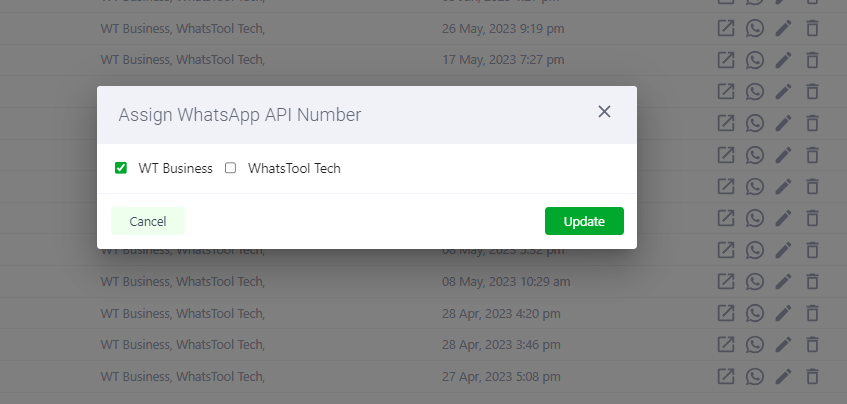1. How to assign the ChatBot to Whatsapp API Number?
Step 1 Go to the particular Chatbot and click on "Assign".
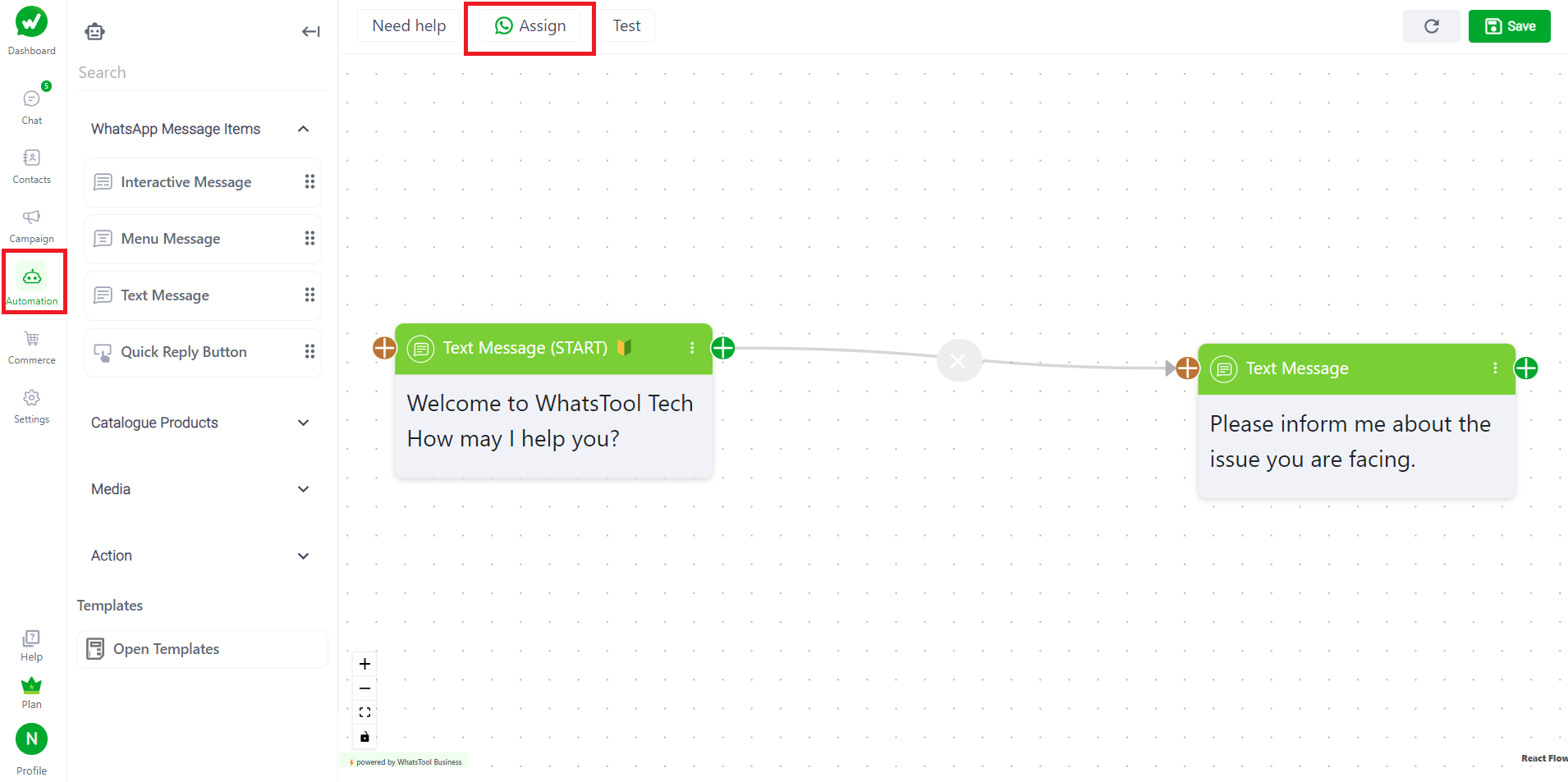
Step 2 Select the API Number you wanted to live ChatBot on the save.
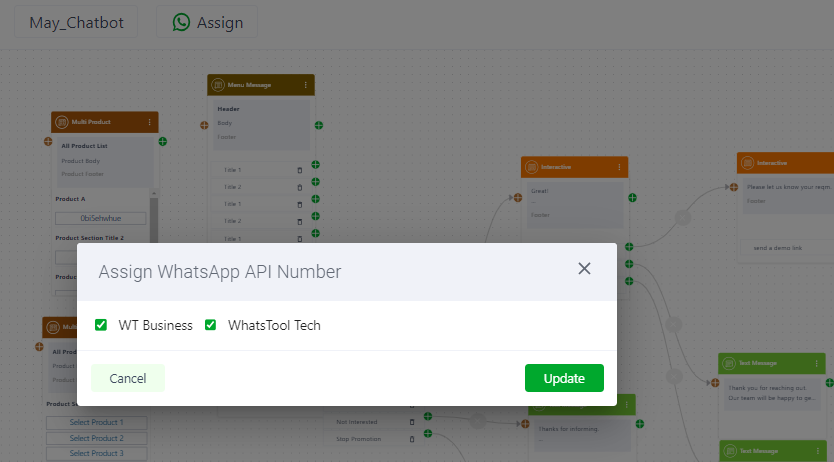
Step 3 Go to the particular Chatbot, click on the Chat Icon.

Step 4 Select assign and select the API Number you wanted to live ChatBot on the save.