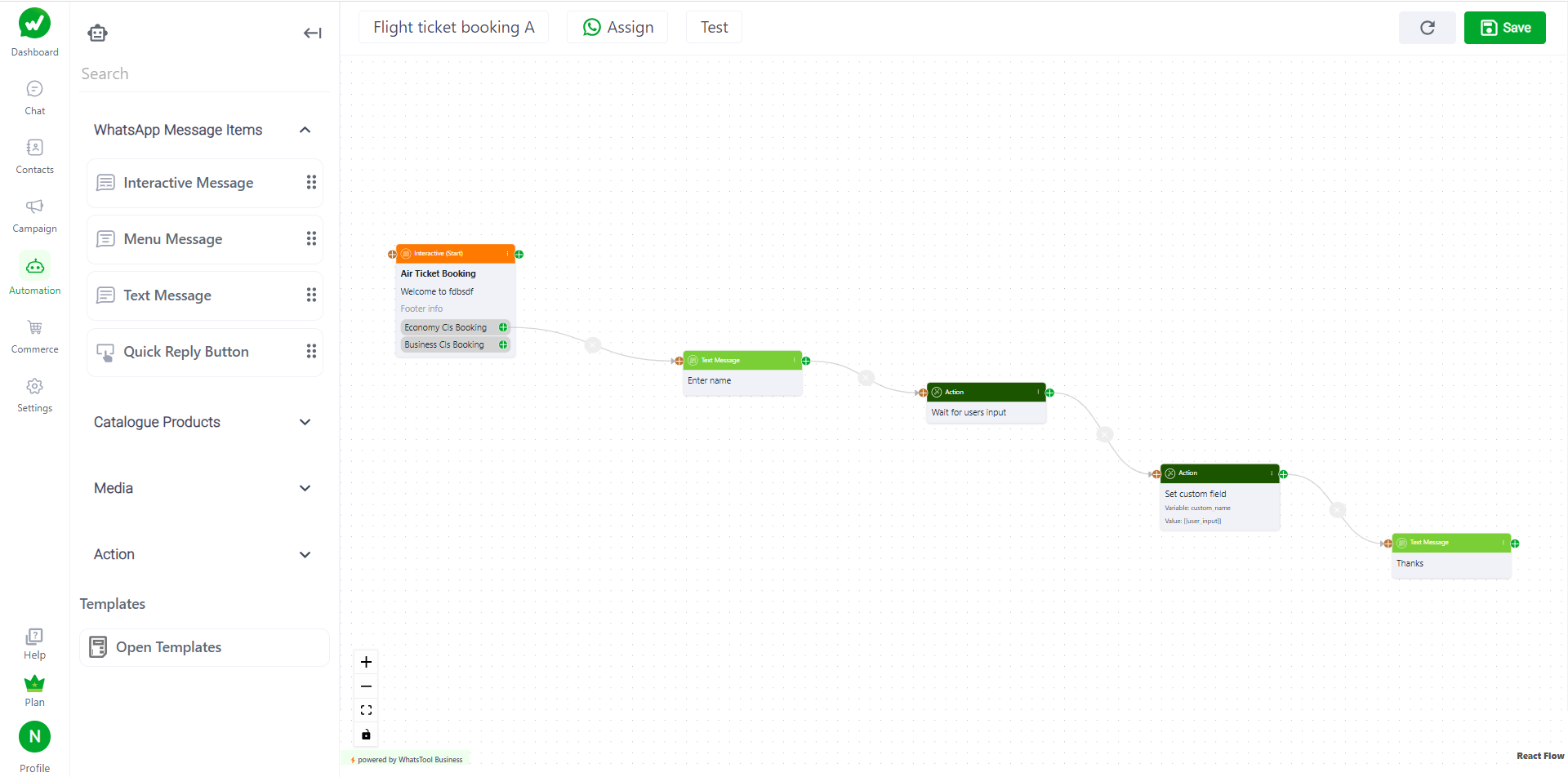1. How to Create a ChatBot?
Step 1: Go to the Automation section.
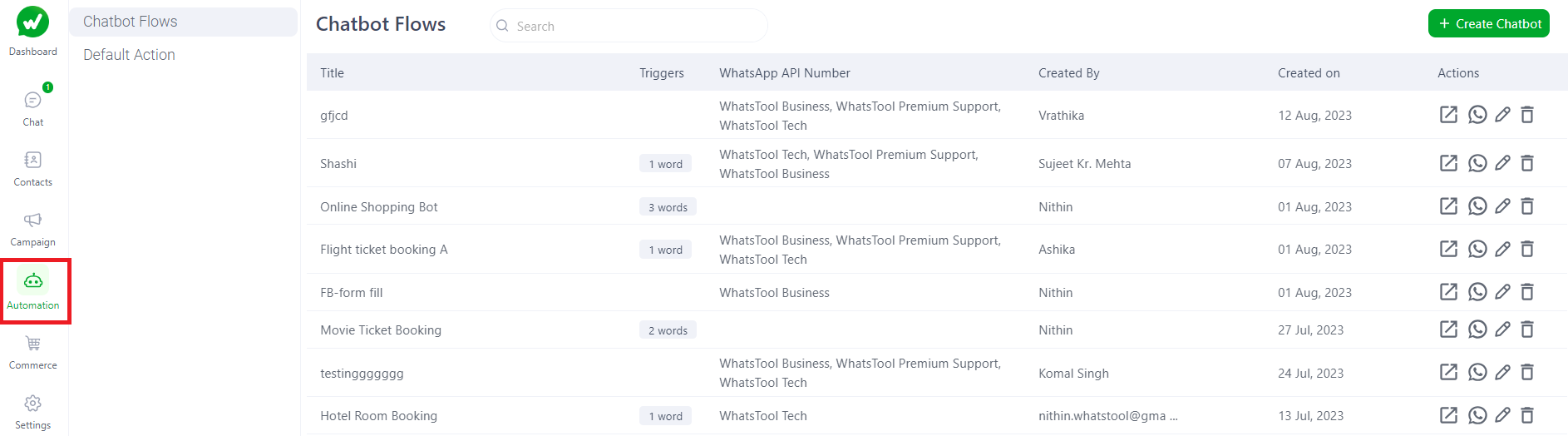
Step 2: Click on "Create Chatbot".
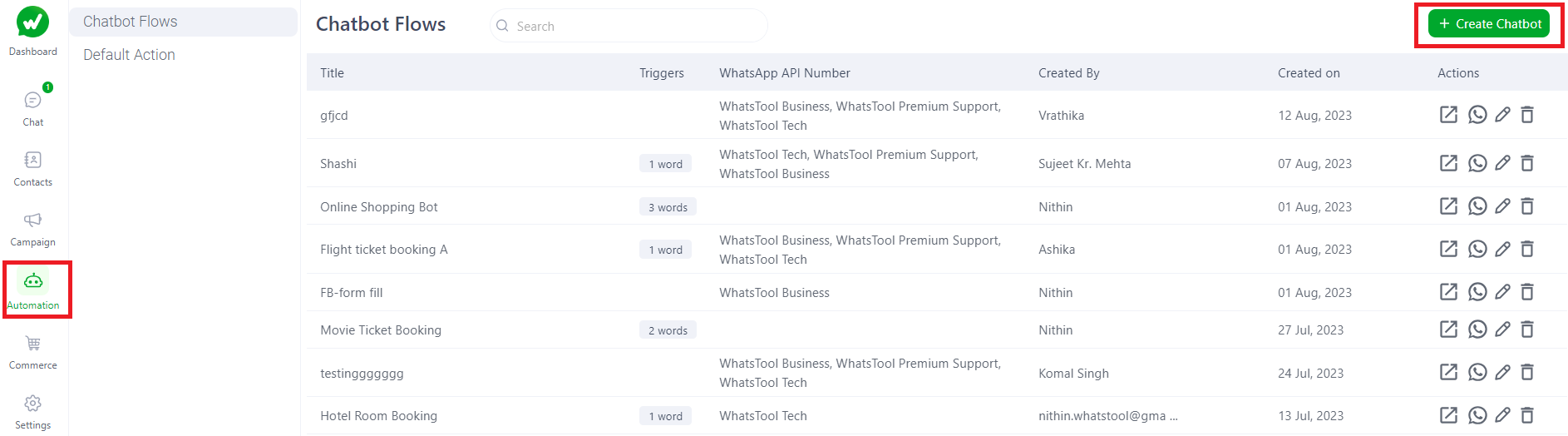
Step 3: Enter the Chabot title and click on "Create".
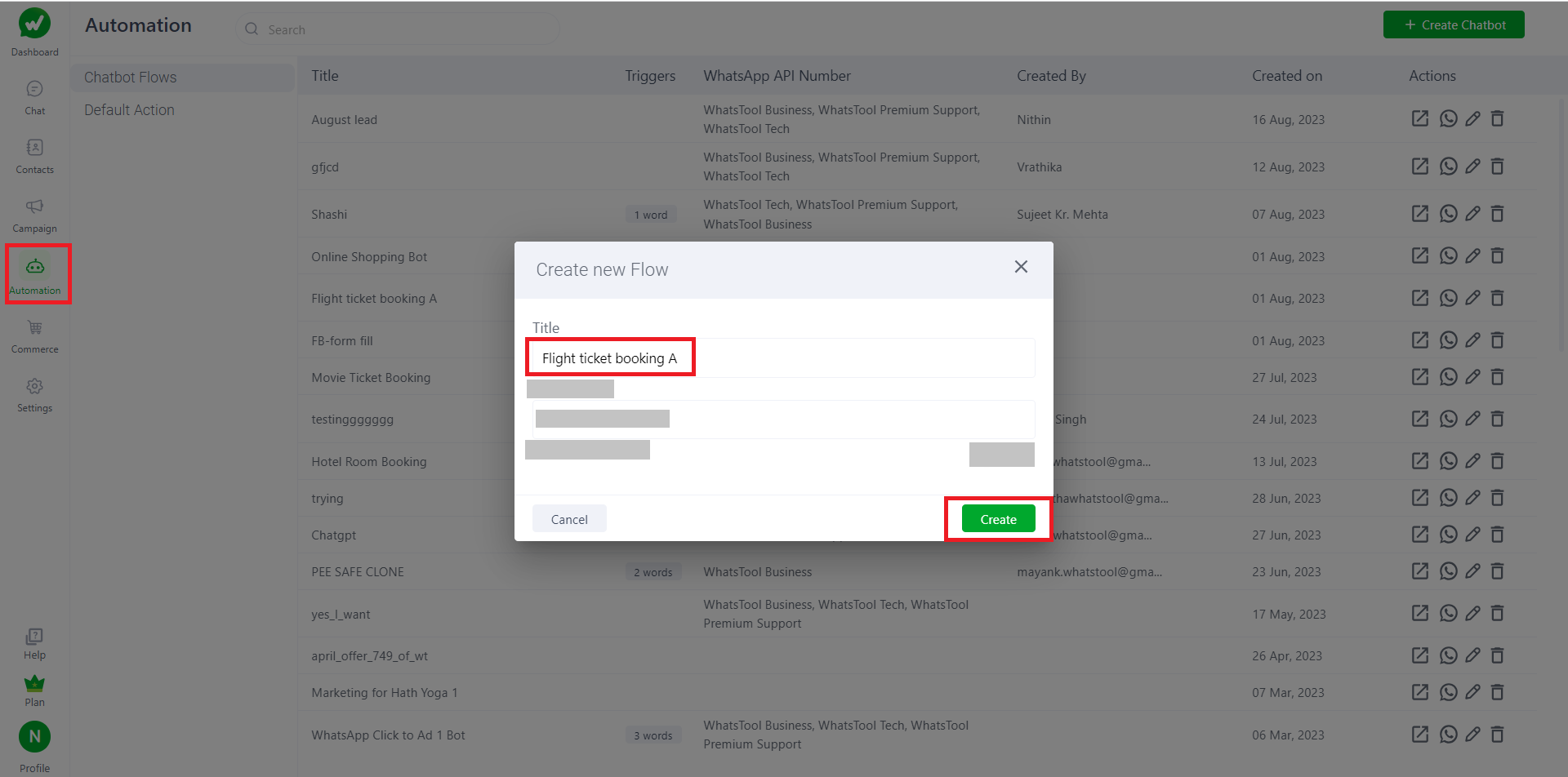
Step 4: Click on "Assign" to add the channel.

Step 5: Select the API number and click on "Update".
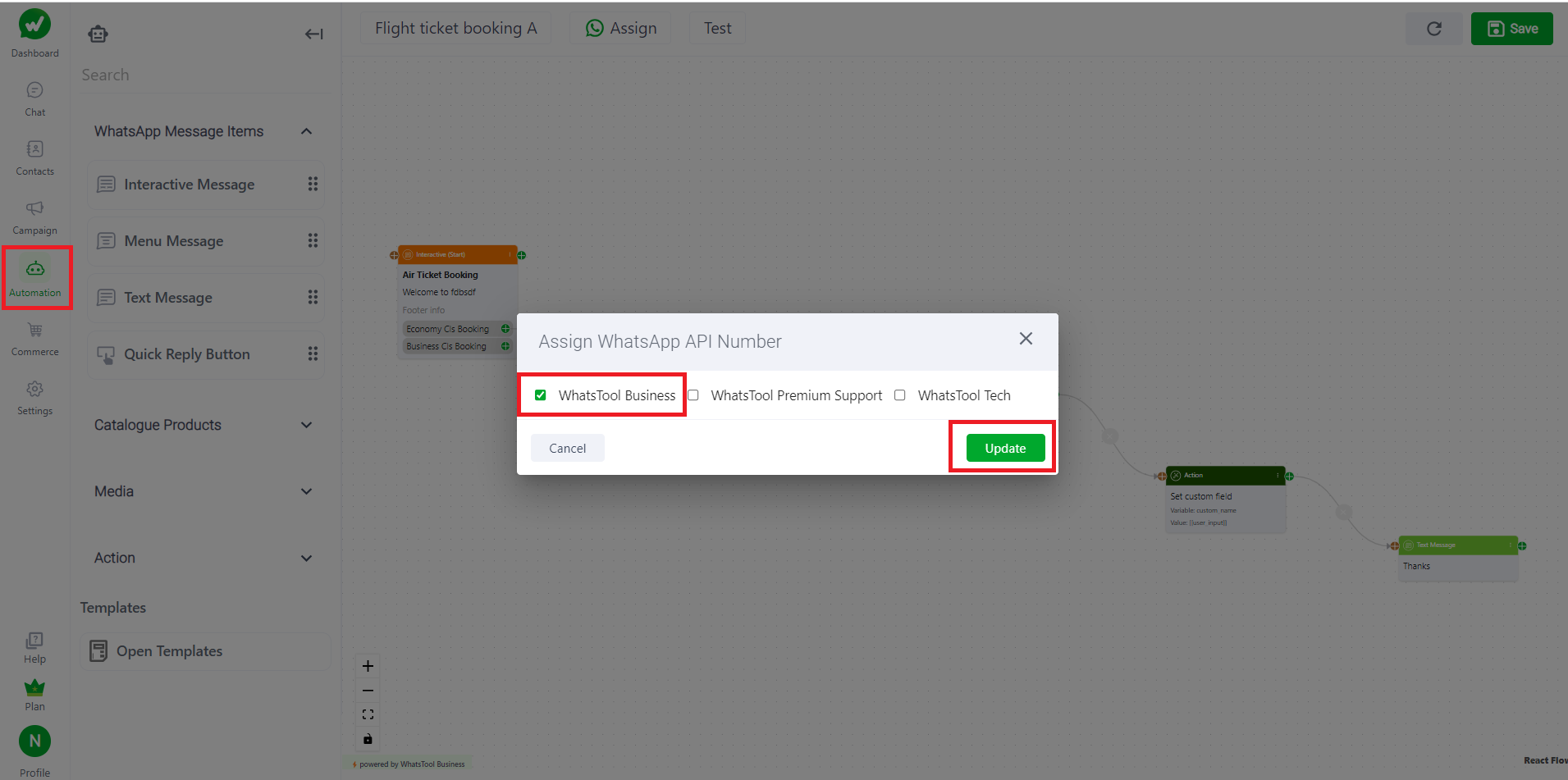
Creating ChatBot
Chatbots can be created using various platforms with WhatsApp message items, media, actions, and templates, to provide an interactive experience.
A chatbot in WhatsApp Business is an automated conversational agent that enables businesses to interact with customers in real time through the WhatsApp messaging platform.
The chatbot can be programmed to respond to specific keywords and phrases, answer frequently asked questions, and provide information on products, services, and promotions. Businesses can use chatbots to improve customer engagement, increase efficiency, and reduce response time, ultimately enhancing the overall customer experience.
Chatbots can be integrated with WhatsApp Business API and can run 24/7, providing customers with quick and convenient access to information and support.