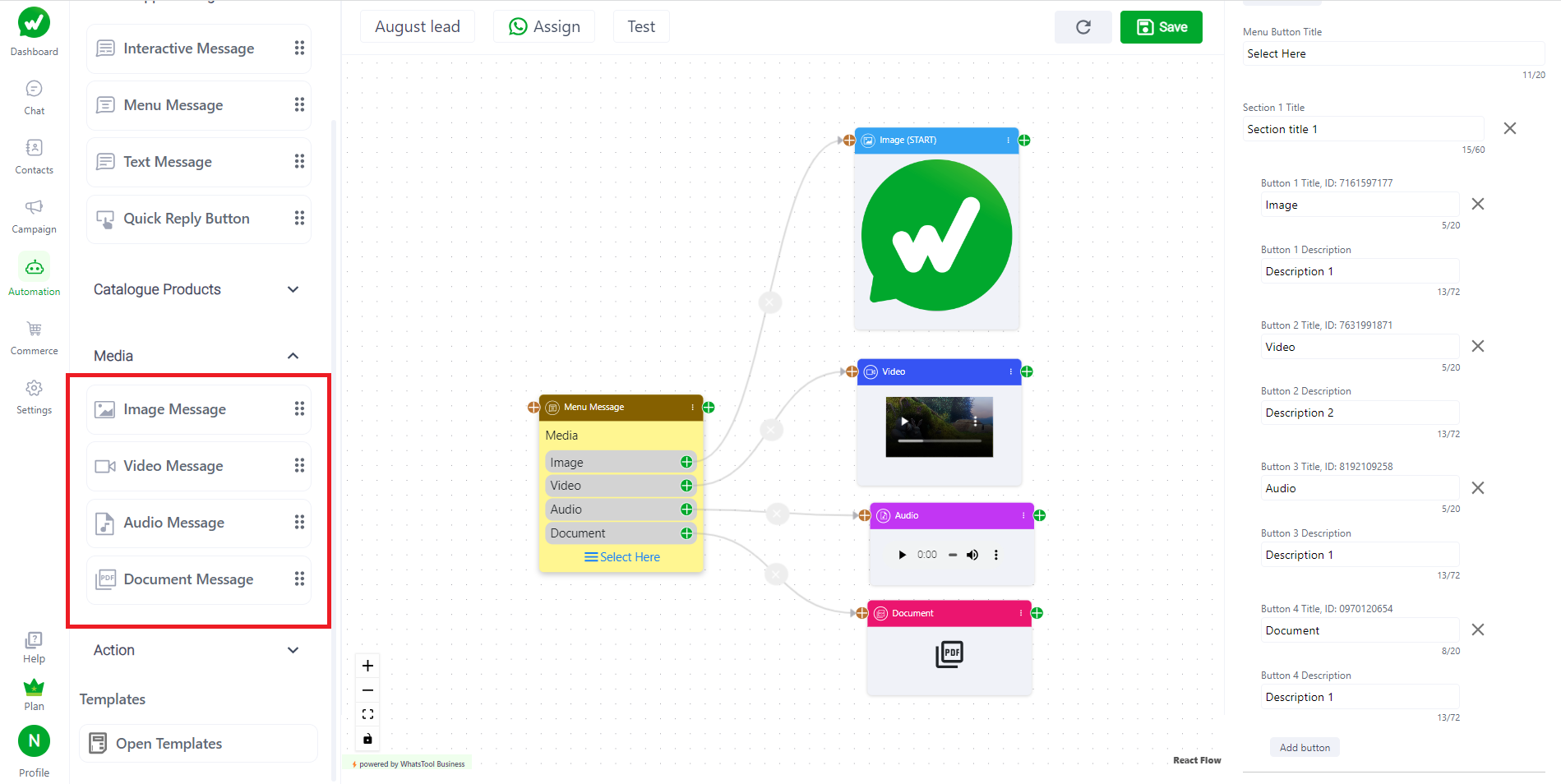1.What is Media Message in the ChatBot?
Media in ChatBot
Media messages in a chatbot refer to text messages that include multimedia elements, such as images, videos, audio, or other types of Documnet. These types of messages enhance the chatbot's ability to communicate with the user by providing additional context, information, and entertainment.
For example, a chatbot may send a media text message to show a product image or video to a user who is interested in purchasing a product. A chatbot could also send a media text message to provide a map or a visual guide to help a user find a location. In these cases, the media elements in the text message can provide a more engaging and interactive experience for the user, making it easier for them to understand and use the information being conveyed.
Steps to Create Media Message
Step 1: Select the required media, such as images, videos, audio, or documents.
Step 2: Enter the URL by either copying and pasting it or uploading it by clicking the upload button.
Step 3: Choose the desired media from the previous gallery or upload it from the browser to the gallery.
Step 4: Preview the selected media to ensure that it is the correct media file and meets the requirements.
Step 5: Add text or caption to the media file if desired to provide additional context or information
Step 6: If necessary, make any necessary changes to the media message before sending it to the user.
By following these steps, you can create and send media text messages in your chatbot, enhancing the user experience and providing additional context and information to users.