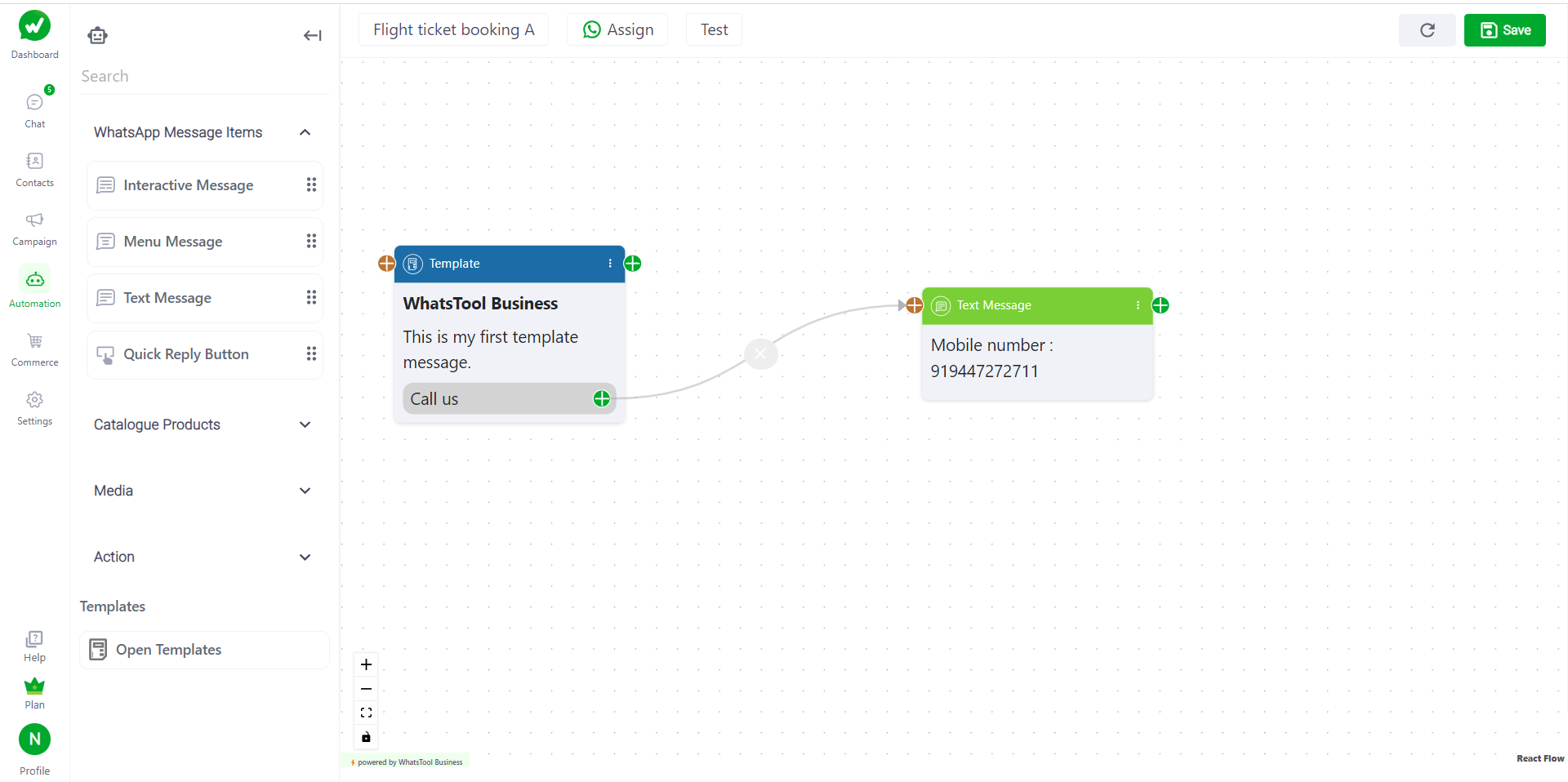1. How to connect template in ChatBot?
Step 1: Create a chatbot, go to the chatbot session and press the "Create Chatbot" button or select the existing chatbot.
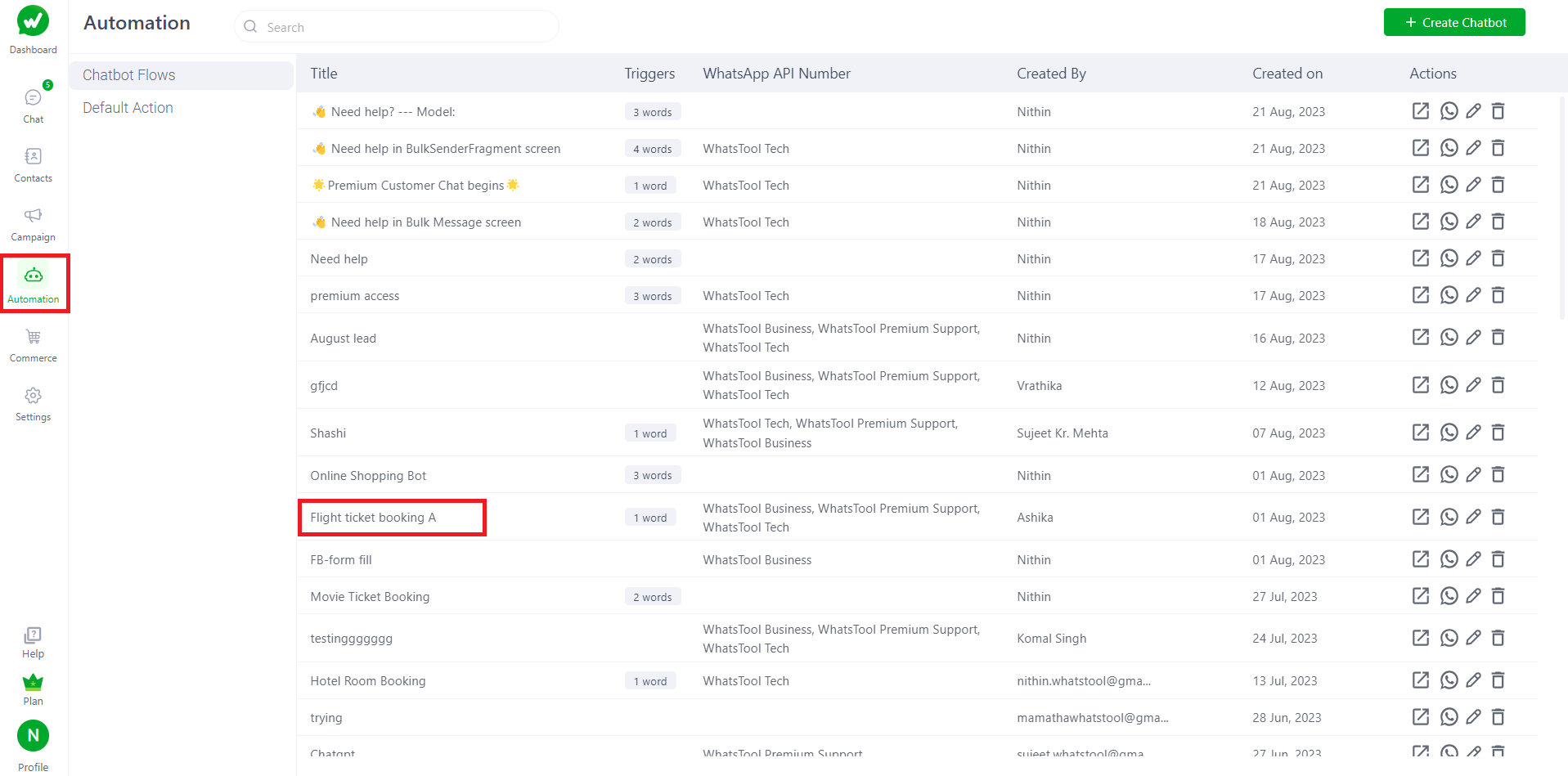
Step 2: Go to the templates and select the open template.
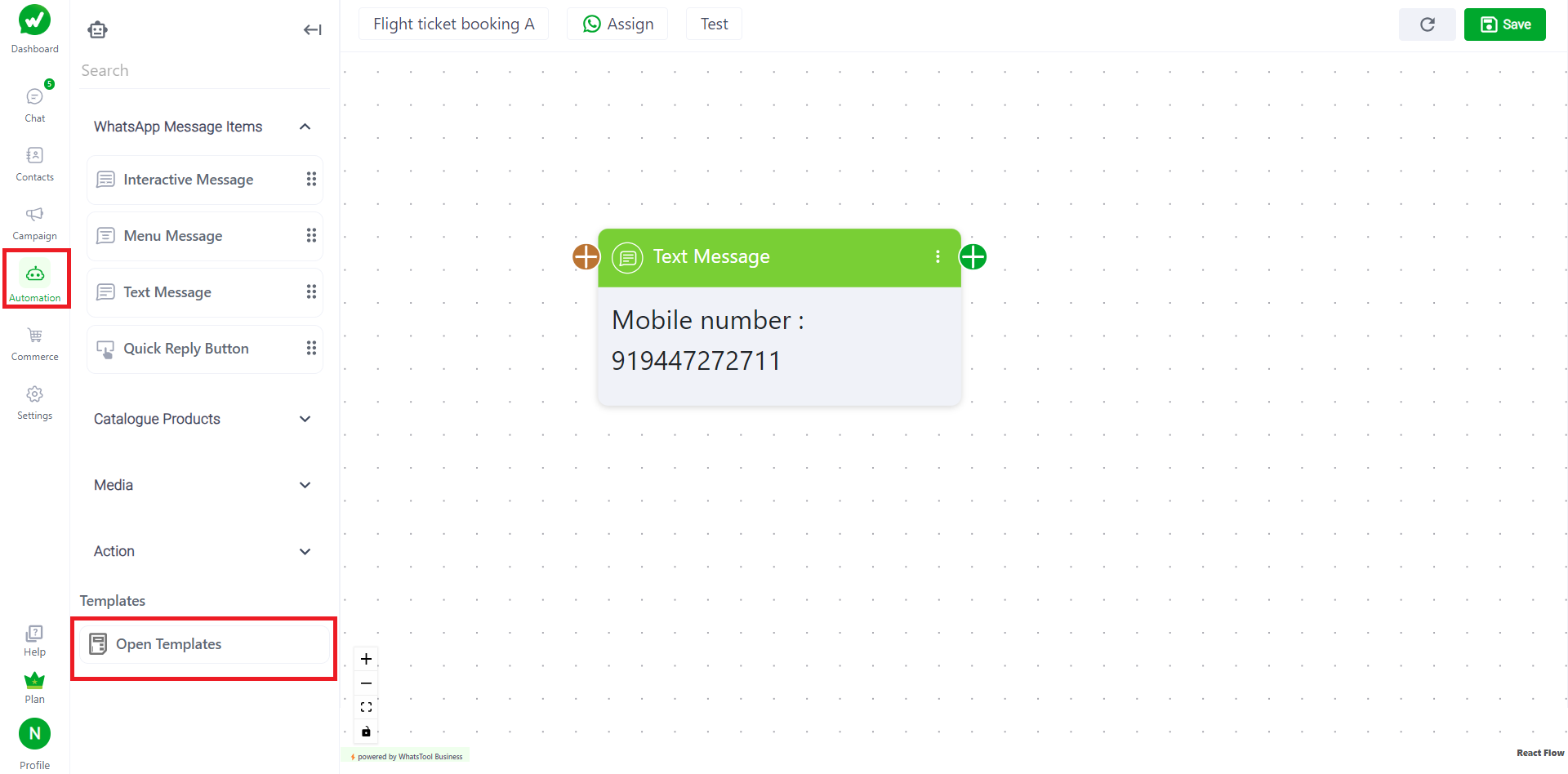
Step 3: This will show the available templates for the particular channel.
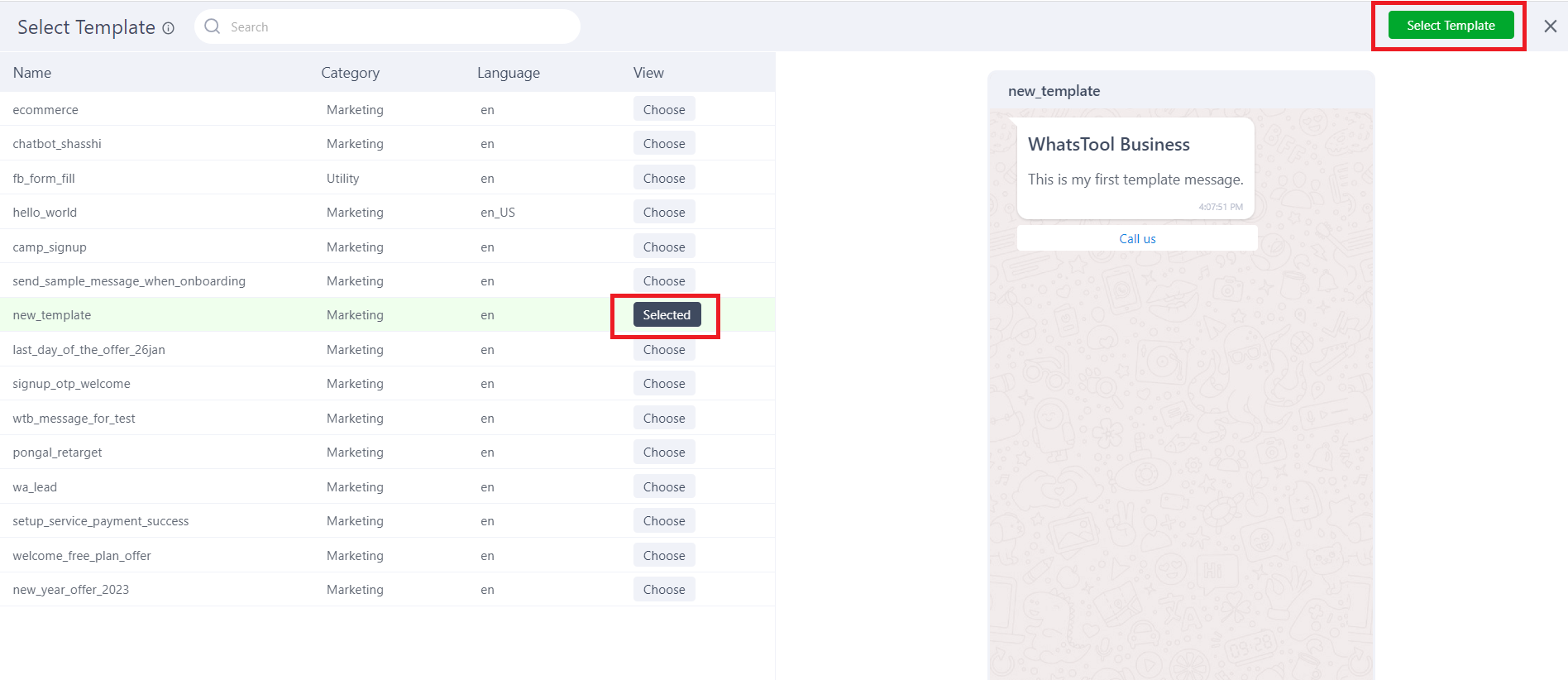
Step 4: Select the template to add it to the bot, and further changes can be made as per the requirements.