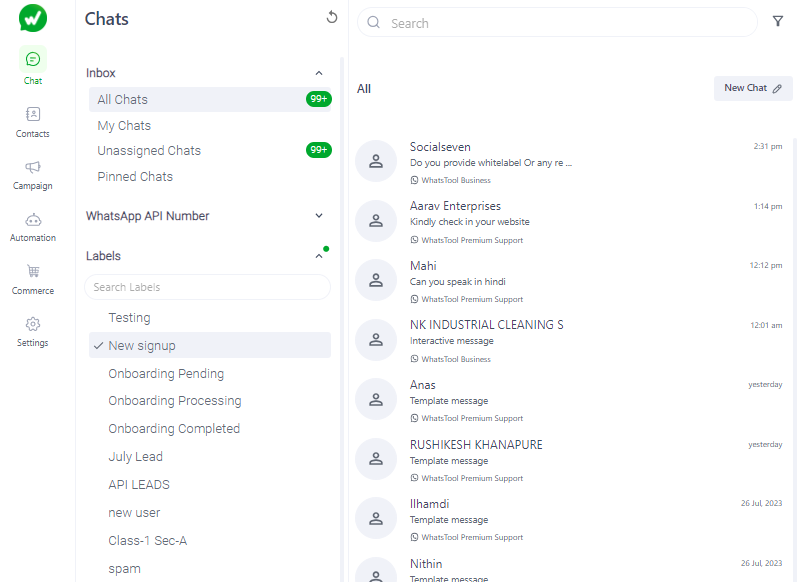2. What is the filter option available in WhatsTool Business?
In WhatsTool Business Chat, you can use various filter options to help you find specific chats or messages quickly. The available filter options include:
- Inbox consists of
-> All chats
-> My chats
-> Unassigned chats
-> Pinned chats
-> Blocked chats
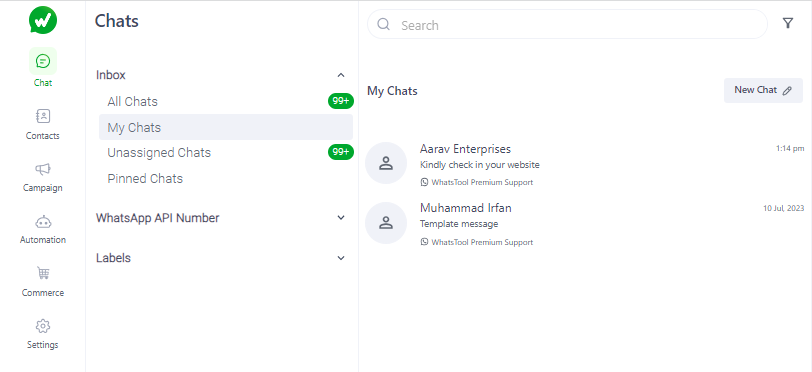
All chats contain all the contacts which help to communicate to the required contact personally, Helps to find the required contact with the help of filters.
My chats this contains contacts that are assigned to the agent to handle the contacts or the group of people to the agent.
Unassigned chats this contains the contacts that are not assigned to the agent and all the other chats
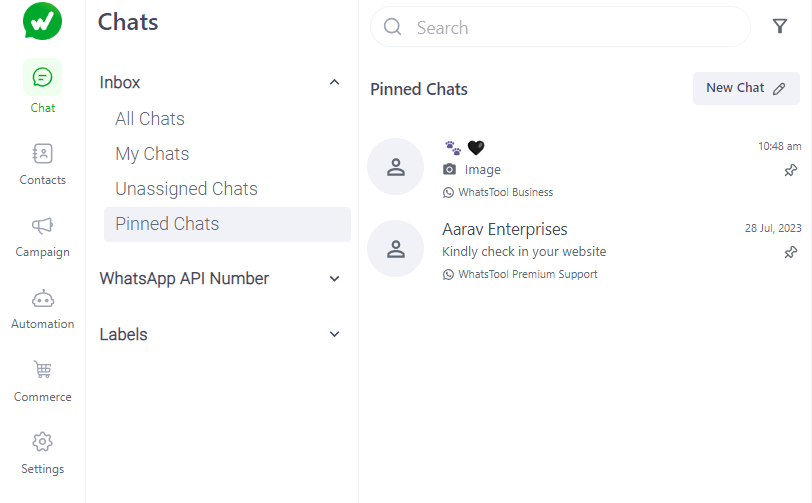
Pinned Chat By pinning essential messages or conversations, users can quickly find and access critical information without the need to search through long chat threads.
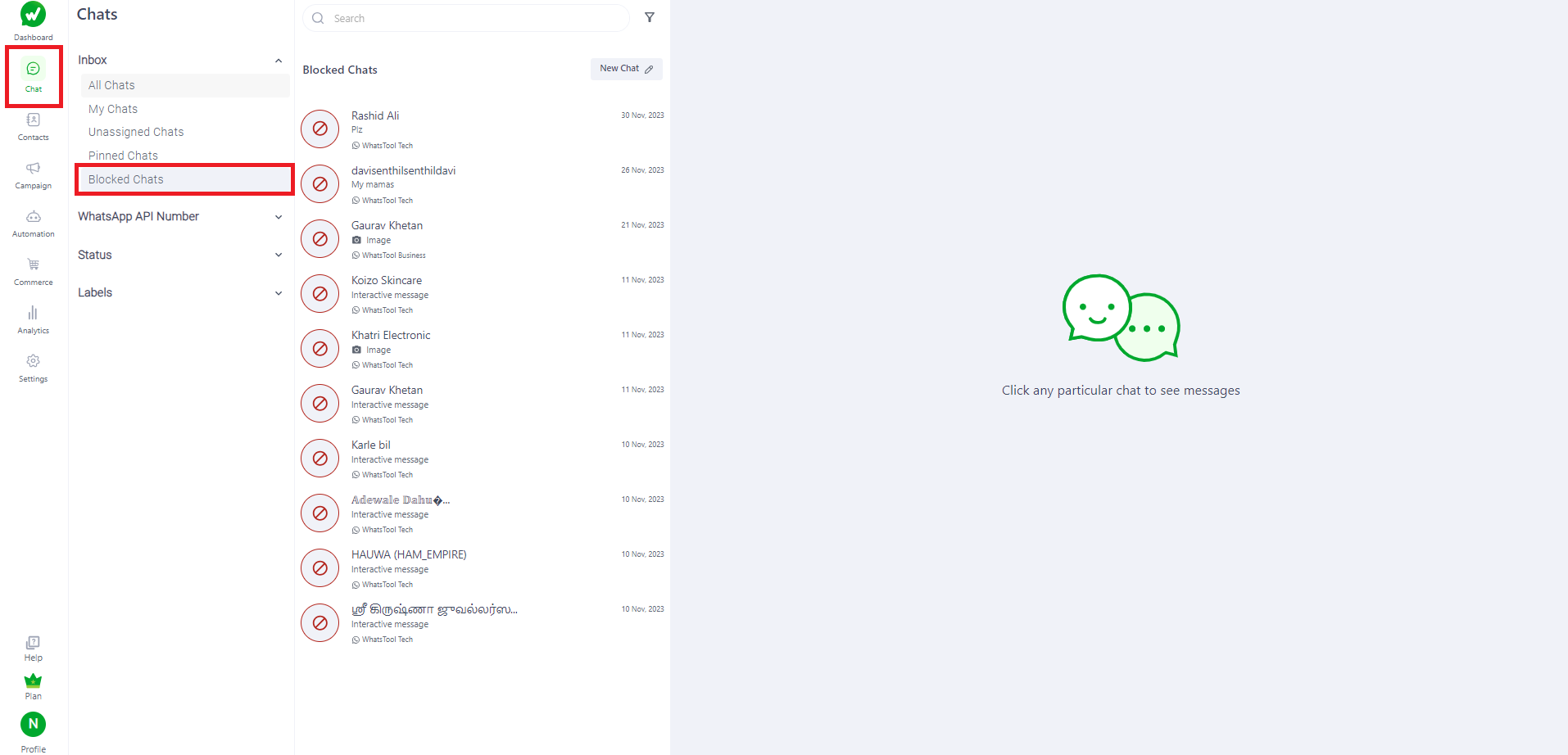
Blocked Chat Blocking chats or individuals on messaging platforms serves several purposes, primarily focused on maintaining privacy, security, and controlling unwanted interactions.
Labels: You can filter chats by labels that you've assigned to them, allowing you to quickly find chats that have a specific label.
Channels: You can filter chats by Channels that you've assigned to them, allowing you to quickly find chats that have a specific Channel.
- Once you tap on the filter button, you will see various filter options, Select the desired filter option, such as unread chats, newest first, oldest first, or advanced filters.
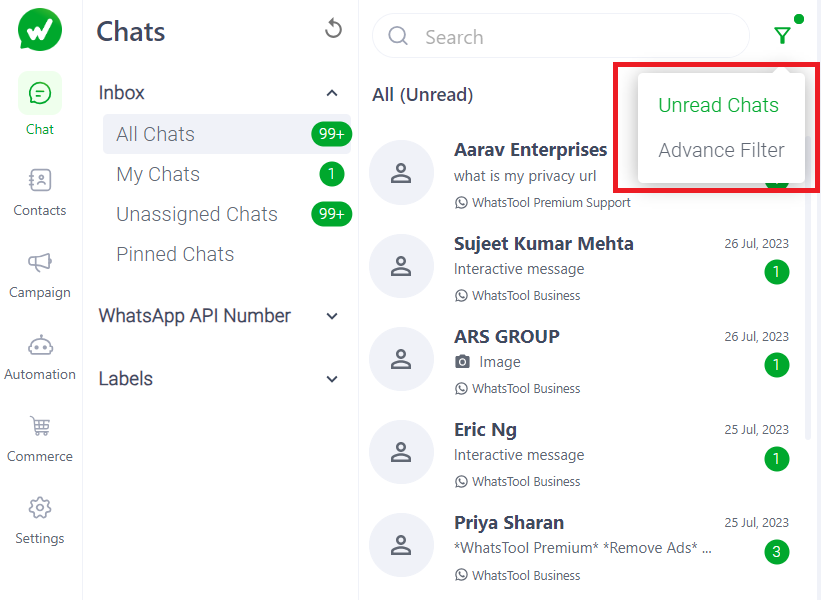
"Unread Chats" filter: This filter shows all the chats that you haven't read yet.
"Advance Filter": This filter allows you to filter your chats based on specific labels and custom fields, in the order of their creation.
By using these filter options in combination, you can quickly find specific chats or messages, even if they are buried deep in your chat history. This can save you time and help you to stay organized, particularly if you have a high volume of WhatsApp Business chats to manage.
Finding chat with the help of labels