1. How to search a particular chat in WhatsTool Business?
In WhatsTool Business, you can search for a particular chat using the search bar or by filtering your chats by label or phone number. Here are the steps to search for a chat in WhatsTool Business with a Number, Names, Channel or labels:
Search by Phone number/Name:
Step 1 Open WhatsTool Business on your device.
Step 2 Tap on the "Chats" tab.
Step 3 Tap on the search bar at the top of the screen.
Step 4 Type the Phone number/Name of the chat you want to search for.
Step 5 Tap on the chat that appears in the search results.
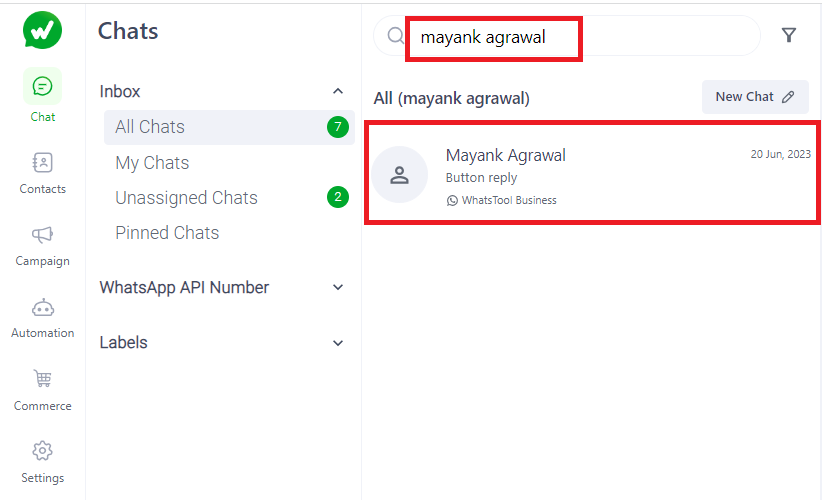
Filter by labels:
- Open WhatsApp Business Tool on your device.
- Tap on the "Chats" tab.
- Tap on "Labels" at the side of the screen.
- Select the label you want to filter by.
- All chats with that label will be displayed.
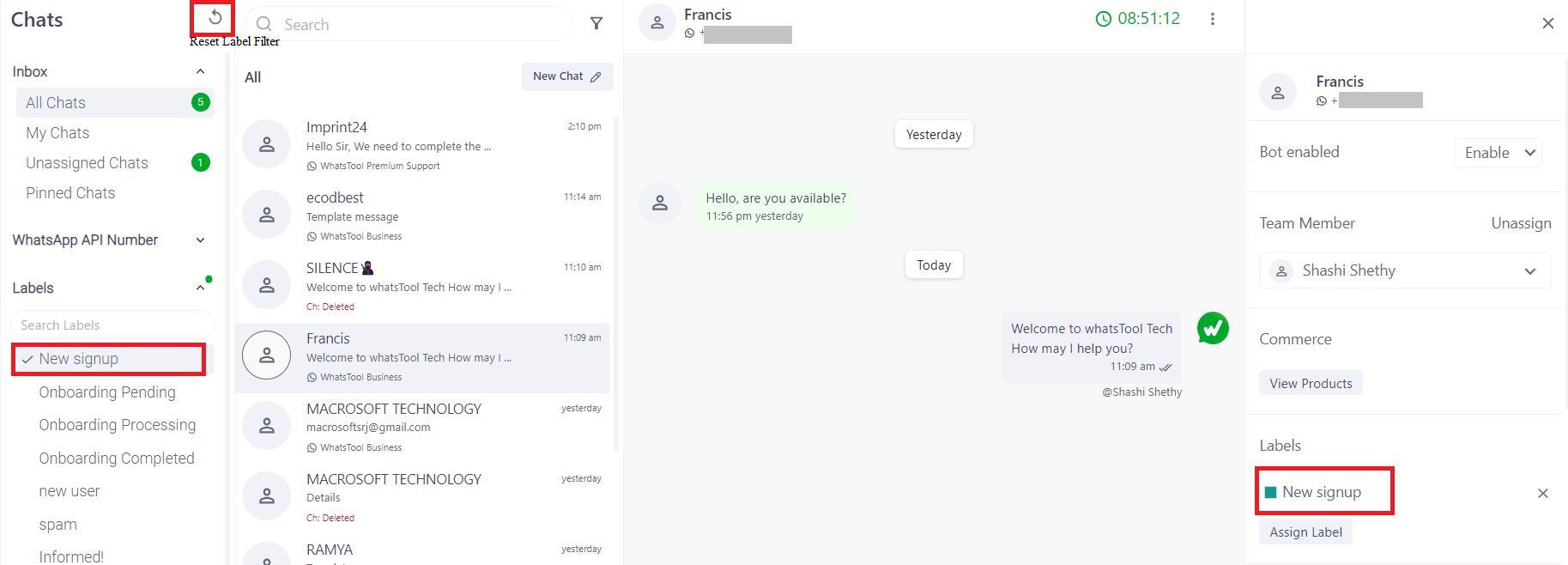
Filter by Whatsapp API Number:
- Open WhatsApp Business Tool on your device.
- Tap on the "Chats" tab.
- Tap on "Whatsapp API Number" on the screen.
- Select the Channel you want to filter by.
- All chats with that Channel will be displayed.
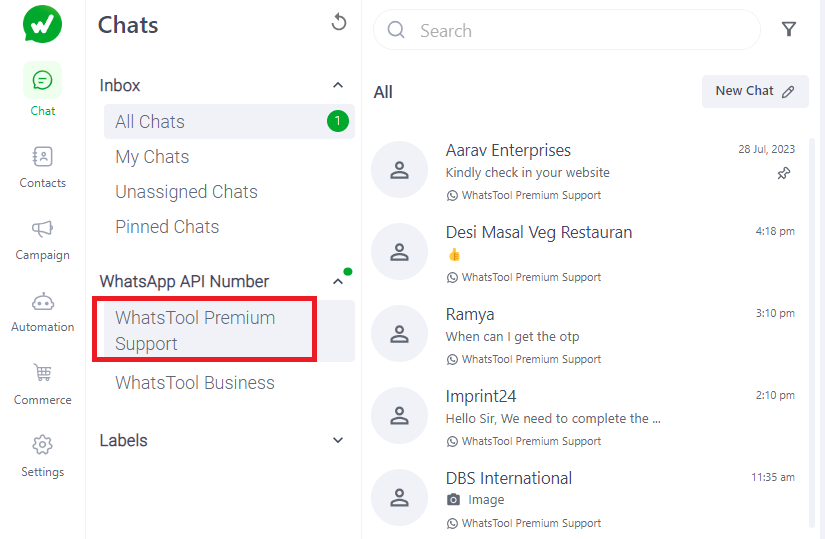
You can also search for a chat by using a combination of all the methods. For example, you can filter your chats by a specific label, specific Channel and then search within those chats using a phone number or keyword.