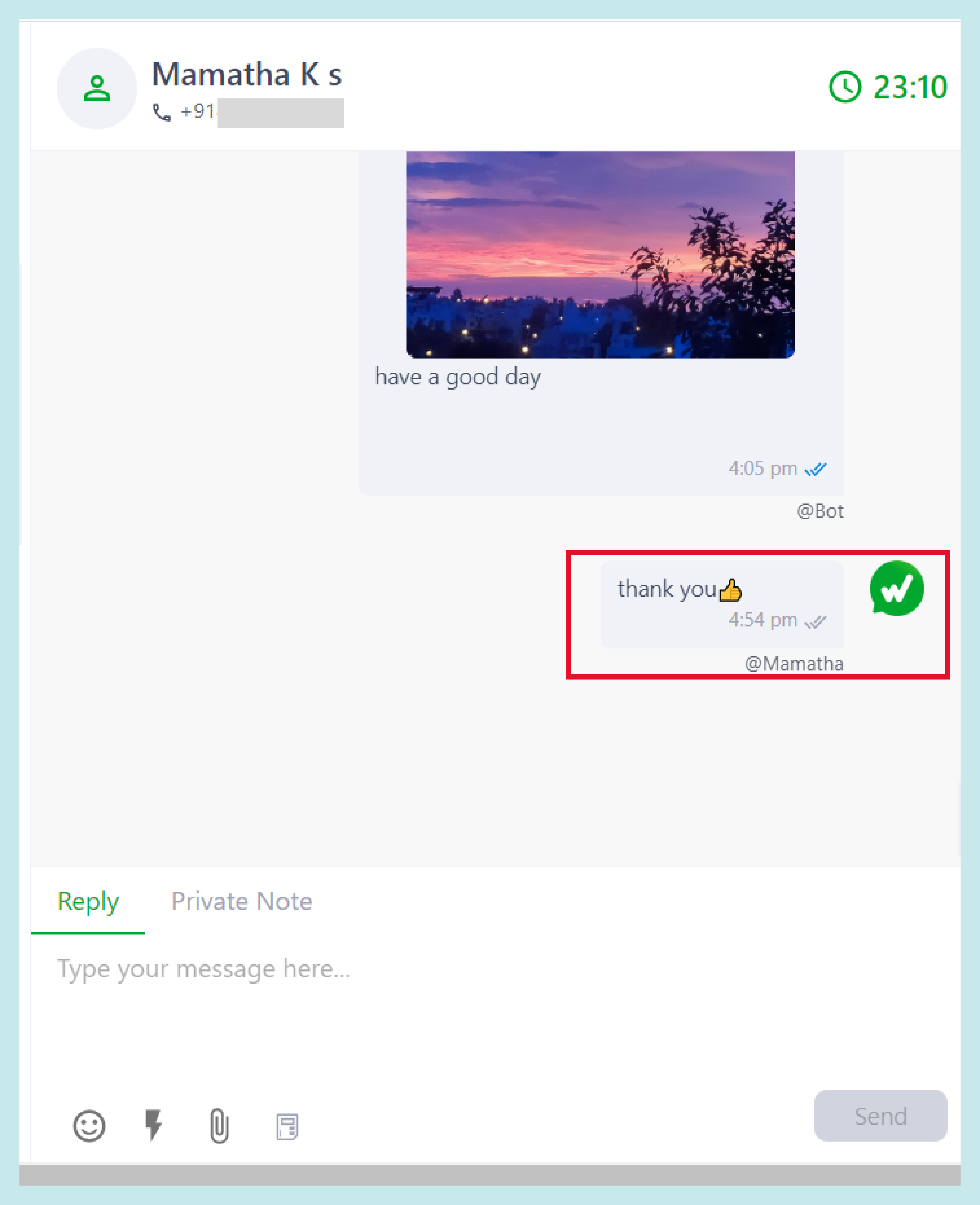1. How to send Emoji in WhatsTool Business chat section?
To send Emojis in the WhatsTool Business Chat section, you can follow these steps:
Step 1 Open the WhatsTool Business app on your device and navigate to the Chat section.
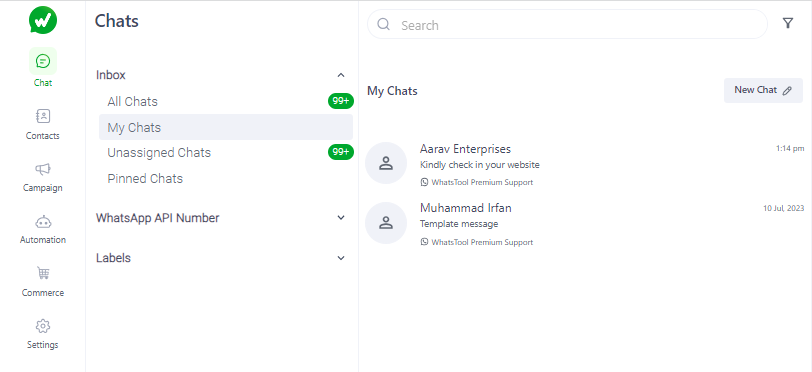
Step 2 Tap on the chat with the contact you want to send an Emoji to.
Step 3 You can see a smiley face icon. Tap on it to open the Emoji keyboard.
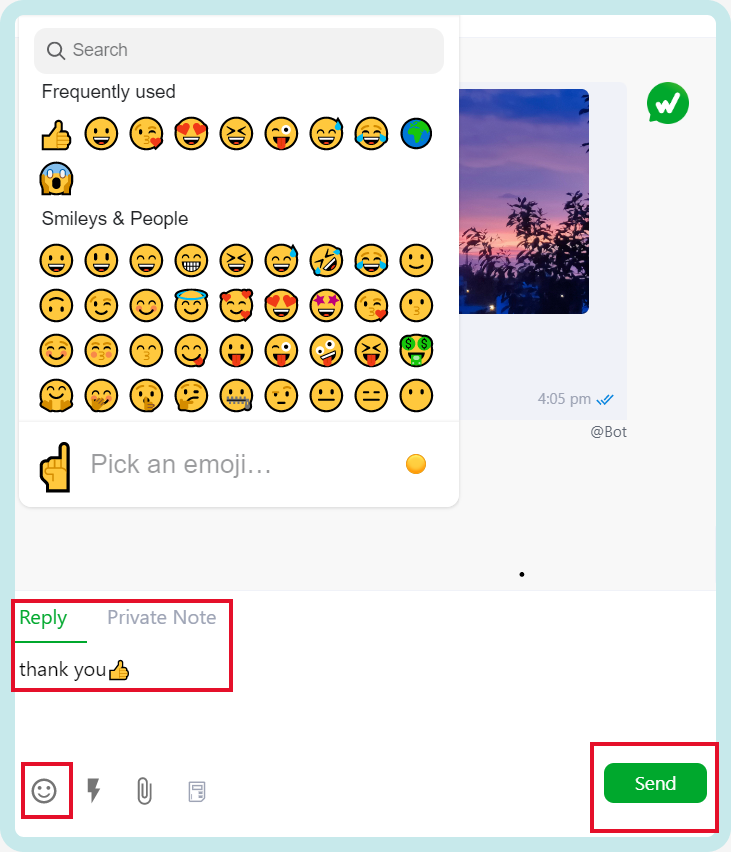
Step 4 Scroll through the available Emojis and tap on the one you want to use.
Step 5 The selected Emoji will be inserted into the text box. You can add text to the message if you wish.
Step 6 Tap the Send button to send the message with the Emoji.