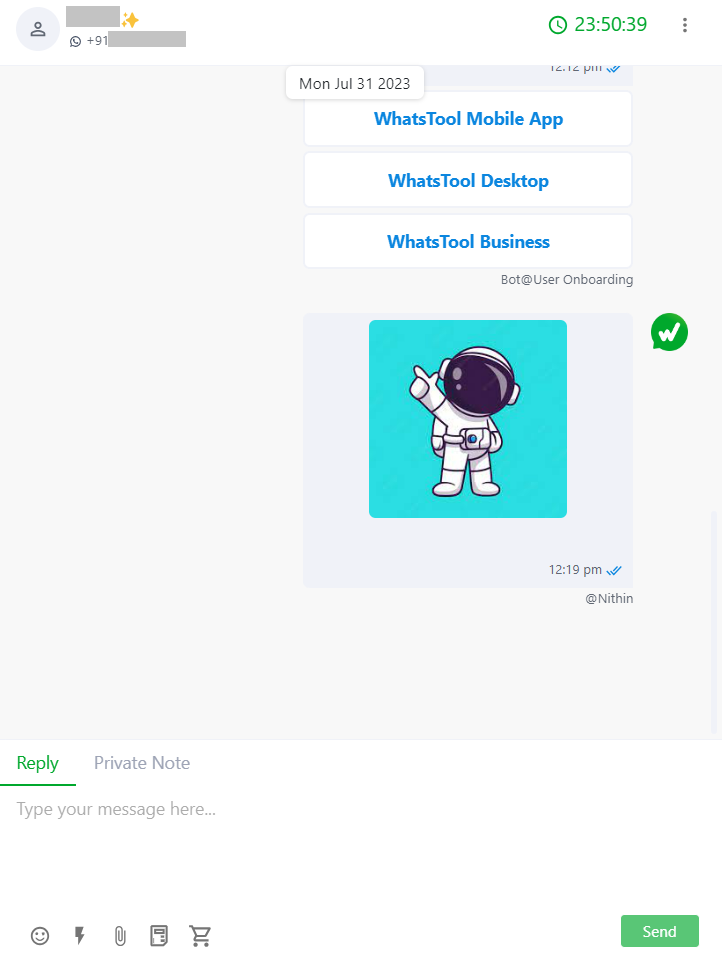1. How to send media files in WhatsTool Business Chat?
To send media files, such as images or videos, in WhatsTool Business Chat using the WhatsTool Business API, you can follow these steps:
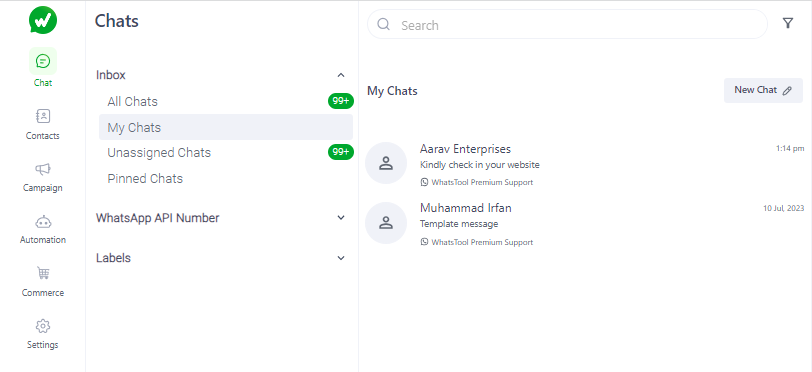
- Upload the media file: First, you need to upload the media file to the server using the media upload API. This will return a media ID that you can use to reference the media file when sending a message.
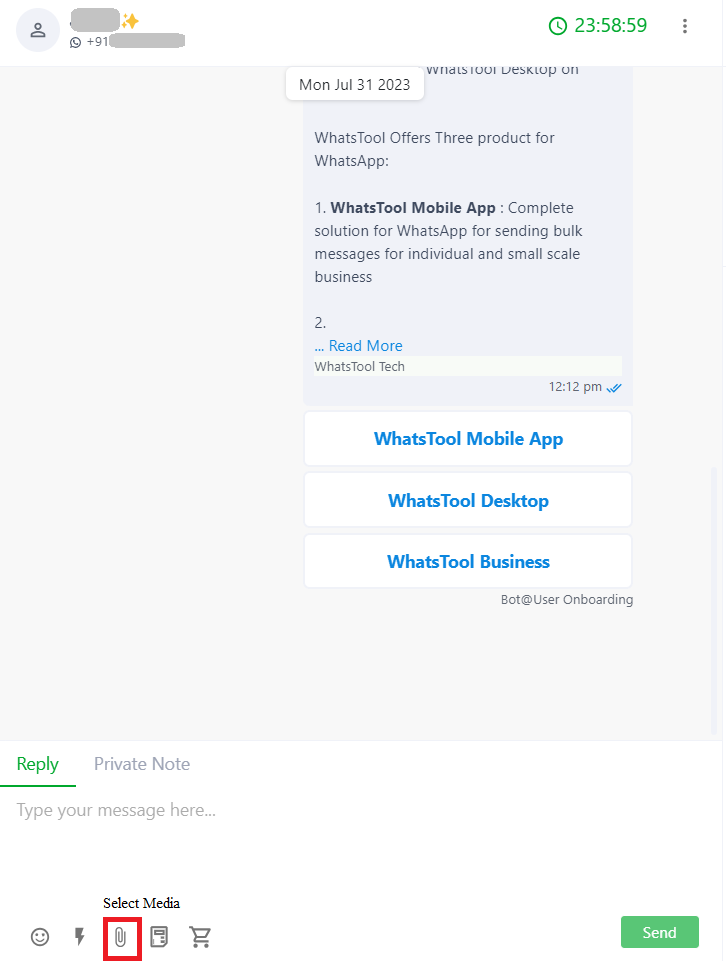
- send by either by existing media
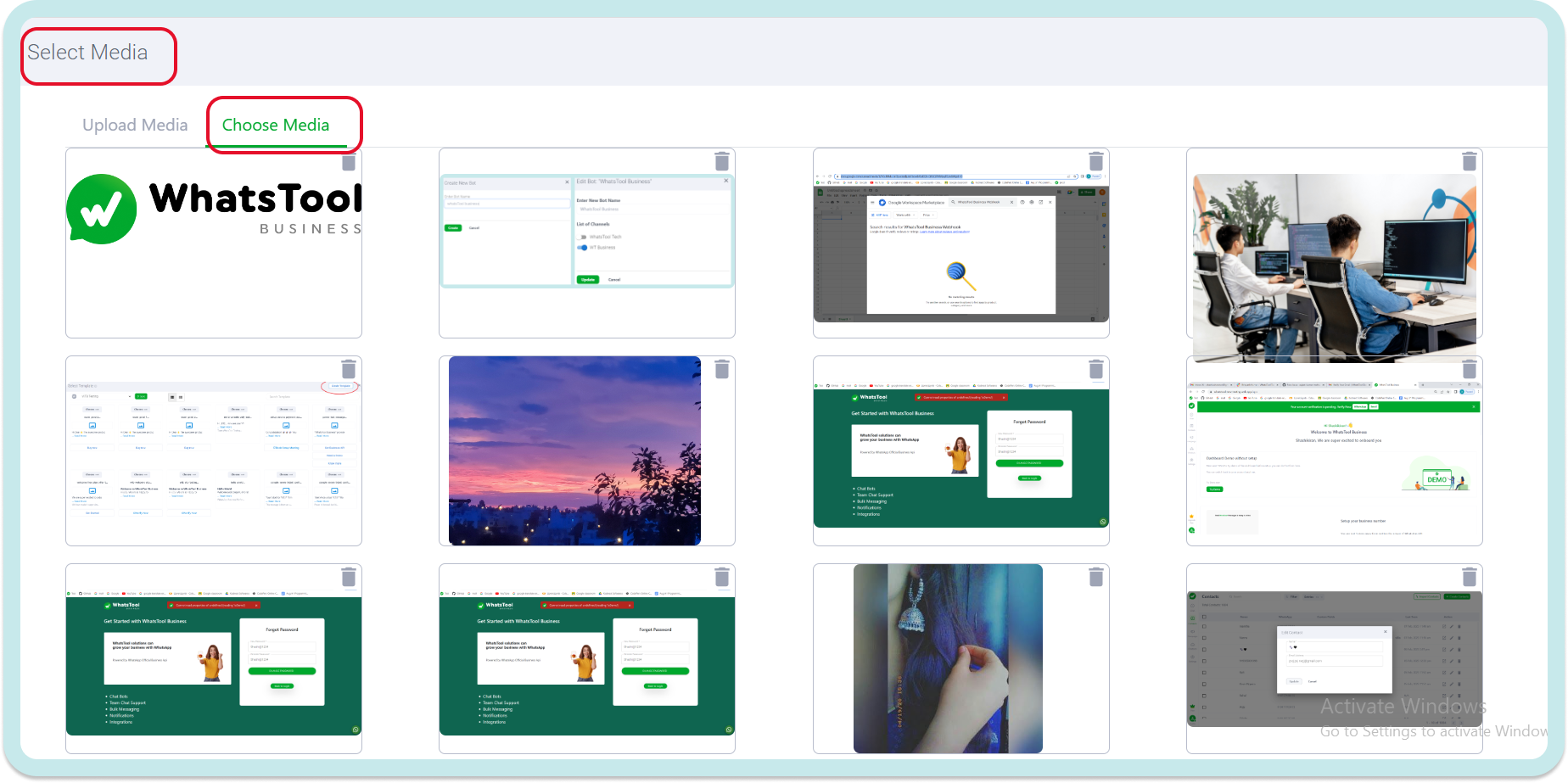
send by either by upload media
Browse media Go to the chat session and select the media icon. You can browse for the required media file from your device's file browser, and then upload it to your gallery. After that, select the media file you want to send, such as a video, image, document, or other file, and then send it.
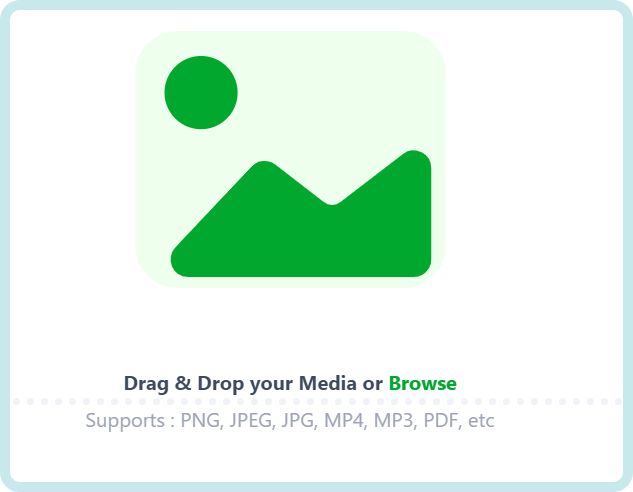
- Send uploaded media: Go to the chat session and select the media icon. Select the media file you want to send, such as a video, image, document, or other file, and then send it.