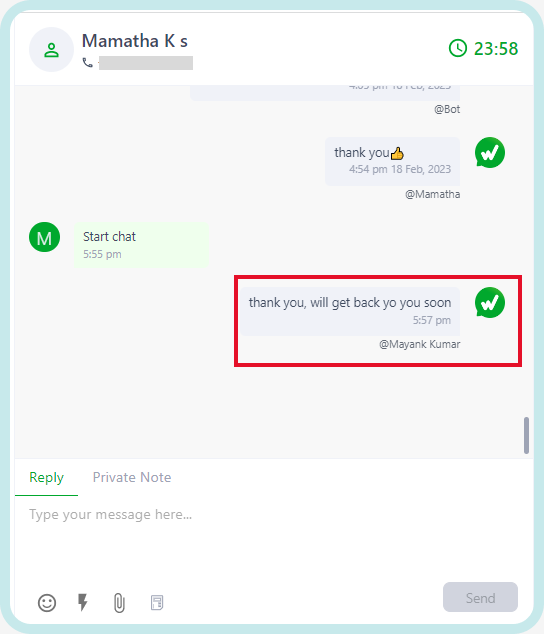1. How to send Quick replies in WhatsTool Business chat?
To send quick replies in WhatsTool Business Chat using the WhatsTool Business API, you can follow these steps:
Create a quick reply message: First, you need to create a quick reply message in "Settings" > "Quick Replies" that includes the short message you want to send to the user. Quick reply messages are pre-defined messages that can be useful and time-saving when interacting with users in chats.
Send the message with quick replies: Once you have created a quick reply message using the quick reply icon provided under chat, you can send the message to the recipient for further communication or interaction.
Steps to send quick replies
Step 1 Go to Chats
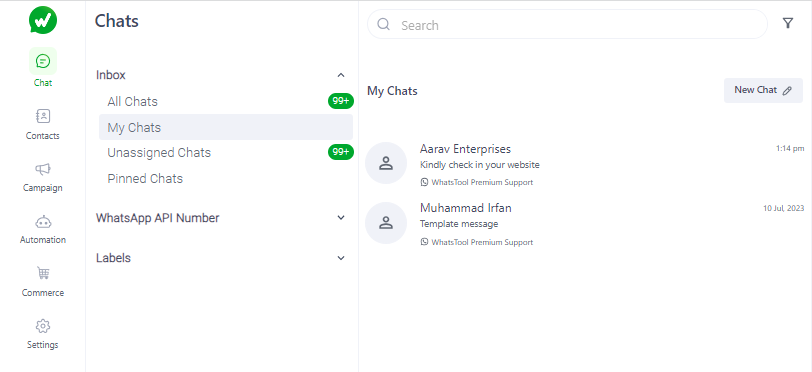
Step 2 serach for particular chat you want to send quick replies, slect the quick replies icon
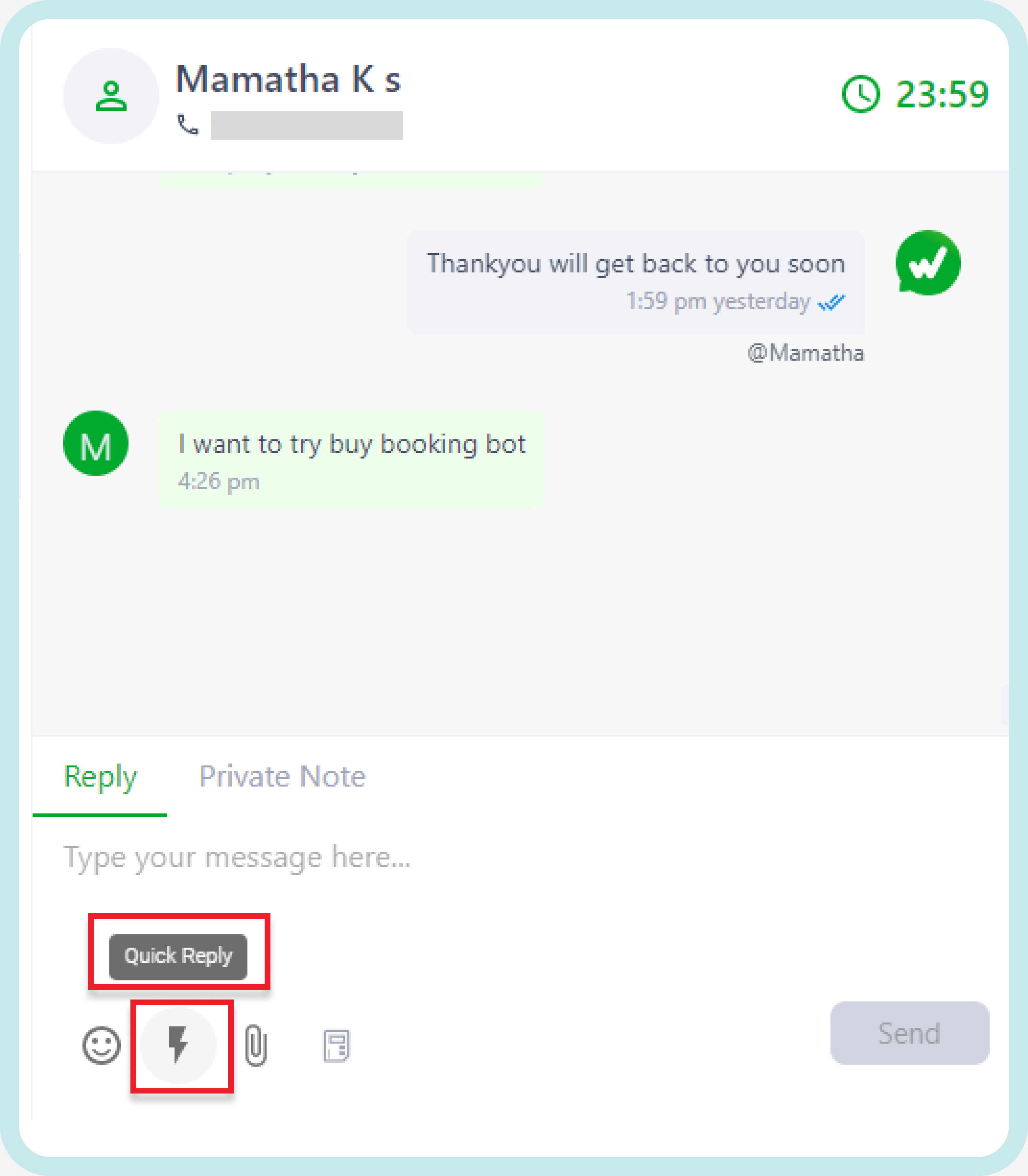
Step 3 the Pre Uploaded quick replies chats will be available
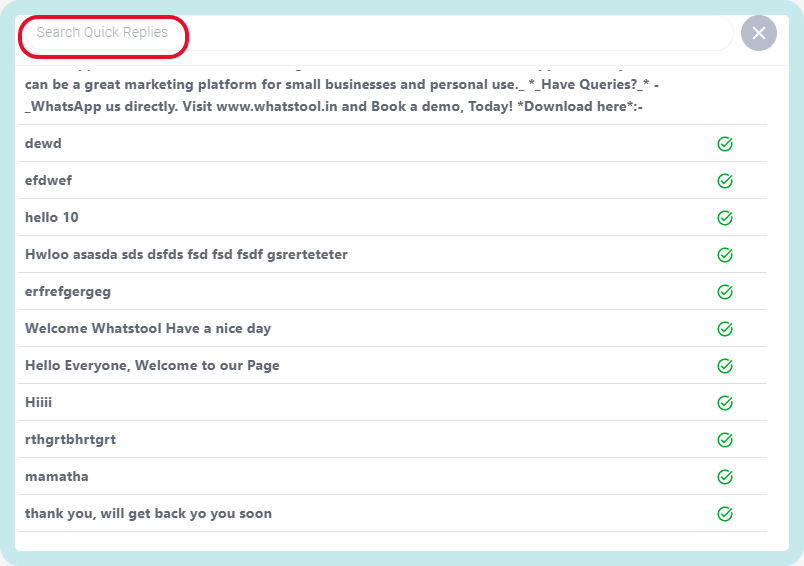
Step 4 select the requires quick replies chats in the available options
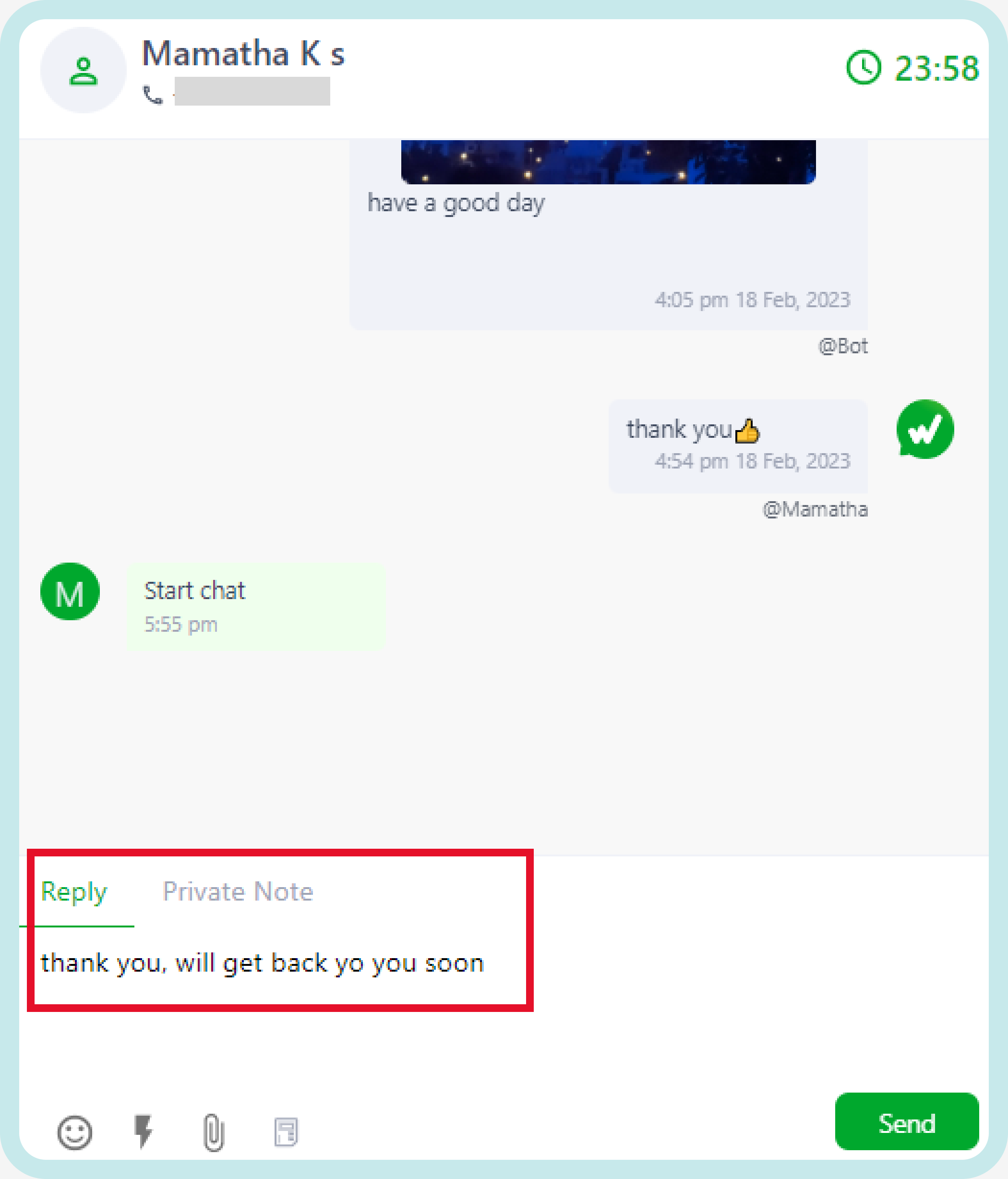
Step 5 Enter "send" the message will be sent automatically.