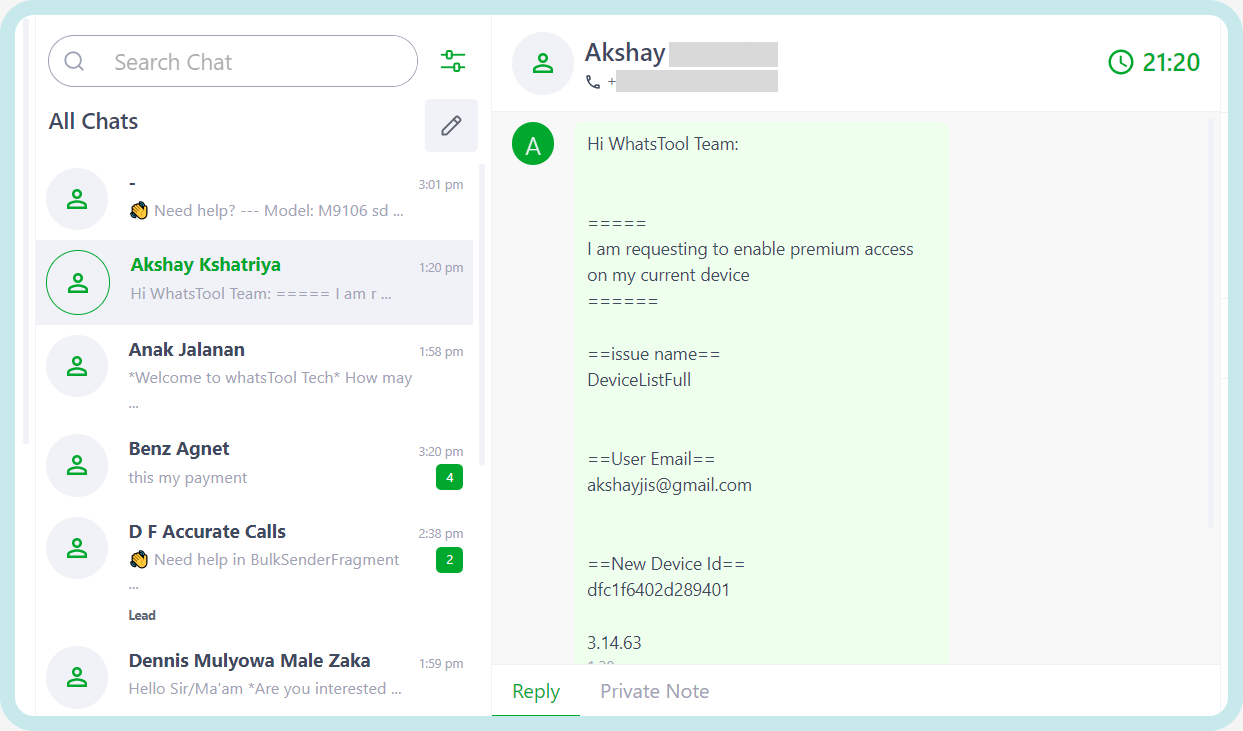1. How to send Template to the particular WhatsApp number in WhatsTool Business?
To send a message Template to a particular WhatsApp number using the WhatsTool Business API, you can follow these steps:
Create the message Template: First, you need to create a message Template in your WhatsTool Business account that you want to send to the recipient. Message templates contain pre-approved content that can be sent to users within 24 hours of the last user message.
Send the Template message : Once you have created the message template and using the Template icon provided under chat, you can choose the required template and press "Send Template" to send the template automatically to the recipient.
Steps to send quick replies
Step 1 Goto Chats
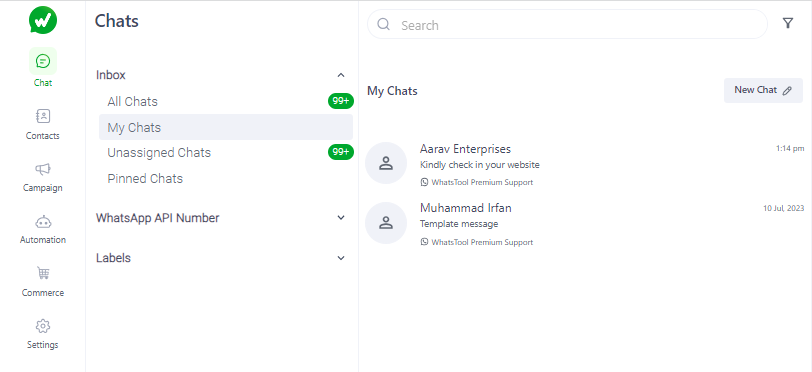
Step 2 Search for particular chat you want to Template message, slect the Template icon.
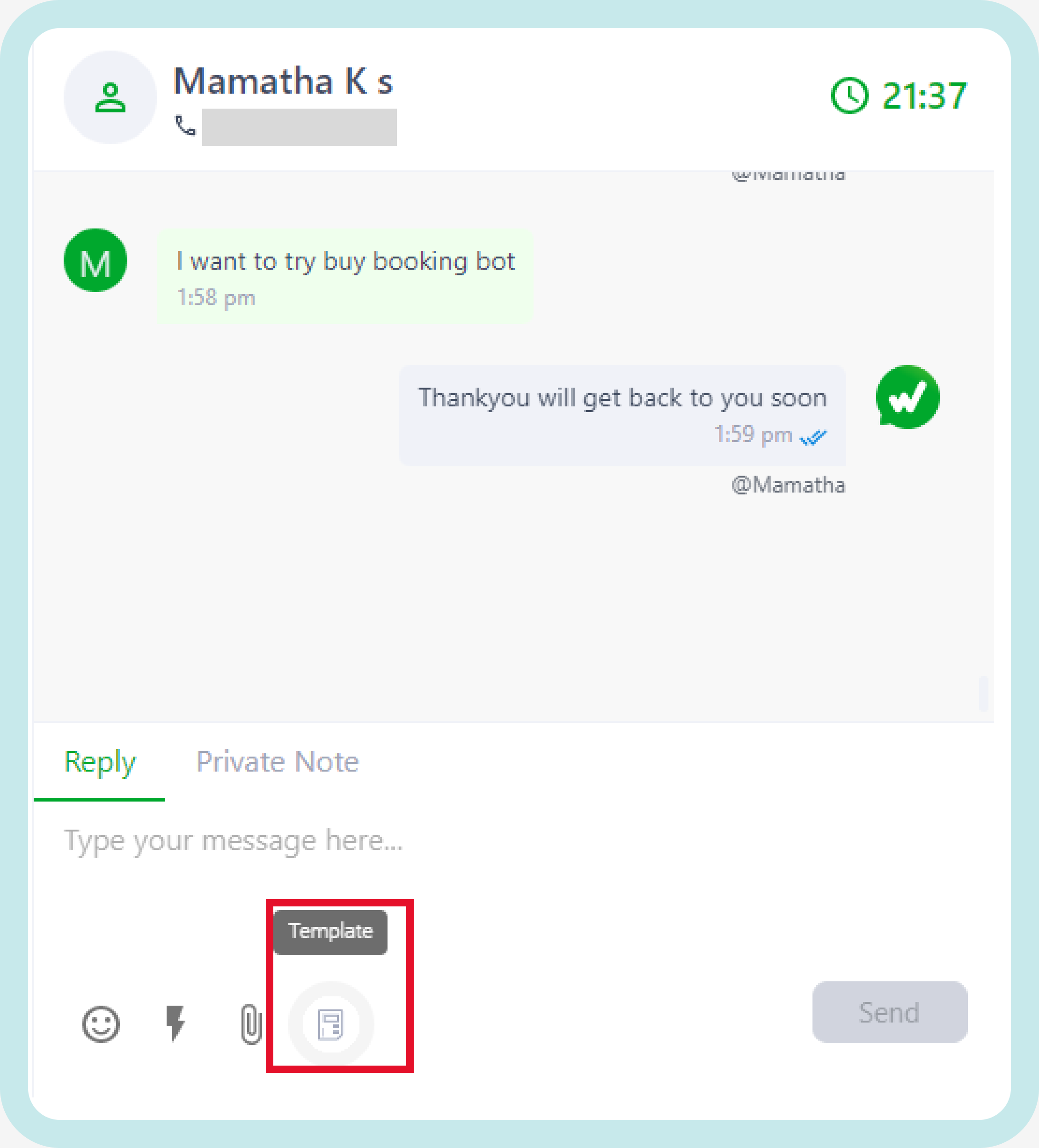
Step 3Pre Uploaded Template chats will be available
Step 4 select the requires Template in the available options.
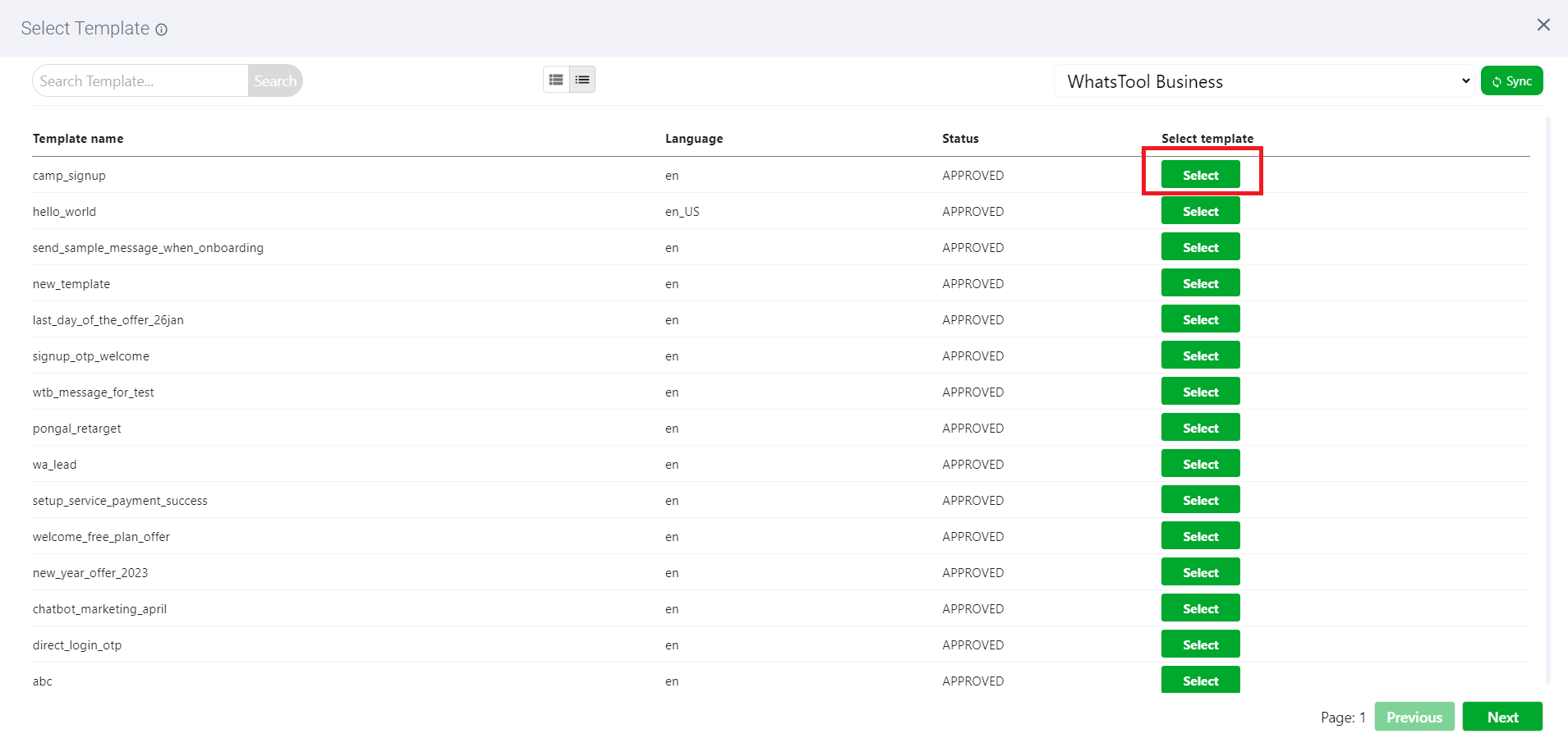
Step 5 Enter "send" the message will be sent automatically.