1. How to send message to individual WhatsApp number?
Step 1 Open WhatsTool Business on your device.
Step 2 Tap on the "Chats" tab to view your existing chats
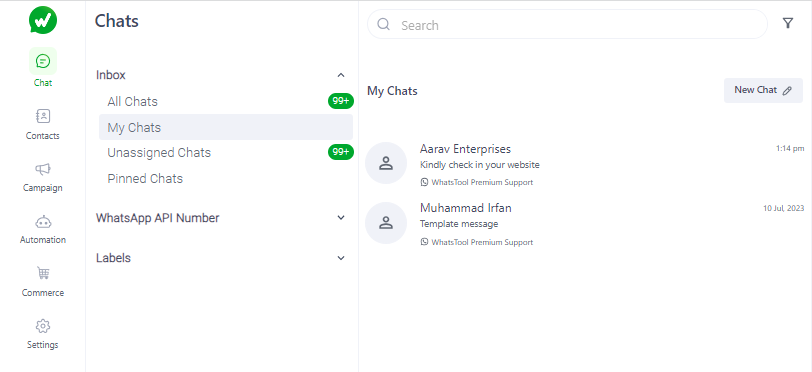
Step 3 Locate the particular chat you want to send a message to and tap on it to open the chat window.
Step 4 Type your message in the chat window.
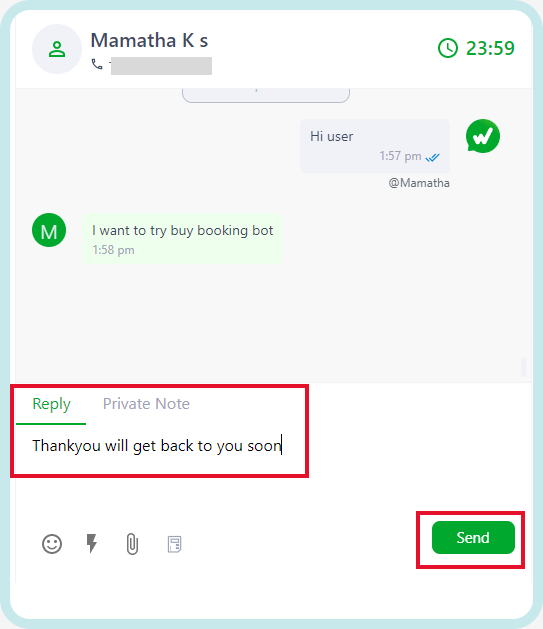
Step 5 Once you have finished typing your message, tap on the send button to send it to the other user
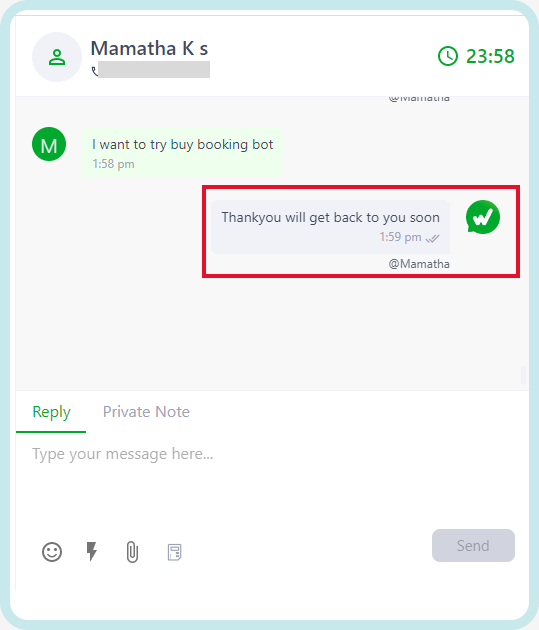
- Please note that text messages can only be sent while the chat is within the 24-hour rule. Once the chat is locked, you will not be able to send any messages unless the user initiates a conversation with you.