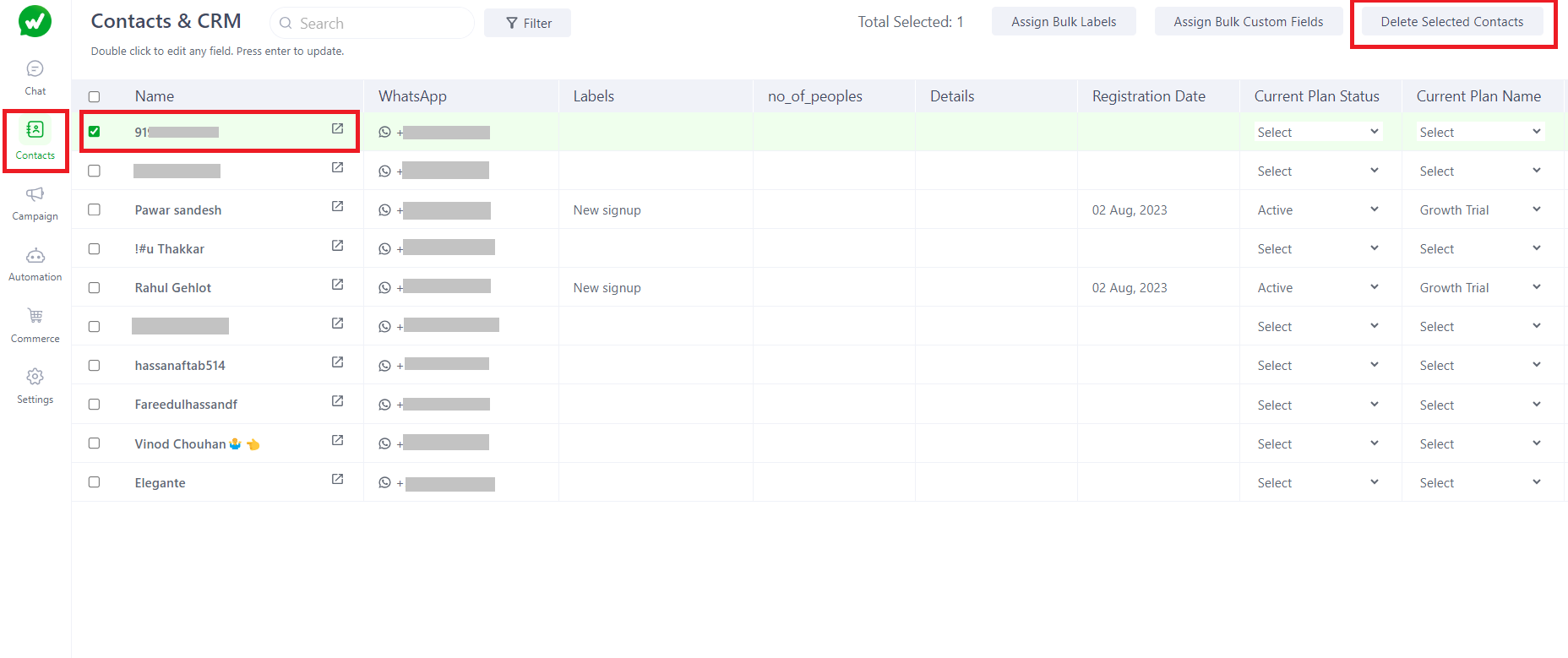2. How to delete Contacts?
Step 1: Goto Contacts and CRM.
Step 2: Select the particular contact which you want to delete.
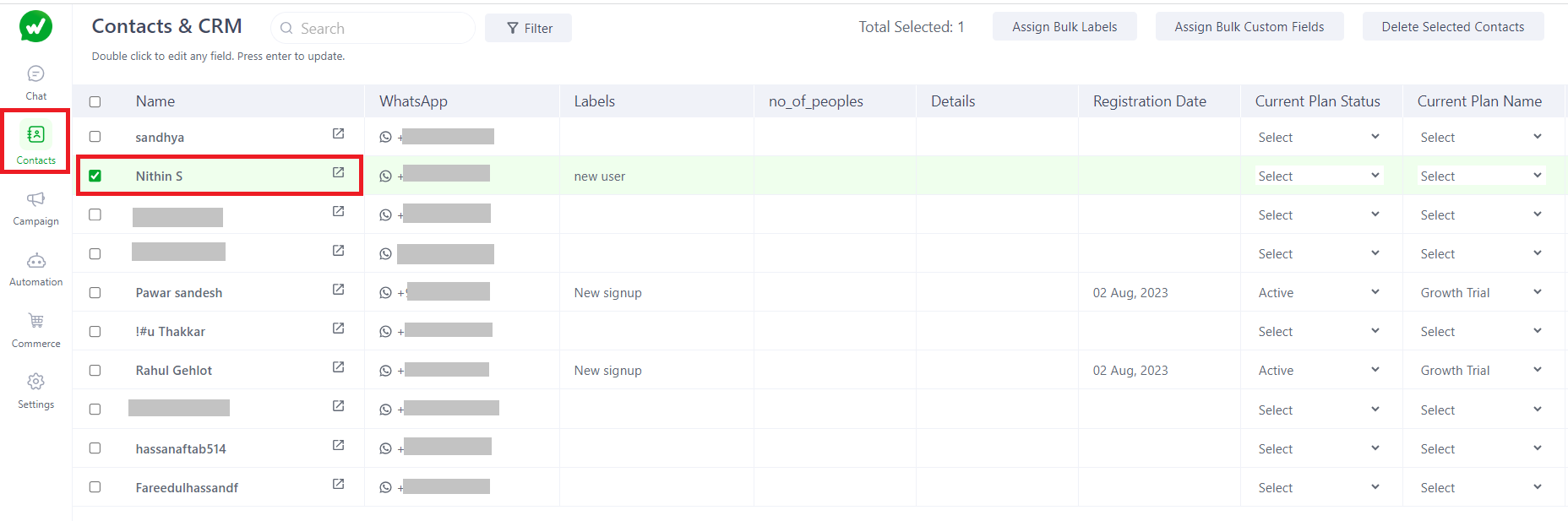
Step 3: Click on "Delete selected contact" and confirm the deletion by typing "yes" in the confirmation message. The contact will be deleted automatically.