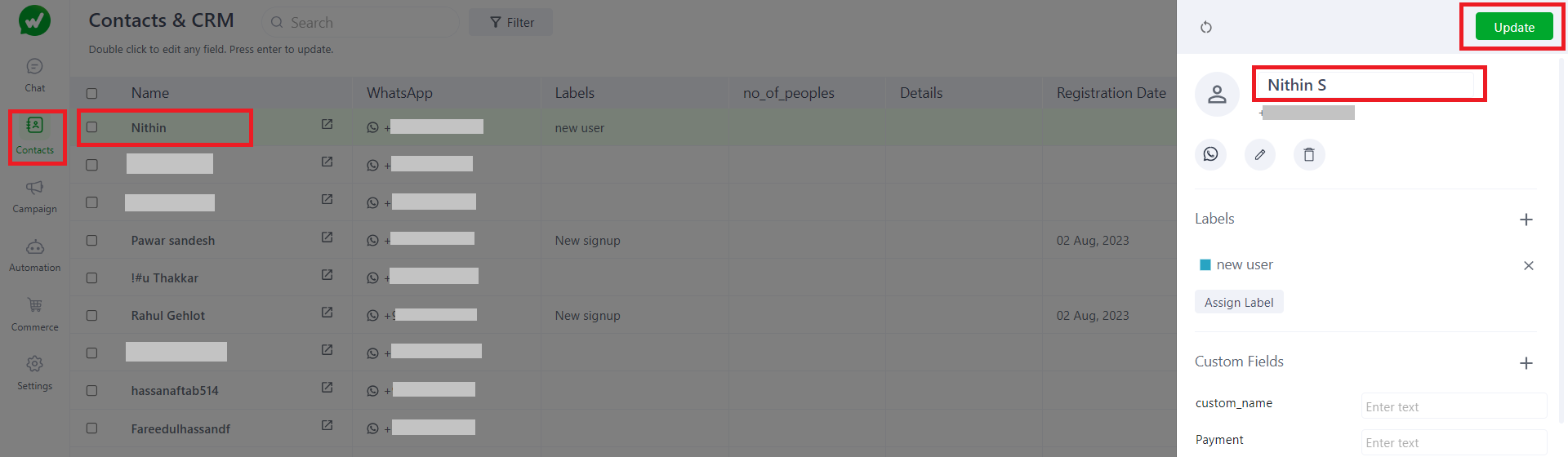1. How to edit contact details?
Step 1: Goto contacts And CRM.
Step 2: Select the particular contact or click on contact which you want to edit.
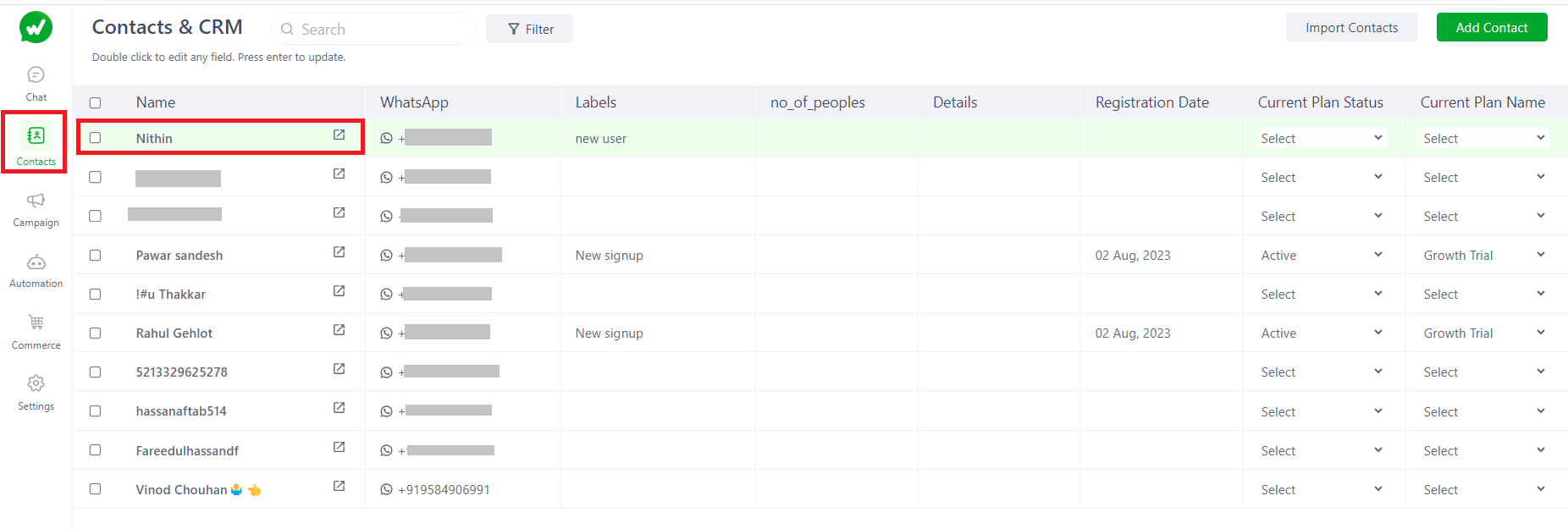
Step 3: Edit the name by clicking on edit symbol.
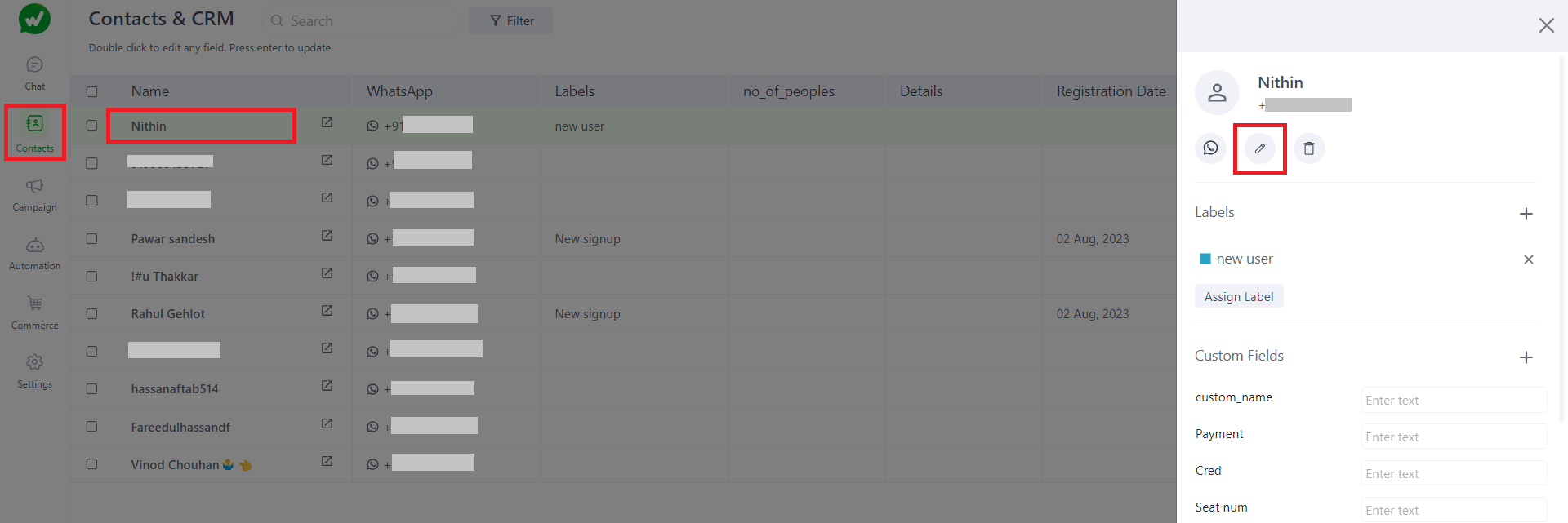
Step 4: After editing, click on update button, then the updation will be completed for the selected contact.