1. How to add Custom fields to the particular chat?
To add Custom fields to a particular chat section using WhatsTool Business Chat, you can follow these steps:
- Open the WhatsTool Business Chat app on your device.
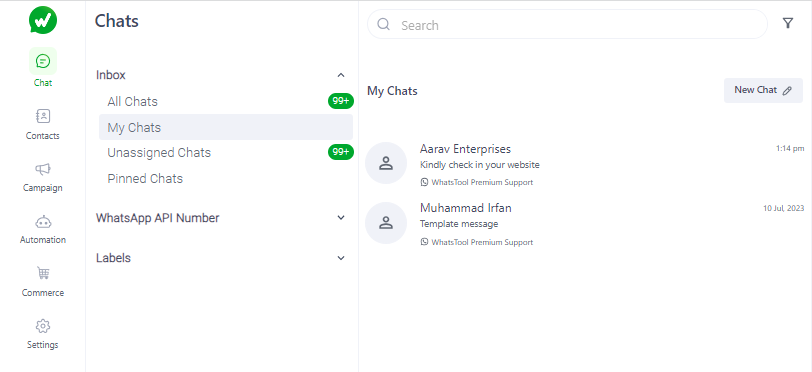
Navigate to the chat section where you want to add a Custom Field.
Go to particular chat where you want to add Custom fields.
Once you've opened the chat, look for the "Custom fields".
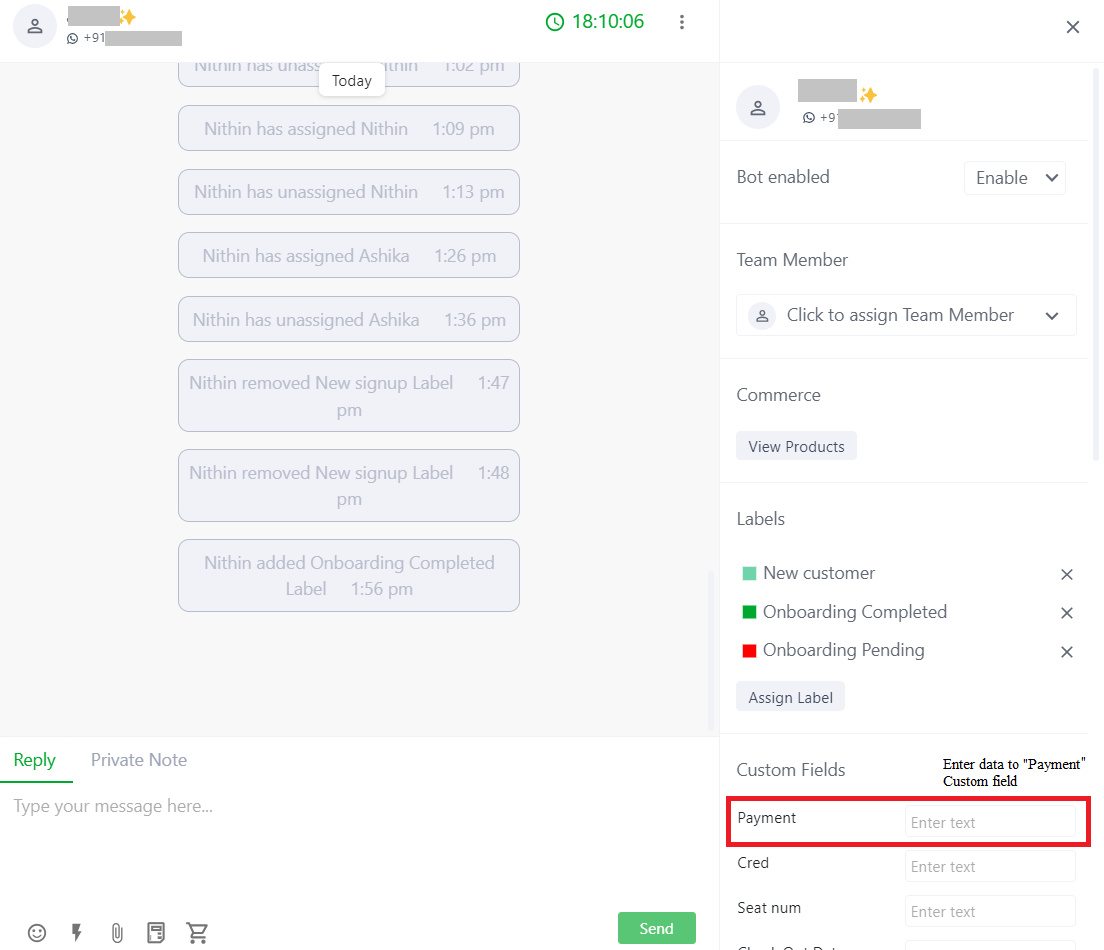
- Select the Custom field where you want to add the data for a particular chat.
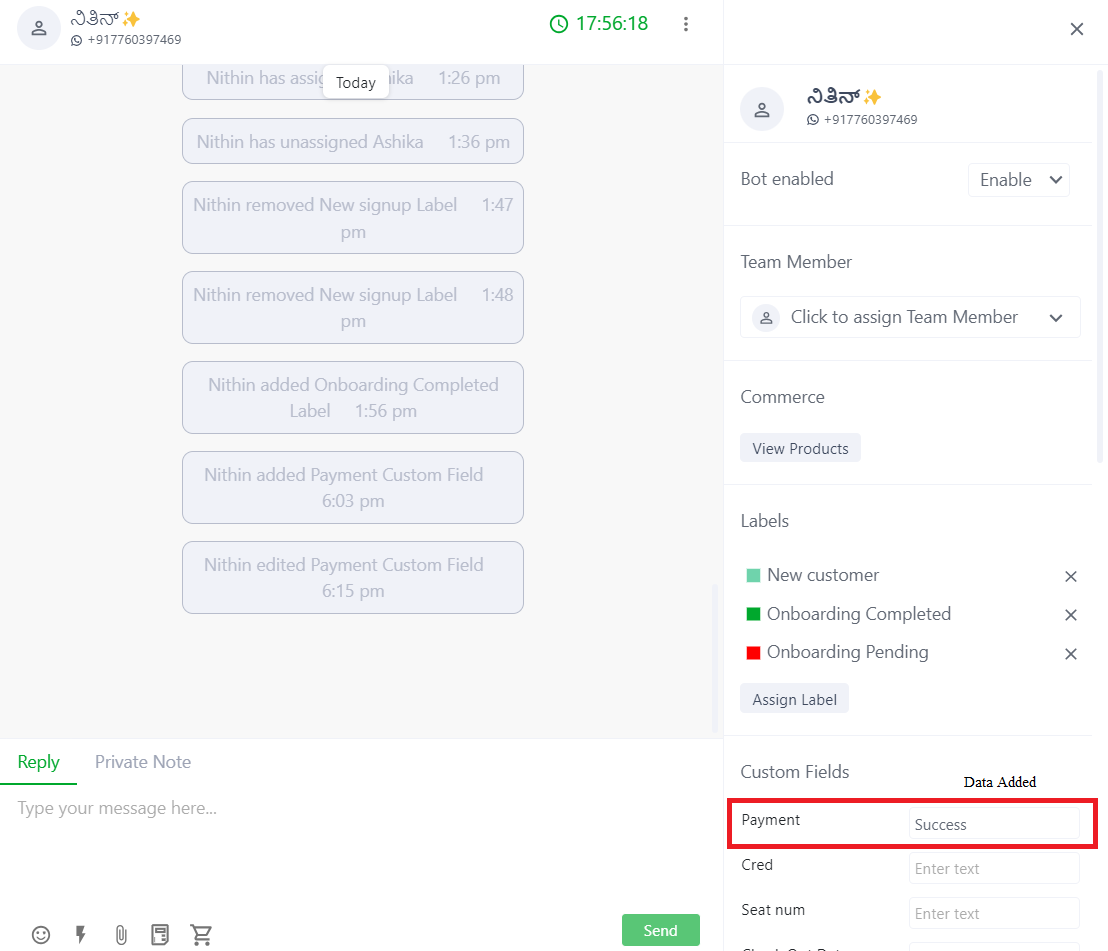
- After entering the data to a required Custom fields, the custom field data will be automatically assigned to that Particualr Chat.