3. How to filter Labels?
Filtering labels in WhatsTool Business Chat can help you to quickly find the chats that are most relevant to your current needs. Here's how you can filter labels in WhatsTool Business Chat:
- Open the WhatsTool Business go to the Chat Session on your device.
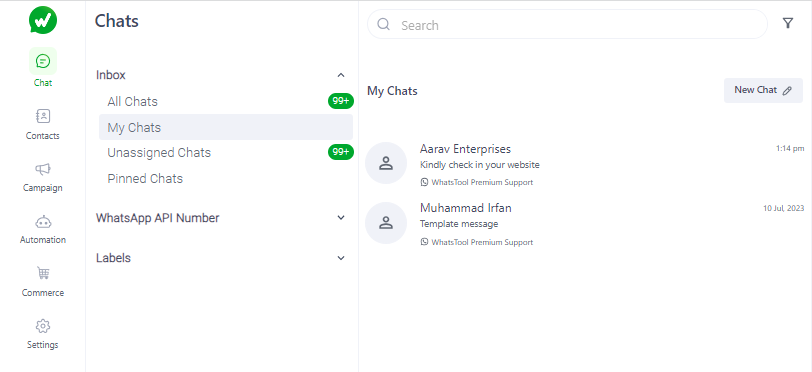
Click on the "Labels" tab at the bottom of the screen.
Tap on the label that you want to filter by, either by selecting it from the list of available labels or by searching for it using the search bar. This will show you all the chats that have been assigned that label.
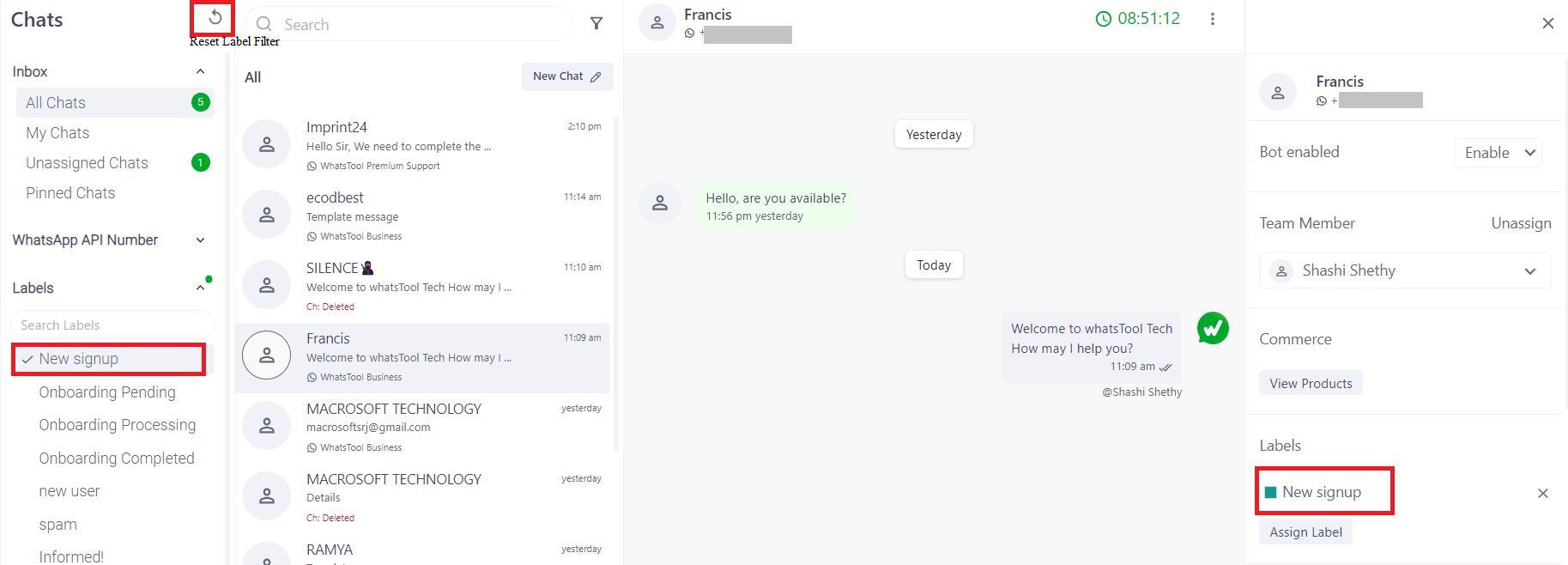
- To remove the filter, click on the "Top right corner of Chats".
You can also apply multiple filters by selecting more than one label. This will show you all the chats that have been assigned any of the selected labels.
By filtering labels in WhatsTool Business Chat, you can quickly find the chats that are most relevant to your current needs and streamline your communication with customers.