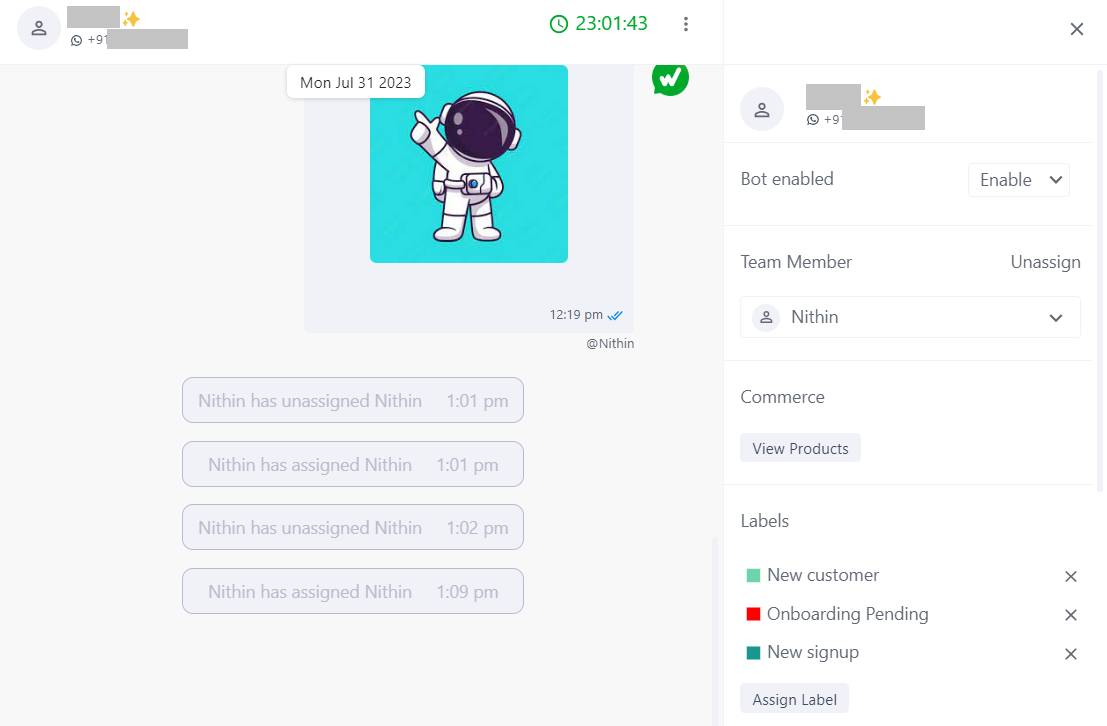1. How to assign a chat to the Team Memeber?
To assign a chat to an Team Memeber in WhatsTool Business Chat section, you can follow these steps:
Open the WhatsTool Business application on your device and navigate to the Chat section.
Find the chat that you want to assign to an Team Memeber.
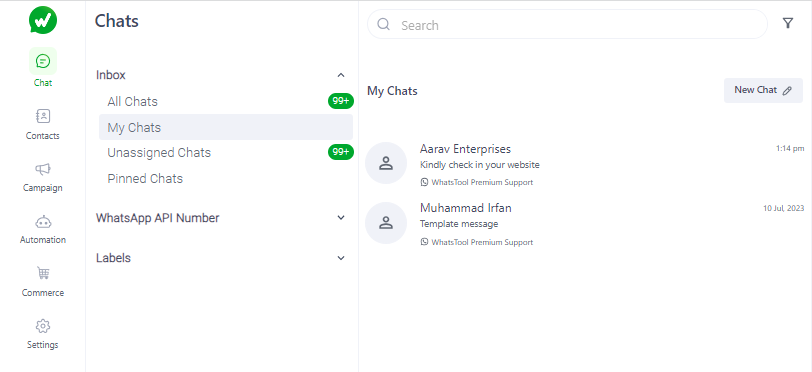
Once you've opened the chat, look for the "Assigned Team Memeber" click to assign team member, which is usually located in the top right corner of the chat window.
Select the Team Memeber that you want to assign the chat to from the list of available Team Memeber.
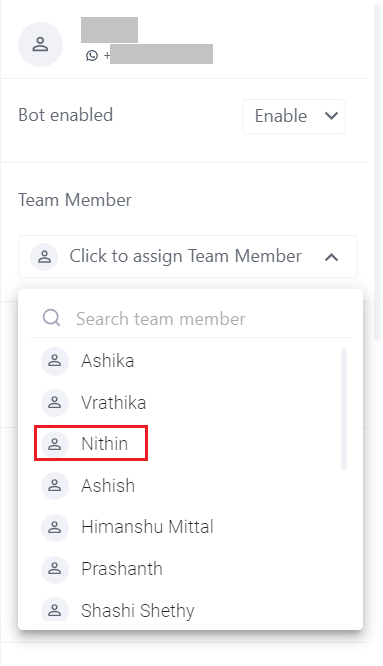
After selecting the Team Memeber, the chat will be automatically assigned to that Team Memeber.
The Team Memeber will be notified of the new assignment and will be able to see the chat in their my chats list.