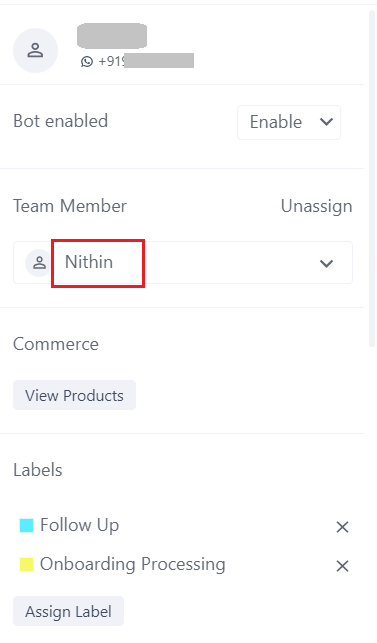2. How to re-assign a chat?
To re-assign a chat to a different agent in WhatsTool Business Chat section, you can follow these steps:
Open the WhatsTool Business application on your device and navigate to the Chat section.
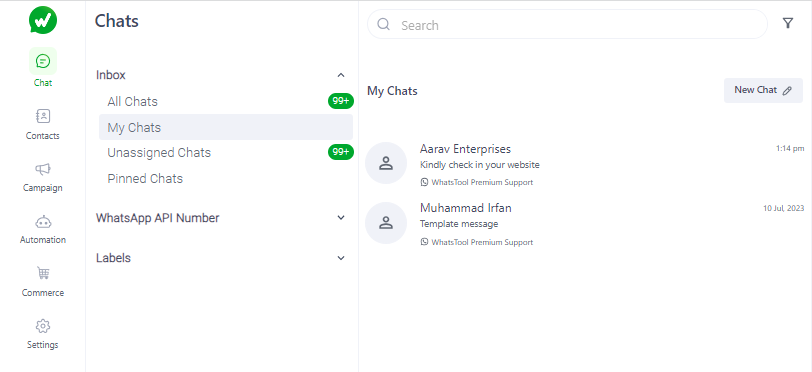
Find the chat that you want to re-assign to a different agent.
Once you've opened the chat, look for the "Assigned Team Memeber" click on "Unasign" icon, which is usually located in the top right corner of the chat window.
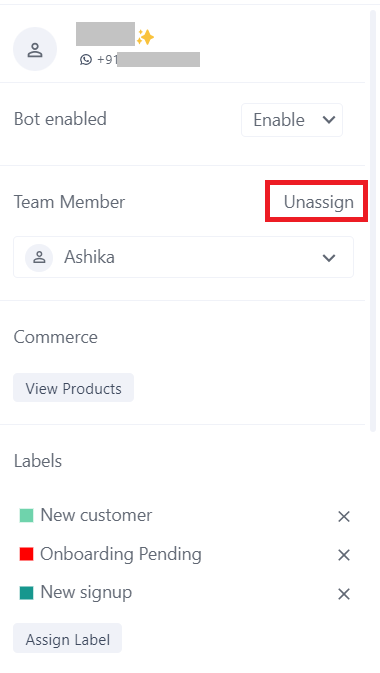
- Click on "Click to assign new team member" open the list of available Team Memeber.
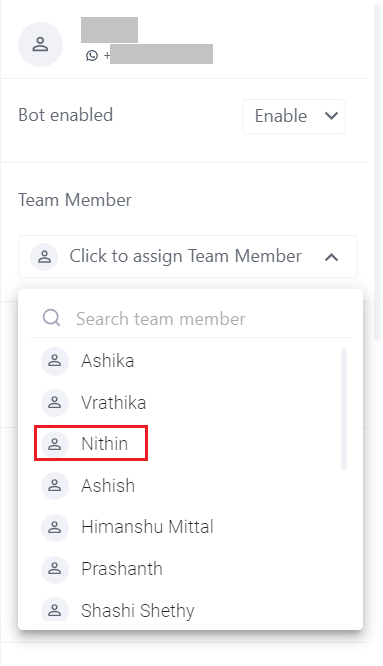
Select the Team Member that you want to re-assign the chat to from the list of available Team Memeber.
After selecting the new Team Memeber, the chat will be automatically re-assigned to that Team Memeber.