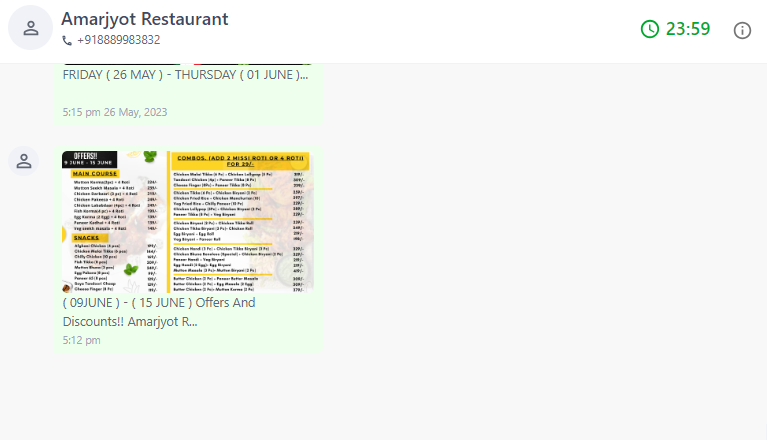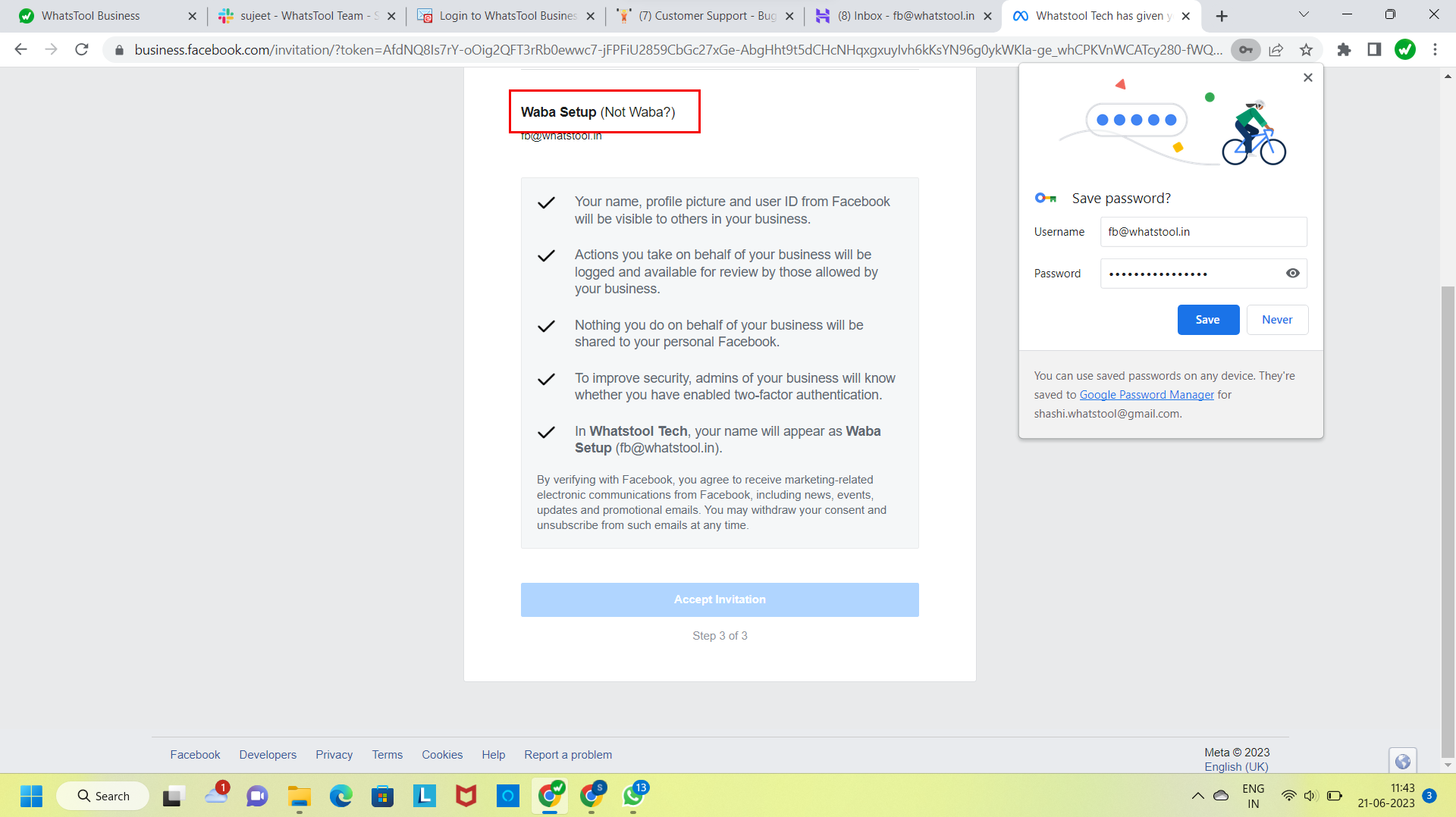2. How 24hrs the rule works in WhatsApp API chat?
The 24-hour rule is a feature in WhatsApp Business API that allows businesses to send notifications to users who have initiated a conversation within the last 24 hours. It means that businesses can send messages to their customers for free within a 24-hour window after the last customer message.
Here are some important things to know about the 24-hour rule in WhatsApp API chat:
The 24-hour window starts from the last customer message. If the customer sends a message at 5:00 PM, the business has until 5:00 PM the next day to send a message without any charges.
Businesses can send messages that are not promotional in nature, such as account updates, shipping notifications, and order confirmations within the 24-hour window.
Promotional messages, such as offers, deals, and marketing messages, can only be sent to customers who have given their consent to receive such messages.
If the business sends a message after the 24-hour window has expired, they will be charged by WhatsApp for the message.
The 24-hour rule is designed to protect users from unwanted messages and spam. If a business sends too many messages or messages that are not relevant to the customer's inquiry, the user can report the business, and WhatsApp may take action against the business.
Overall, the 24-hour rule is an essential feature for businesses using WhatsApp Business API to communicate with their customers, as it allows them to provide timely and relevant information without incurring additional costs.
Steps How 24hr - rules works
- Open the WTB platform dashboard and navigate to the "Chats" section.
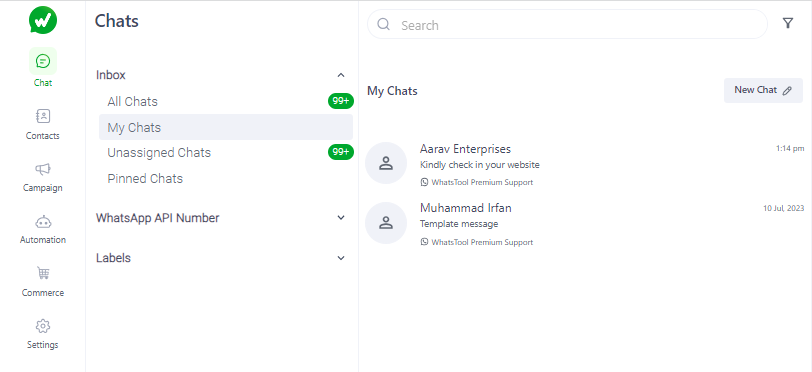
*To ensure consistency and efficiency, the chat will be locked, and the agent will only have access to send messages using provided templates. Please start the chat by selecting a template from the options provided.
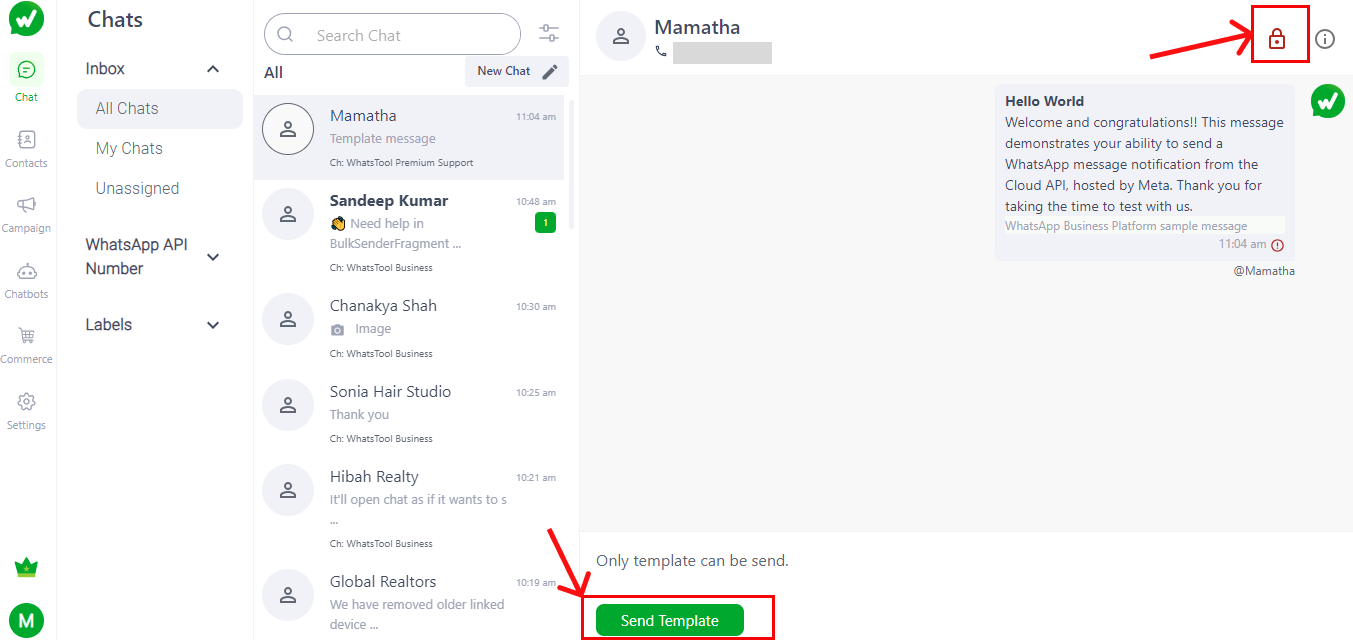
- as soon as the user response the 24 hour- chat timmings opens.