3. How the custom fields works?
Custom fields in WhatsTool Business API provide a way to store additional information related to a contact or chat that is not already provided by the API.
With custom fields, you can add additional information to contacts or chats in the form of key-value pairs. This information can be used to store any data that you require, such as customer preferences, order history, or any other information that you might need.
To use custom fields in WhatsTool Business API, you need to create custom fields by specifying a key name and the type of data you want to store. You can then assign these custom fields to specific contacts or chats by setting the value of the custom field for that contact or chat. You can also retrieve and update the custom field data using the API endpoints provided by WhatsTool Business API.
Overall, custom fields in WhatsTool Business API provide a powerful way to customize the data stored for your contacts and chats to meet the specific needs of your business.
How to Assign Custom fields To Contacts
Step: 1 Go to contacts Create the contacts.
Step: 2 Go to contact Press (+) add Butoon to add the custom fields.

Step: 3 Select required Feilds according to the need in the available fields.
Step: 4 Fill in the details to the selected field and press assign.
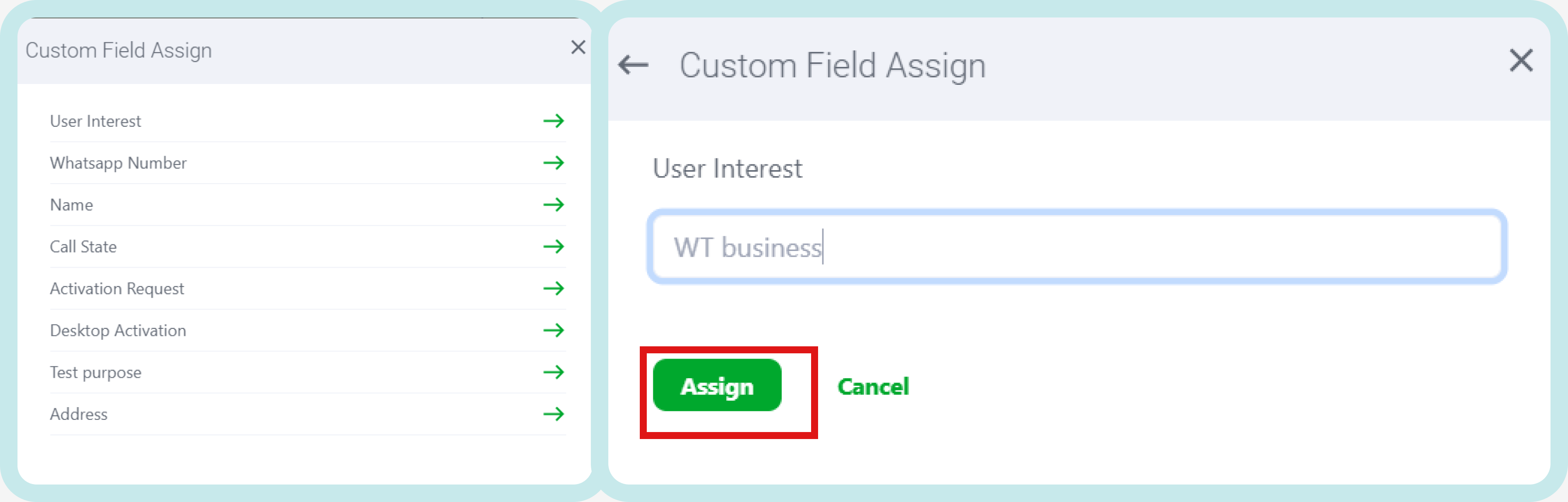
Step: 5 To remove the Custom Feilds press the (X) button which will be removed automatically.