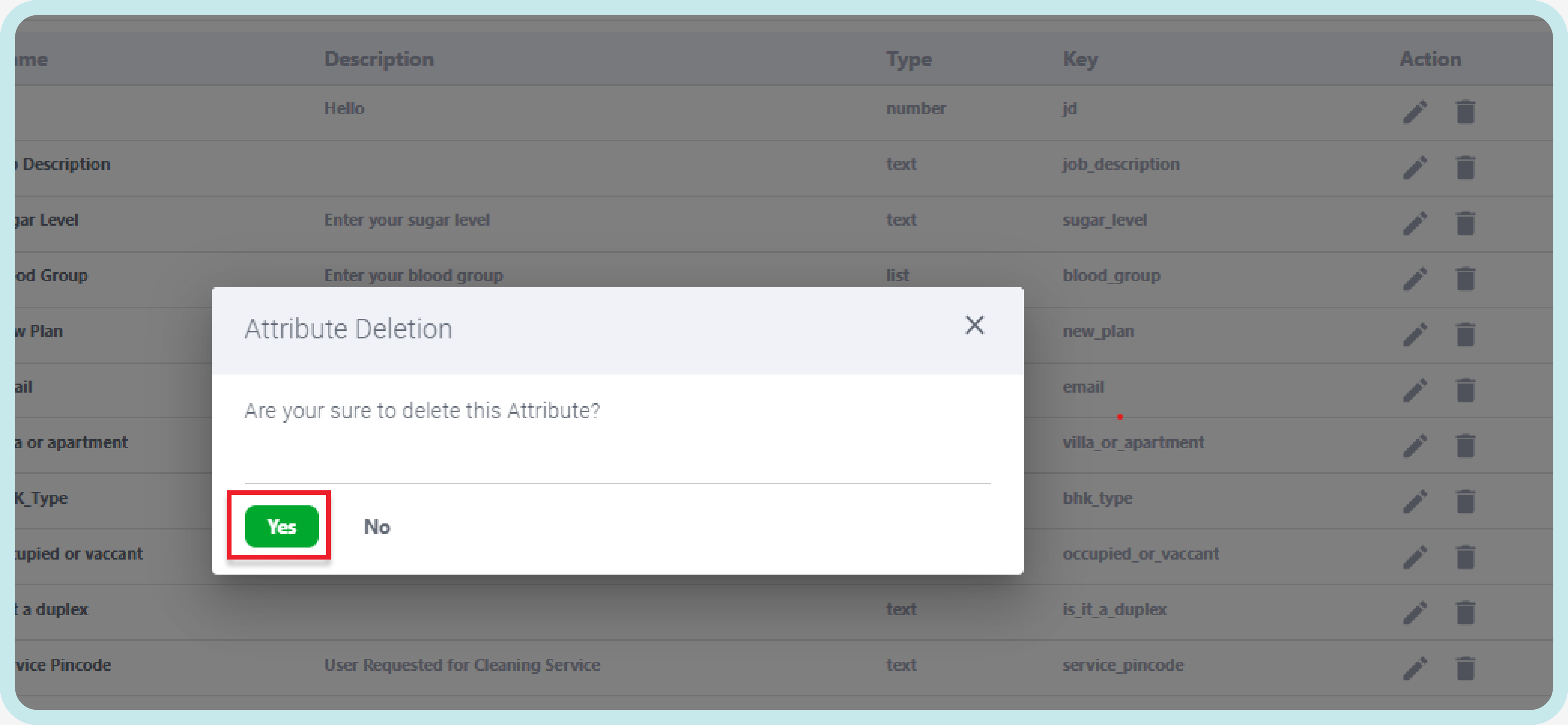1. How to create/delete custom field?
WhatsTool Business Custom Feilds will help you keep your messages and your customers organized. it gives you the ability to organize your chats. We’ll show you how to set up your Custom Feilds, and how you can use them in your business to deliver better customer service and manage customer conversations more effectively.
Custom fields can be assigned to the person by Creating contact and adding custom fields to the number or person as per requirements or helping to categorize the contacts which further helps to search the contacts.
To create a custom field in WhatsTool Business:
- Open the WhatsTool Business application on your device and navigate to the Settings section.
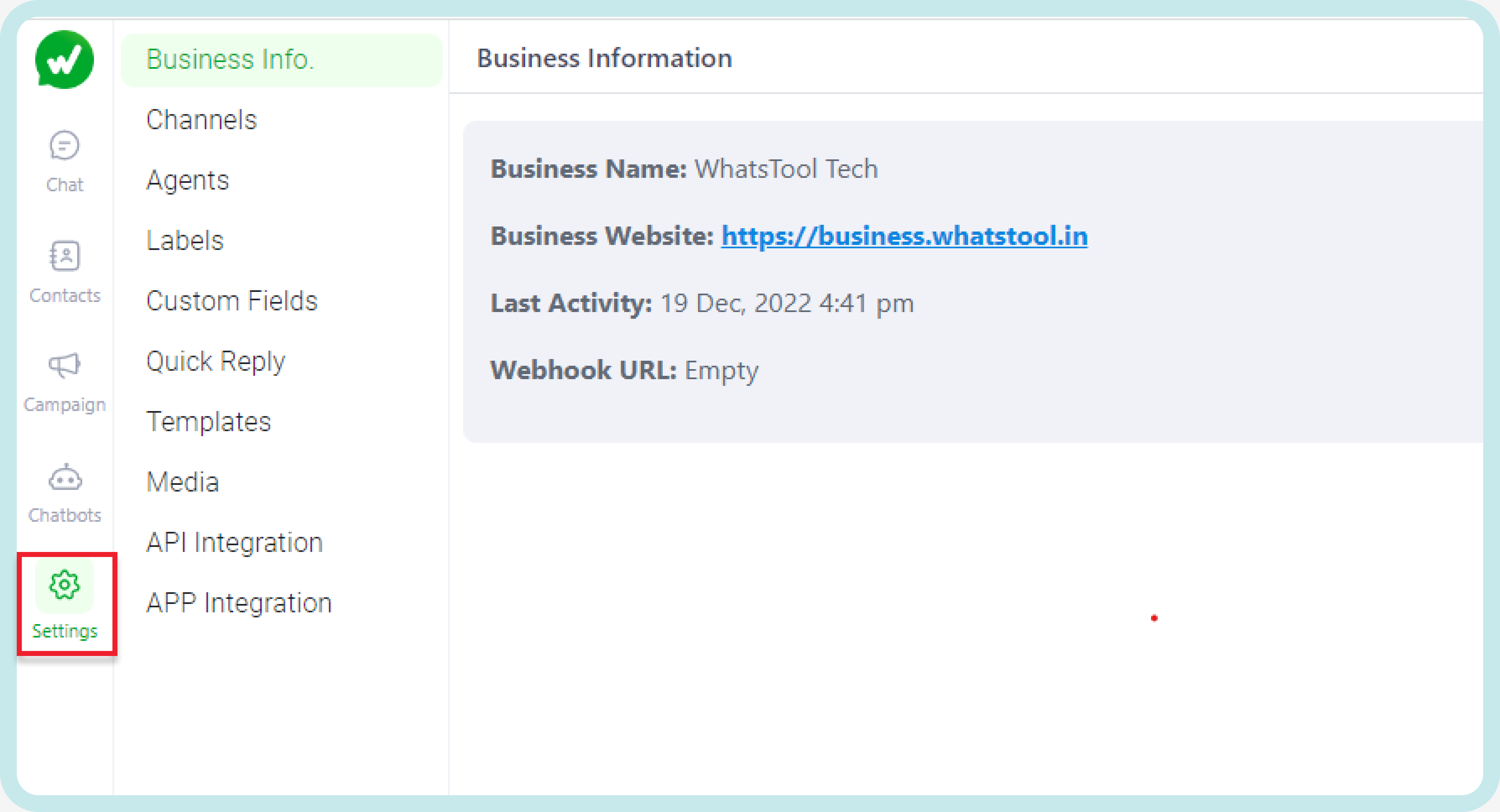
- Go to the "Custom fields" option.
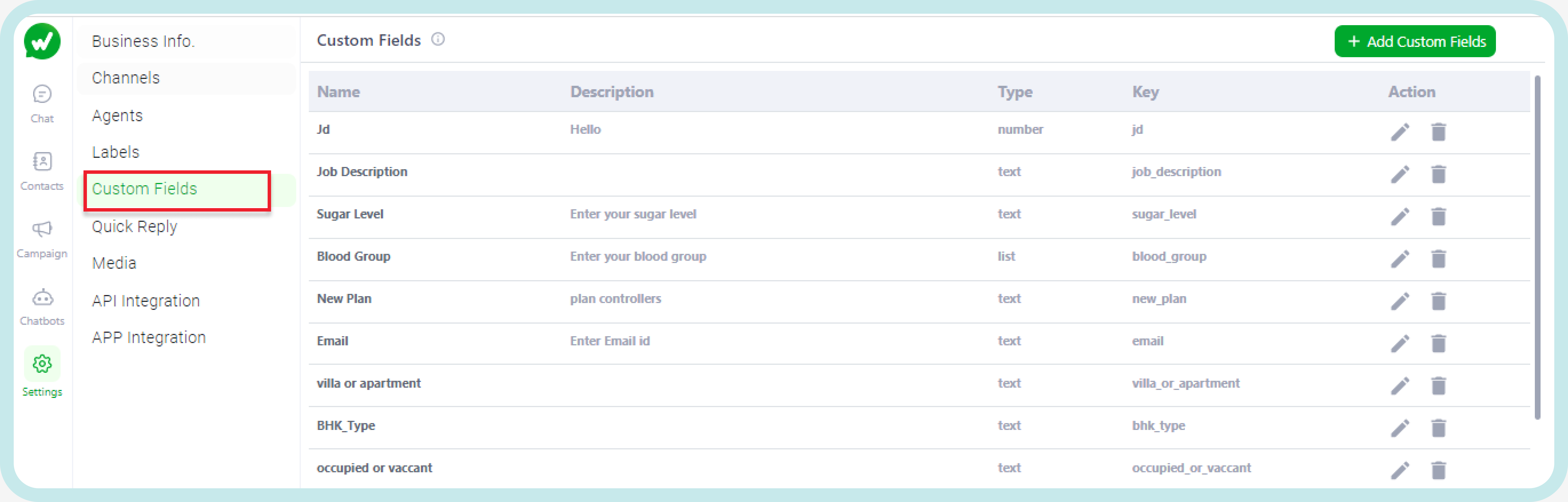
Go to the "Add Custom fields" option.
Fill out the necessary details for the add Custom fields and click on "Add." The new Custom fields will be added automatically.
To delete a custom field in WhatsTool Business:
Go to the custom fields section.
Find the field that you want to delete.
Select the delete icon.
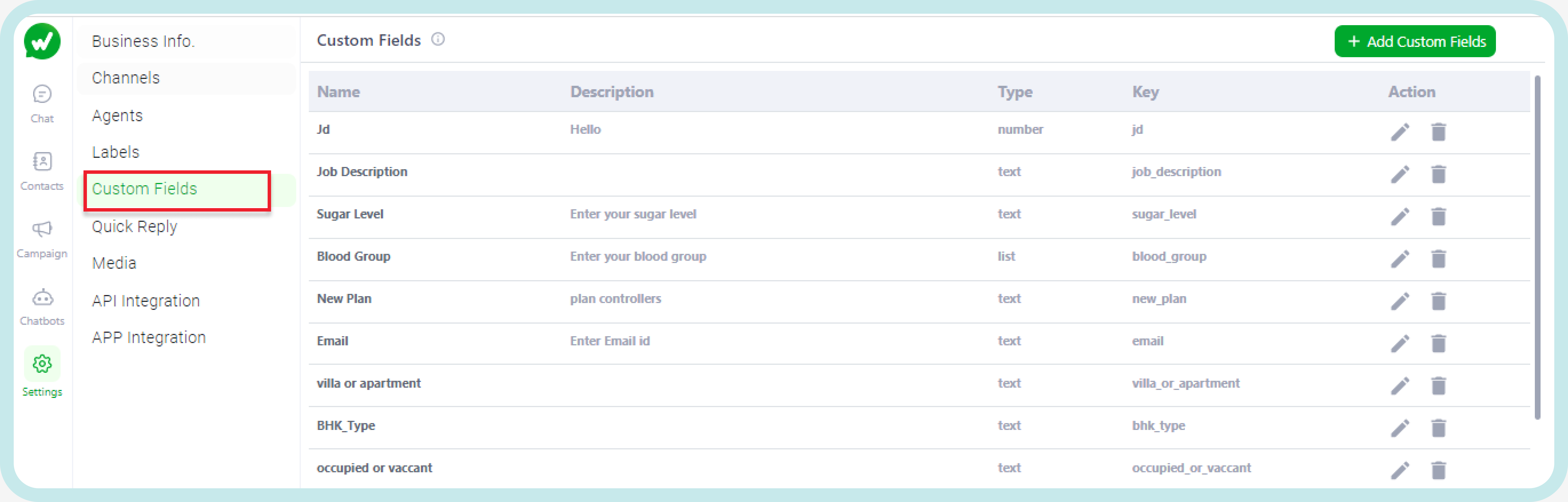
- Confirm that you want to delete the field by selecting "Yes."
- The custom field will be deleted from the list.