1. How to upload media in WhatsTool Business?
Open the WhatsTool Business app and navigate to the "setting" session.
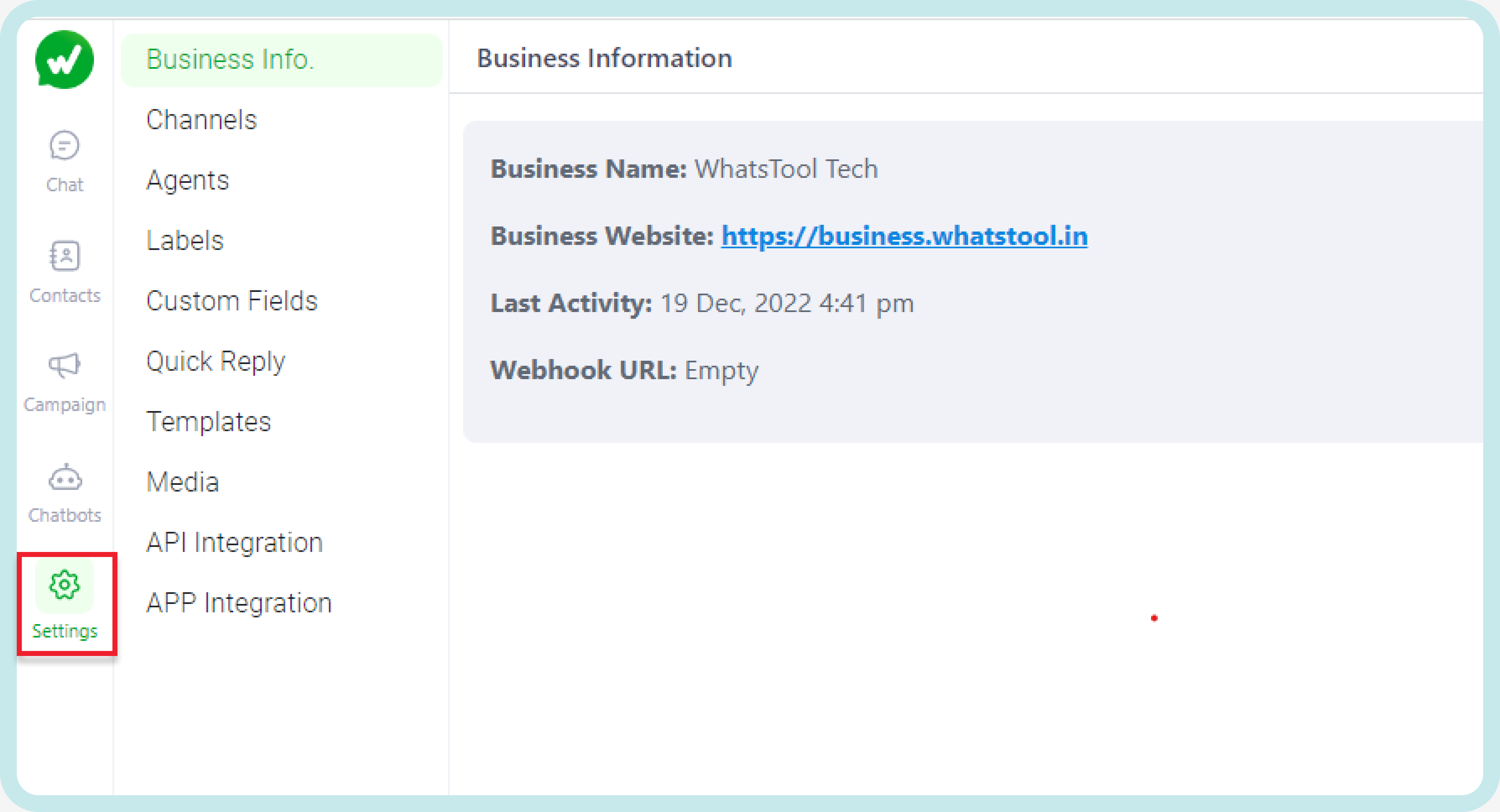
In Settings, tap on the "Media" option at the bottom of the screen.
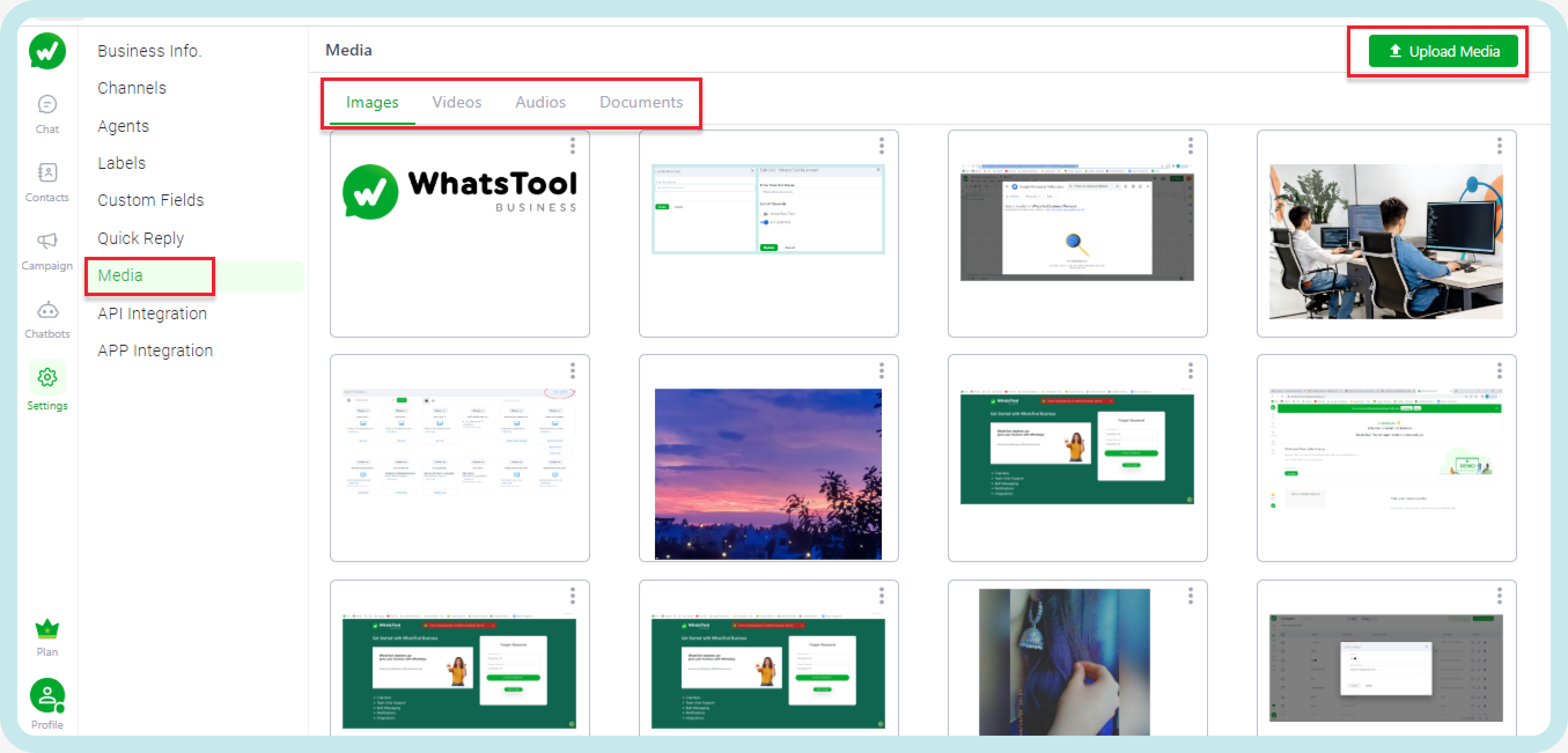
On the next screen, you'll see several options for uploading media. You can choose to upload images, videos, documents, or voice messages.
To upload images, tap on the "Images" option and select the images you want to upload from your device's gallery. You can select multiple images at once.
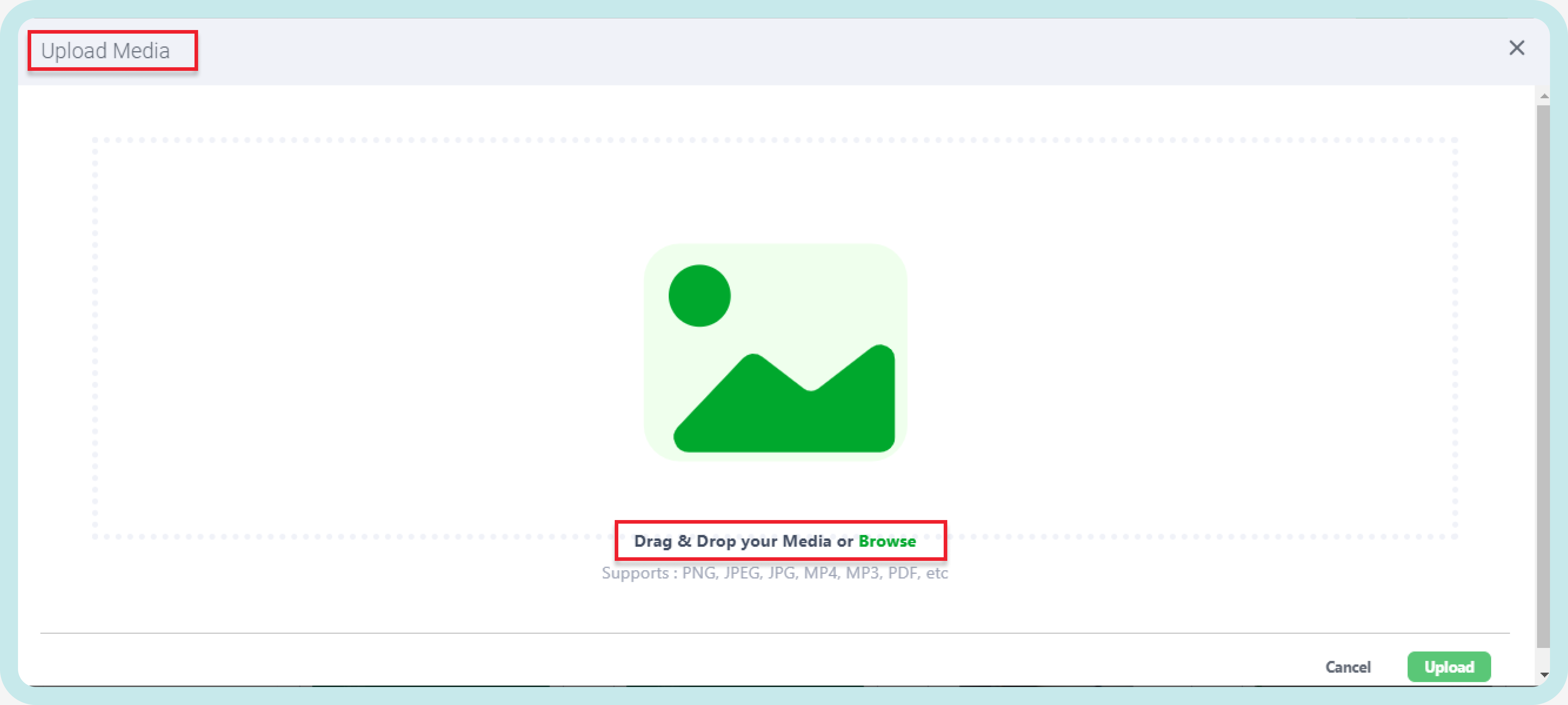
To upload videos, tap on the "Videos" option and select the videos you want to upload from your device's gallery. You can select multiple videos at once.
To upload documents, tap on the "Documents" option and select the documents you want to upload from your device's storage. Supported file formats include PDF, Word, Excel, and PowerPoint files.
To upload Audio messages, tap on the "Audio" option and Upload your pre-record message.
After selecting your media files, tap on the "Upload" button at the bottom of the screen.
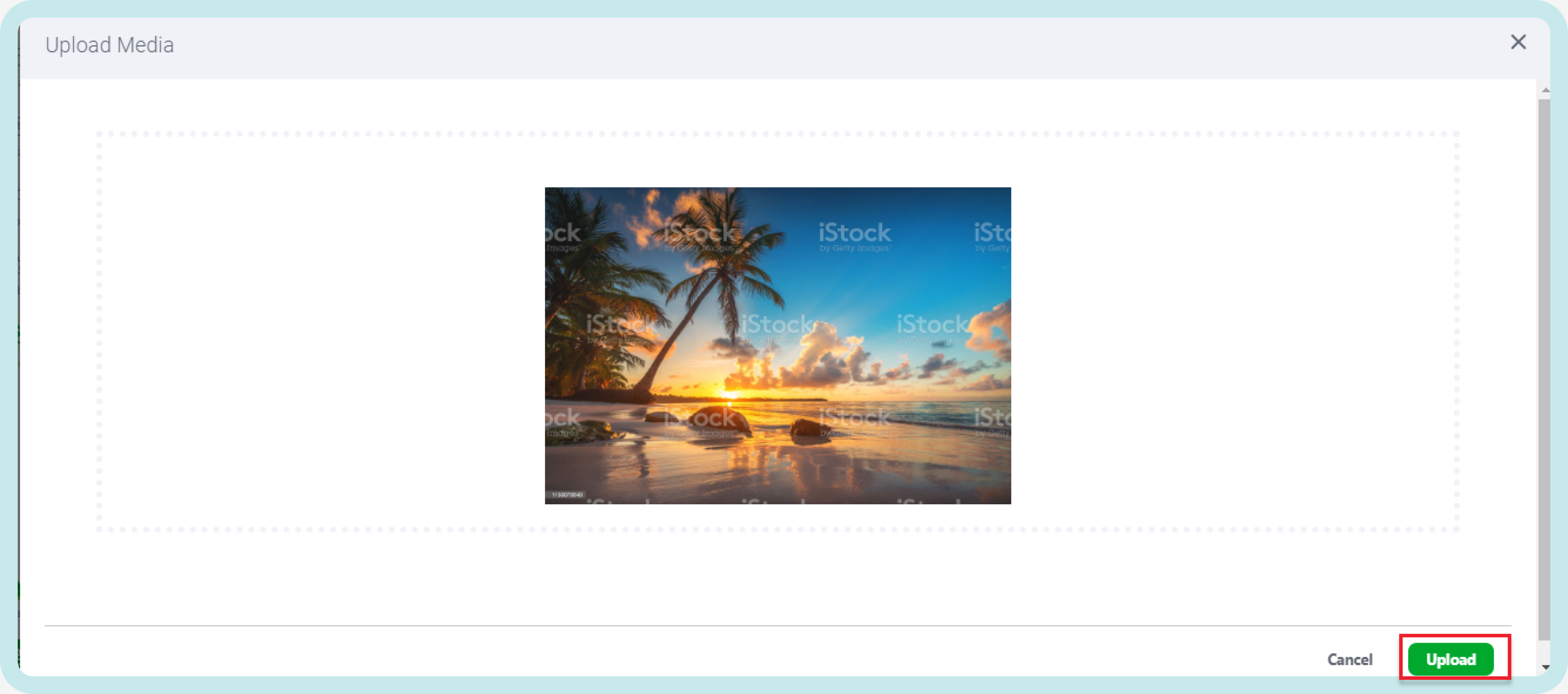
- Wait for the media to upload, and once the upload is complete, you'll see a message on the screen.

That's it! You've successfully uploaded media in WhatsTool Business.