4. What are the things to be remember while creating a template?
To create a message template in compliance with WhatsApp's policy, you will need to follow the guidelines outlined by WhatsApp. Below are the general steps you can follow to create a message template in line with WhatsApp's policy:
Determine the type of message template you need: WhatsApp has specific templates for different types of messages, including account updates, appointment reminders, shipping updates, and more. Make sure you understand which type of message template you need to create.
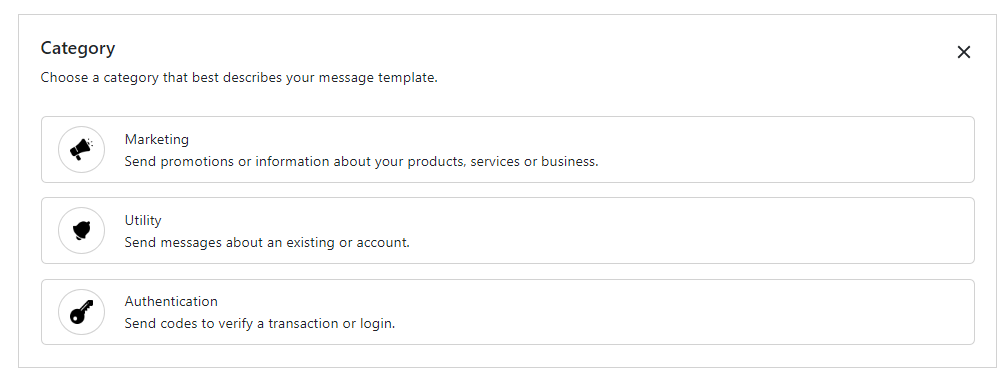
Draft your message: Once you know what type of message template you need, draft your message. Make sure your message is clear and concise and follows WhatsApp's content guidelines. Keep in mind that WhatsApp prohibits certain types of content, including hate speech, incitement to violence, and the promotion of illegal products or services.
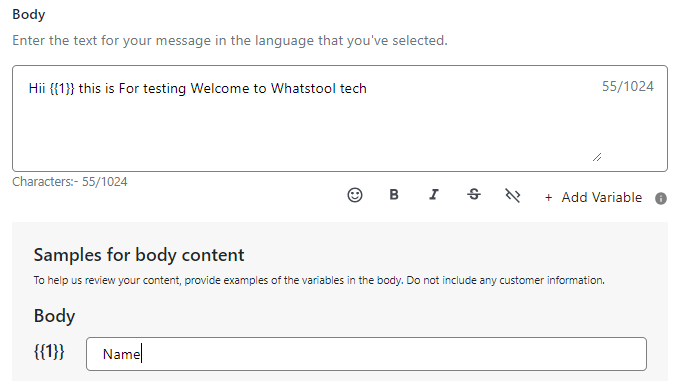
Use the template structure: WhatsApp requires that message templates follow a specific structure that includes specific message tags that are used to personalize the message with customer-specific information, such as their name or order number. Make sure your message template follows the required structure and includes the necessary tags.
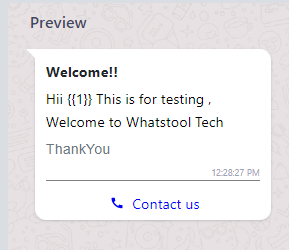
Submit your template for approval: Once you've created your message template, submit it to WhatsApp for approval through the WhatsApp Business API. WhatsApp will review your message template to ensure it complies with their policies and guidelines.
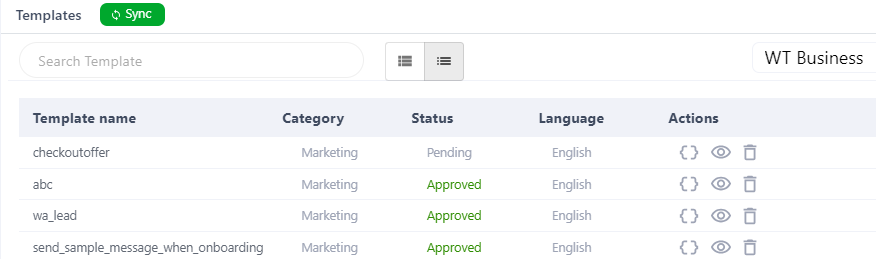
It's worth noting that creating compliant message templates is just one part of using WhatsApp for business. Make sure to familiarize yourself with all of WhatsApp's business policies and guidelines to ensure you are using the platform in compliance with their rules.