10. How to duplicate the ChatBot items?
Step 1: Create a chatbot, go to the chatbot session and press the "Create Chatbot" button or select the existing chatbot.
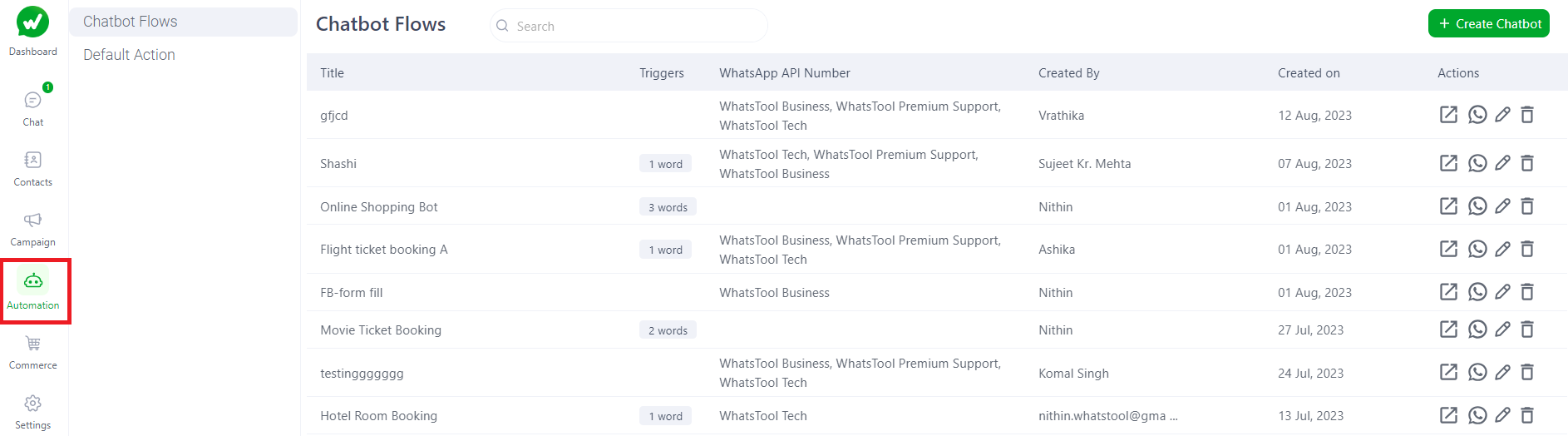
Step 2: Under Chatbot message items select the item.
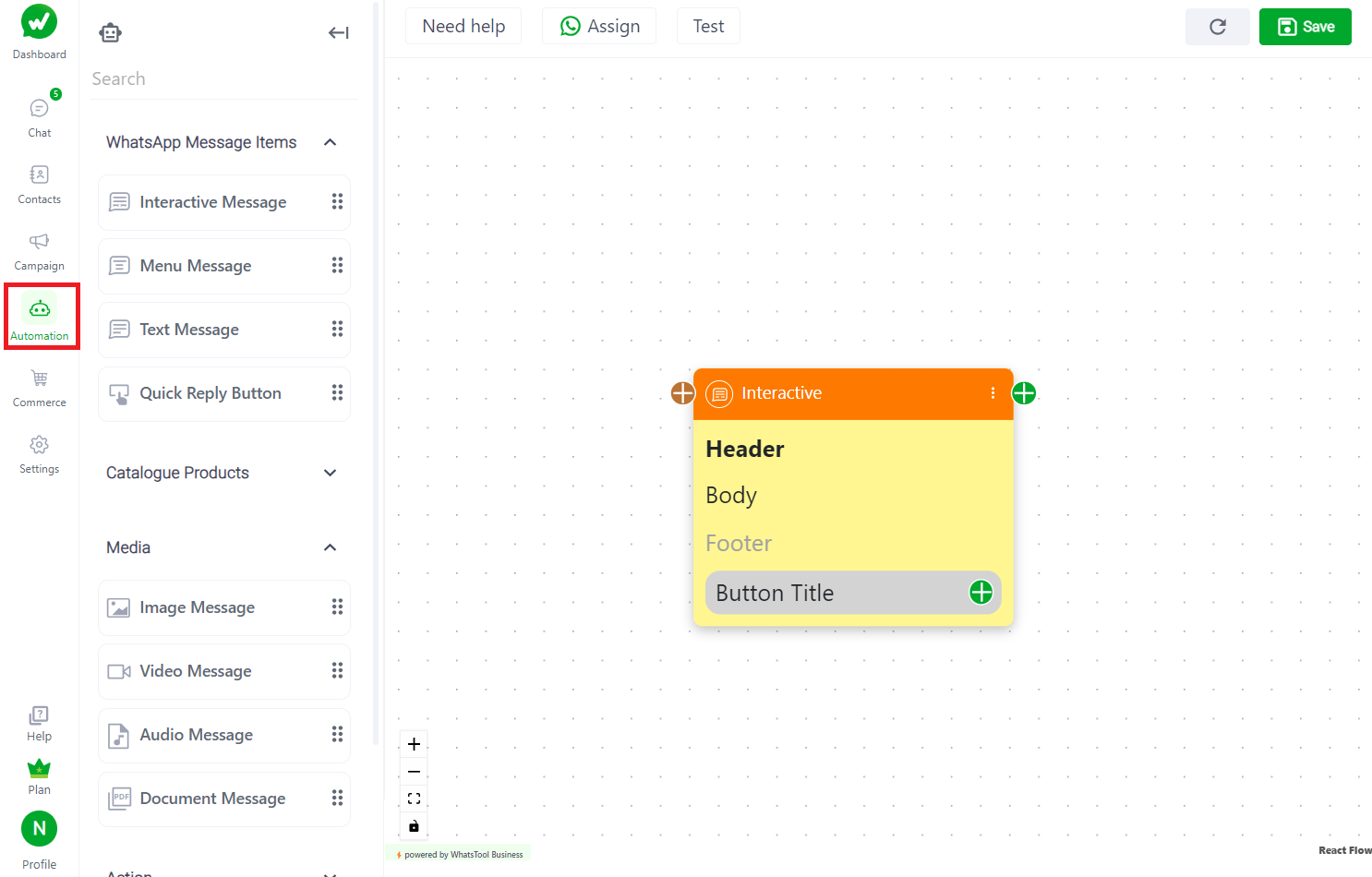
Step 3: Click on three dot in the right corner of the message which follows the option to duplicate.
Step 4: Select option duplicate.
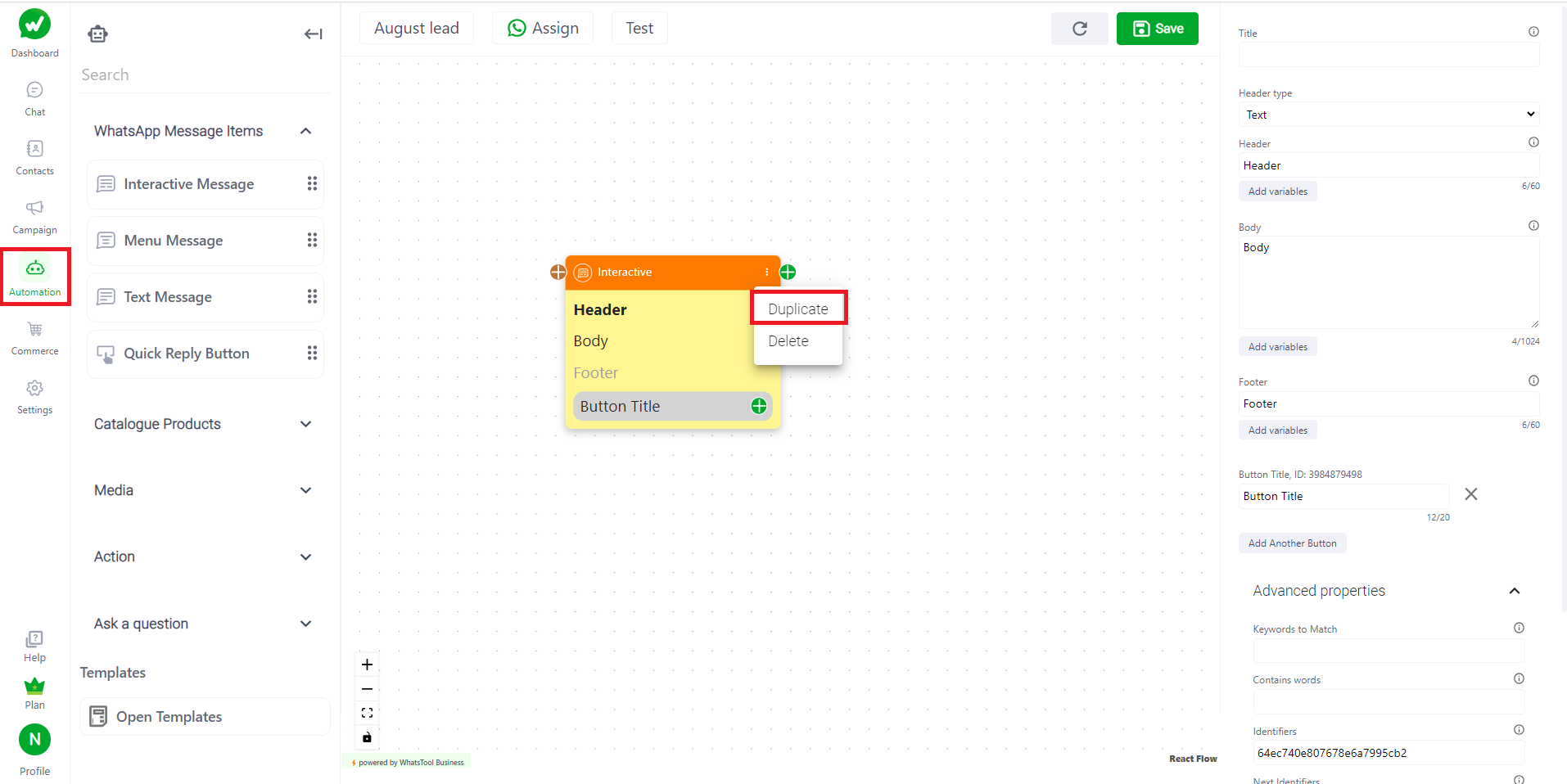
Step 5: Selected ChatBot item get duplicated.