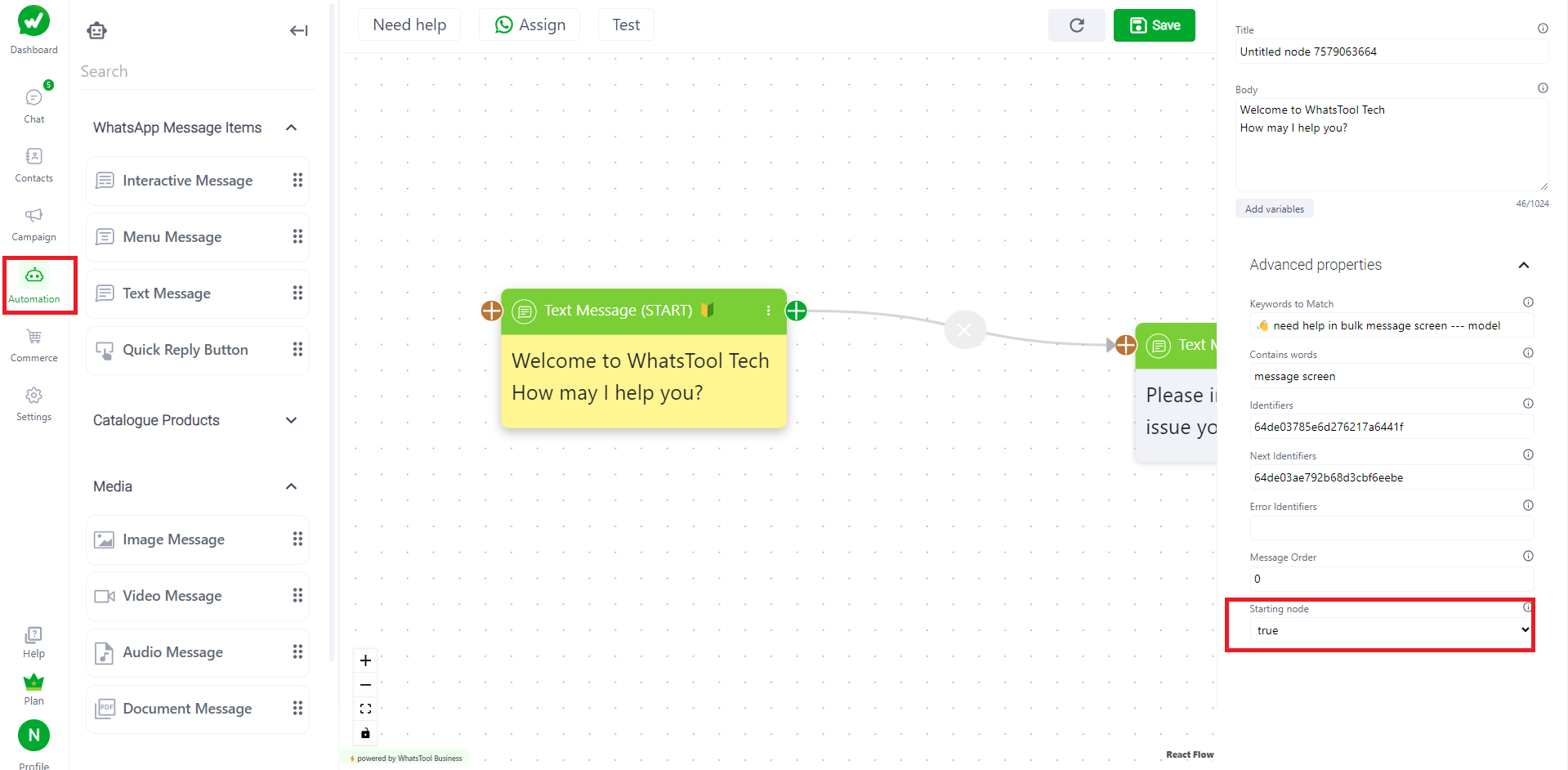1. How to set starting node?
Step 1. Go to Automation and select the ChatBot.
Step 2. Select the item/media, which you want make a starting node.
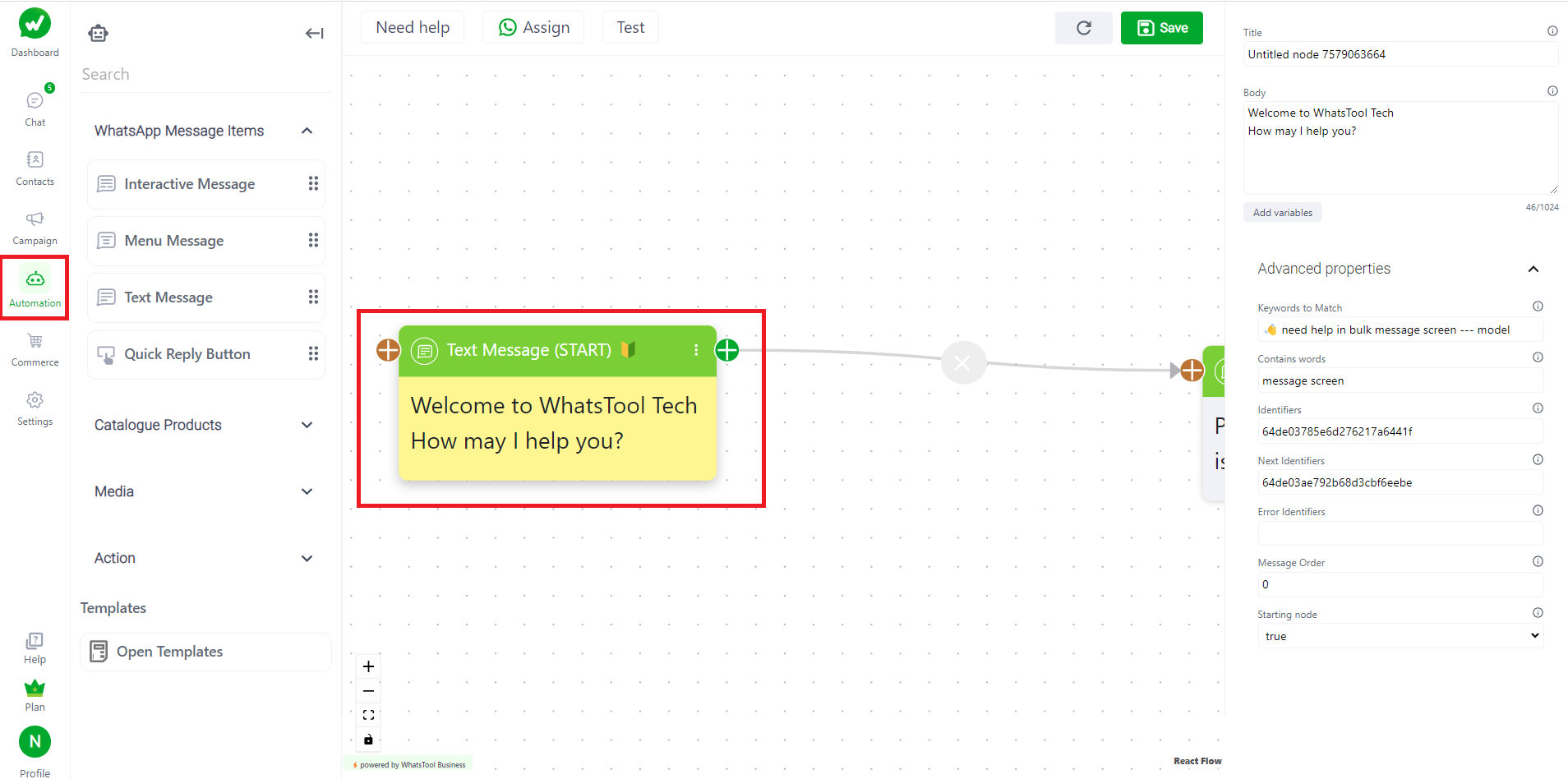
Step 3. Select the "Starting node" as "True" and click on save.
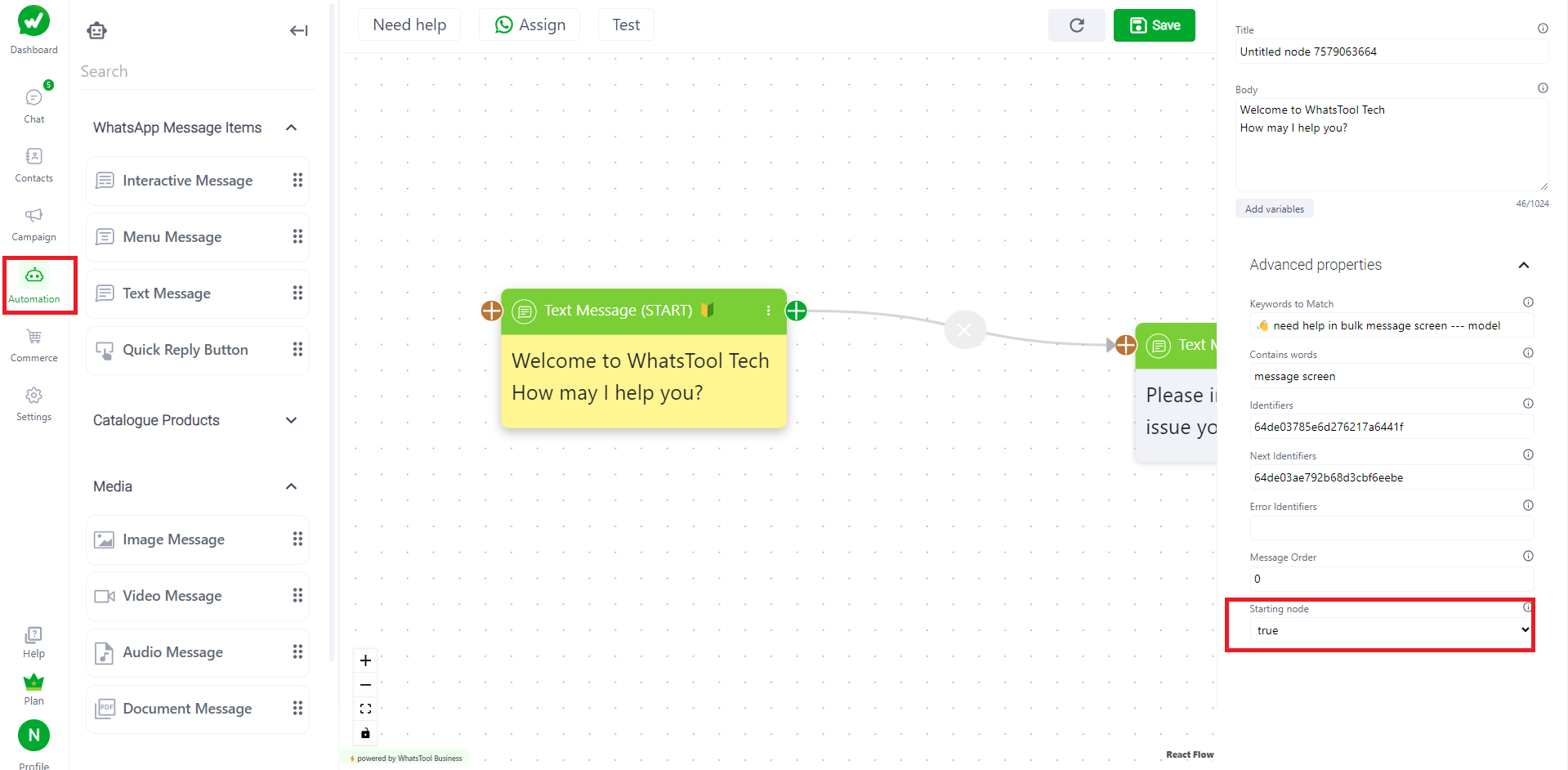
Step 1. Go to Automation and select the ChatBot.
Step 2. Select the item/media, which you want make a starting node.
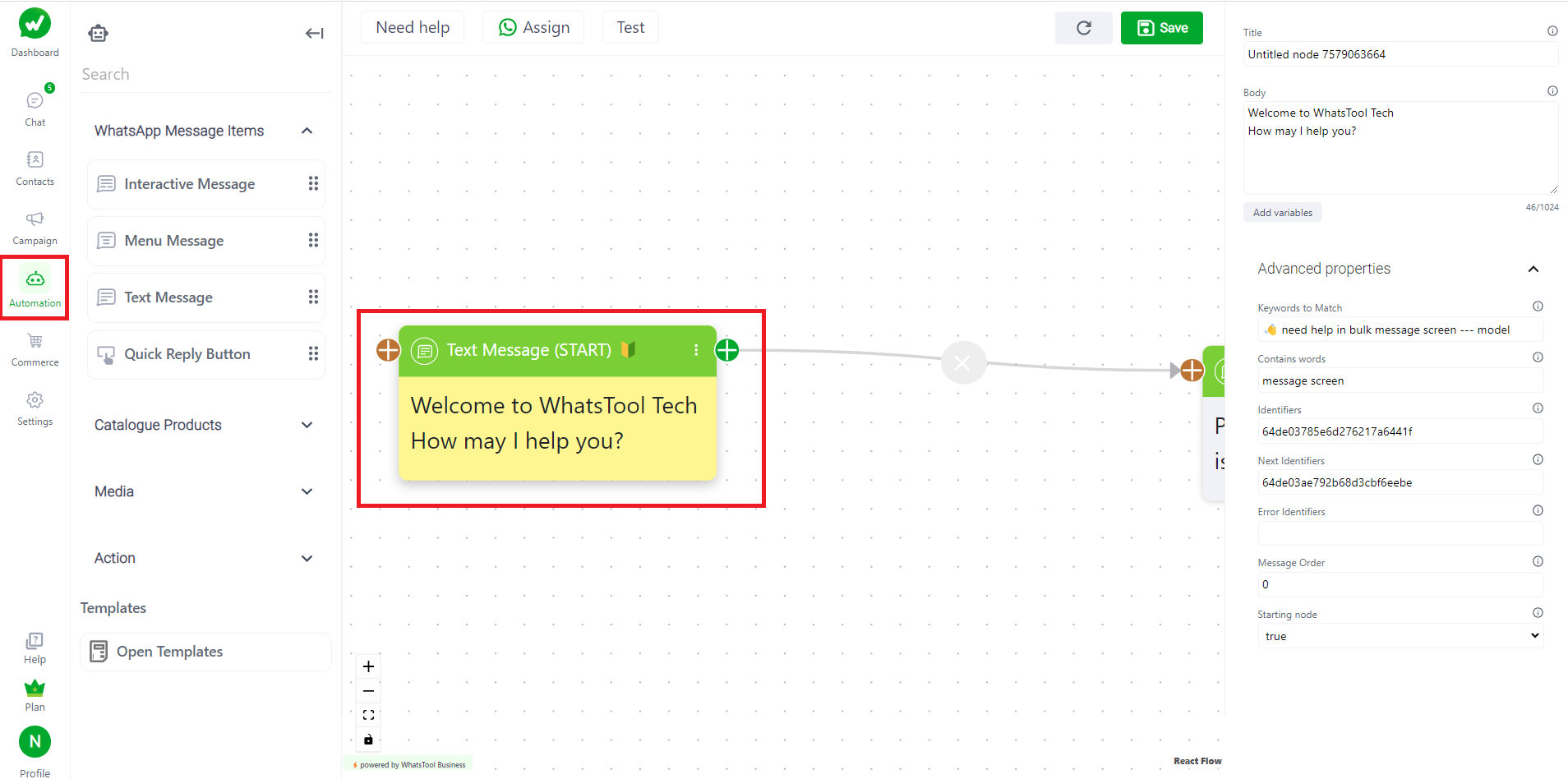
Step 3. Select the "Starting node" as "True" and click on save.